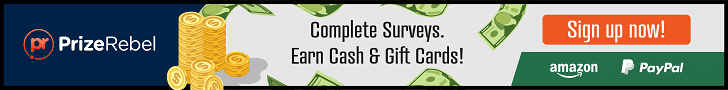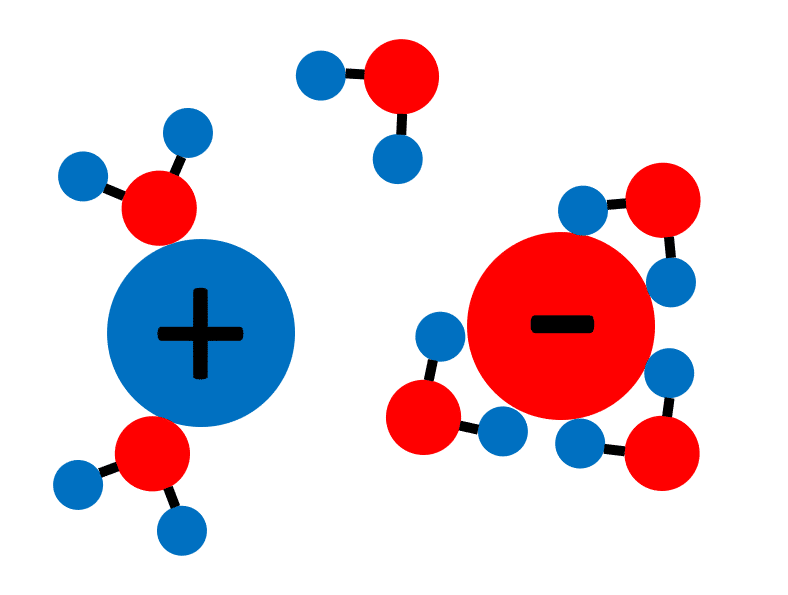Best Software For Android App Development are a number of excellent software solutions available for Android app development that are specifically designed to satisfy the varied requirements of developers. Android Studio, created by Google especially for the development of Android apps, is one of the most popular platforms. It provides an extensive set of tools, such as a configurable build system, an intelligent code editor, and debugging tools. The seamless integration of Android Studio with the Android SDK offers developers access to an extensive array of tools and APIs.
Another well-liked option is IntelliJ IDEA, which offers robust Java programming features in addition to first-rate support for Android development via plugins. Tools like Xamarin and React Native, which let developers create code in C# and JavaScript, respectively, while targeting various platforms, including Android, are great options for anyone seeking for cross-platform development. The ideal software for developing Android apps ultimately comes down to the particular needs of the project and the preferences of the participating developers.
How To Choose Best Software For Android App Development?
In order to make sure the tool you select fits your development tastes and project objectives, it is important to take into account a number of important considerations while selecting the finest software for Android app development. Here’s a guide to assist you in making a wise choice:
Project Requirements: Assess the particular requirements of your project, including the app’s complexity, target market, and desired features. Examine which software provides superior support for specific features or app categories, and evaluate how well each alternative satisfies the requirements of your project.
- Advertisement -
Development Language: Choose the programming languages that you are most at ease using or that you would like to use. While Java and Kotlin are supported by the majority of Android development tools, some may additionally support other languages like C# (Xamarin) or JavaScript (React Native). Select a tool based on the objectives of the project and your level of language skill.
Platform Support: Consider if you must create exclusively for Android or if you also want to target other platforms, such as iOS, while thinking about platform support. Writing code only once and deploying it across platforms is a benefit of cross-platform development tools like Xamarin, React Native, or Flutter, which can be useful for some projects.
Integration with Other Tools: Evaluate how well the development software works with any additional tools or services you might require, like cloud services, issue tracking platforms, and version control systems (like Git). Your development workflow can be streamlined and productivity increased with seamless integration.
Performance and Stability: Verify that the software you’ve selected can produce high-performance apps and is reliable. Examine user feedback, performance standards, and any known problems or restrictions that might have an impact on the caliber of your program or the way it is developed.
Here Is List of The Best Software For Android App Development
- Android Studio
- Eclipse
- Flutter
- Android Debug Bridge
- React Native
- Unity 3D
- Game Maker Studio
- Genymotion
- IntelliJ IDEA
- Kotlin
- LeakCanary
- AIDE- IDE for Android Java C++
- AI App Maker Builder Appy Pie
- Azure Virtual Desktop
- Gradle
- Ionic
- Vysor
- Android 13
- Zeplin
- Basic4android
- Apache Cordova
- NimbleDroid
- Visual layout editor
- Xamarin
- Appy Pie
- GameMaker Studio 2
- Zoho Creator
- Android Asset Studio
- Unreal Engine
- Sourcetree
30 Best Software For Android App Development
1.Android Studio
Being the best software for creating Android apps, Android Studio provides an extensive feature set and a wide range of tools that are designed to make the development process easier. Its feature-rich integrated development environment (IDE) offers developers a multitude of functionalities inside a unified platform, such as code editing, debugging, and performance analysis. Developers can test their applications quickly and effectively across a range of devices and screen sizes, guaranteeing optimal performance and user experience, thanks to the Android Emulator and its user-friendly UI.
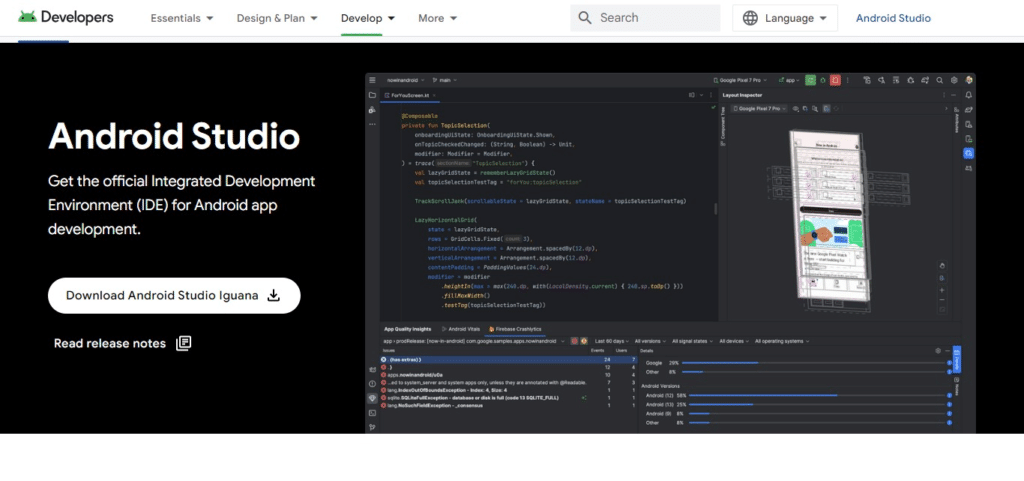
Moreover, the vast array of pre-installed templates and libraries in Android Studio expedites the development process, empowering developers to swiftly produce top-notch applications. Additionally, teamwork is facilitated by its smooth connection with well-known version control systems like Git, which improves productivity and project management. All things considered, Android Studio becomes the default option for Android app development, enabling programmers to quickly and easily realize their creative concepts.
2.Eclipse
Eclipse, which was once widely used for developing Android apps, offered a stable environment with a wide range of features and plugins specifically designed for Java developers. Because of its versatility and extensibility, it was favored by developers looking for customizing options. Eclipse made development workflows more efficient by providing a full suite of tools for code editing, debugging, and version management. Its vast community also helped create a vast ecosystem of plugins and support materials, which improved its capabilities even more.
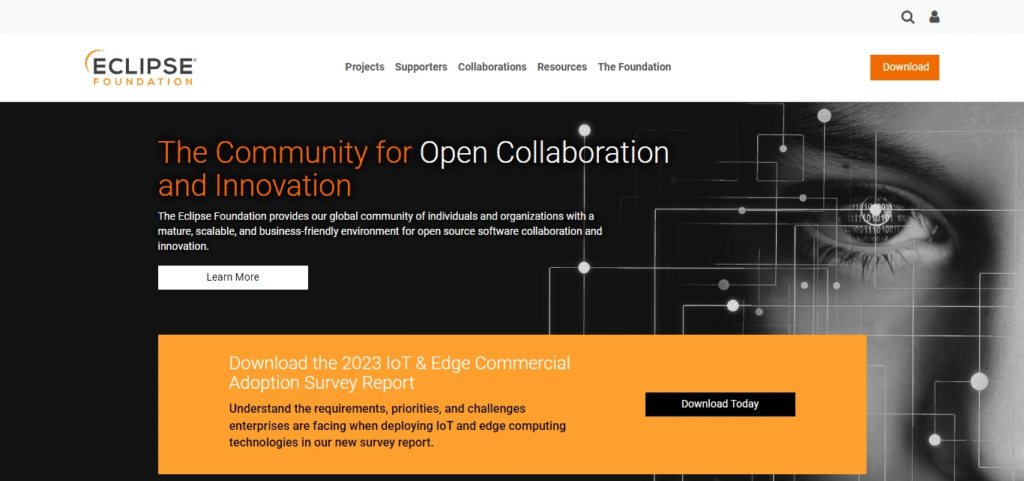
However, Eclipse’s appeal for developing Android apps declined with the release of Android Studio, which was created expressly for Android programming and provided closer platform interaction. Although Eclipse is still a good integrated development environment (IDE) for Java programming, it is no longer as popular for Android development as Android Studio. Android Studio is now the go-to option for developing Android apps because of its capabilities and platform-specific optimizations.
3.Flutter
With its potent blend of speed, flexibility, and native performance, Flutter has swiftly become a top software platform for Android app development. Flutter is a Google product that reduces development time and effort by allowing developers to create beautiful native interfaces for Android apps from a single codebase. Its hot reload function facilitates instantaneous updates and real-time code modifications, increasing productivity and iteration speed. A smooth user experience across devices is ensured by Flutter’s extensive collection of customisable components and widgets, which make it easier to create aesthetically attractive and responsive user interfaces.
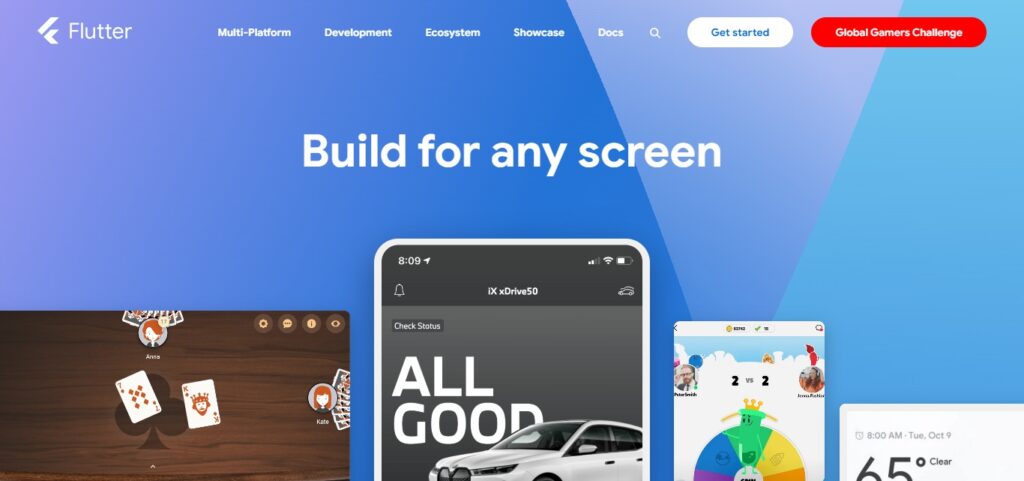
Additionally, the layered architecture and reactive framework of Flutter allow for fluid interactions and animations, improving the overall quality of Android applications. Flutter is becoming the go-to option for Android app development because of its large ecosystem of packages and plugins, expanding community support, and extensive documentation. These features enable developers to create feature-rich, aesthetically pleasing, and fast applications with ease.
4.Android Debug Bridge
ADB, or the Android Debug Bridge, is a multipurpose command-line tool that is essential to the creation of Android apps but is not really software in the classic sense. ADB makes it easier to communicate between an Android device or emulator and a developer’s PC, allowing for a variety of debugging and diagnostic duties. Developers can use ADB to debug programs, push and pull files between the device and PC, install and uninstall apps, view device logs, and even simulate different system behaviors.
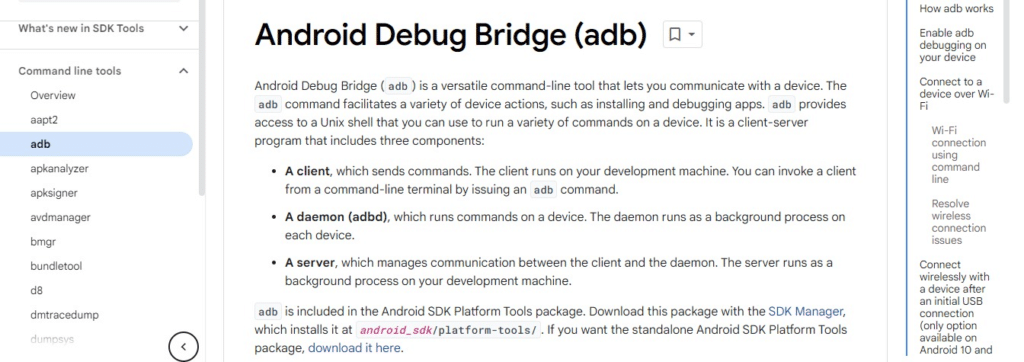
Its adaptability and strong capabilities make it a vital tool for Android app development, enabling developers to test features, solve problems, and easily improve performance. ADB is a crucial part of the Android development toolkit because, despite lacking a graphical user interface like other development tools, its command-line interface offers developers flexibility and fine-grained control.
5.React Native
The top-tier software framework React Native has quickly become well-known for Android app development, providing developers with the benefits of efficiency, speed, and cross-platform compatibility. With Facebook’s React Native, developers can use JavaScript and React to create native Android applications that share a single codebase on several platforms. Because developers can construct strong and feature-rich Android apps using their existing knowledge of web development technologies, this technique drastically cuts development time and effort.
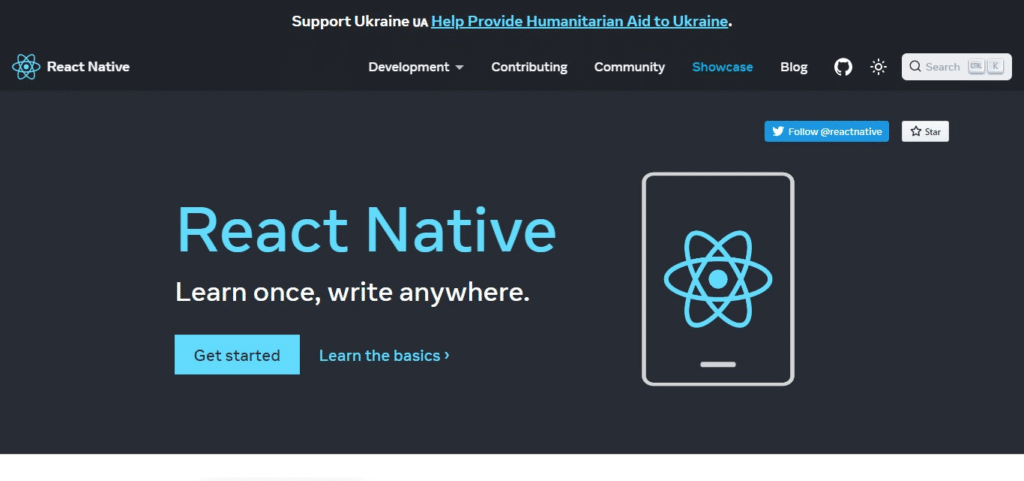
The “learn once, write anywhere” tenet of React Native enables programmers to create high-performing apps with a native appearance and feel, guaranteeing a flawless user experience on Android devices. Additionally, real-time code updates and modifications are possible thanks to React Native’s hot reloading capability, which boosts output and iteration performance. React Native is still a top option for Android app development because of its active community, comprehensive documentation, and rich ecosystem of plugins and frameworks. It provides developers with a strong and effective framework to realize their ideas.
6.Unity 3D
One of the best apps for developing Android apps is Unity 3D, especially when it comes to games and interactive experiences. Its powerful engine and user-friendly interface enable developers to easily construct engaging 2D and 3D applications. Unity’s cross-platform features ensure broad compatibility and accessibility by enabling developers to launch their works on Android devices with ease. Unity’s abundance of integrated capabilities for graphics, physics, animation, and audio allow developers to realize their imaginative concepts while preserving top Android device performance.
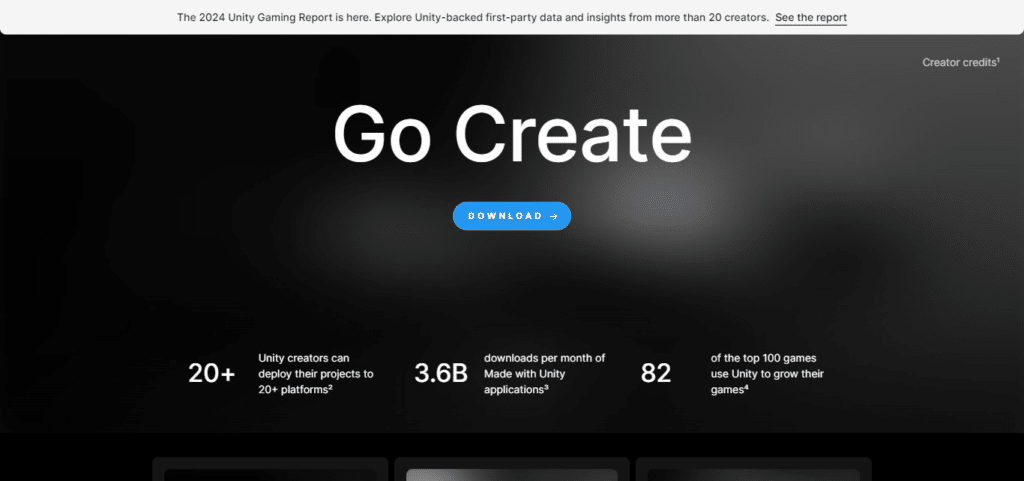
Additionally, a wide range of assets, plugins, and extensions are available in Unity’s Asset Store, which expedites the development process and lets developers use pre-built solutions to get projects done faster. Unity 3D continues to be a top option for Android app development because of its strong capabilities, extensive documentation, and vibrant community support. These attributes enable developers to create aesthetically appealing and captivating experiences for Android consumers all around the world.
7.Game Maker Studio
A great tool for Android app development, especially for those who are interested in making games, is GameMaker Studio. Developers of various skill levels may use it thanks to its user-friendly interface and simple drag-and-drop capability, while experts can customize and control it with great ease thanks to its robust scripting language, GML (GameMaker Language). Developers may easily create a broad variety of 2D games for Android smartphones, ranging from easy puzzle games to intricate adventures, with GameMaker Studio. The creation process is streamlined by its integrated physics engine, animation tools, and sprite editor, freeing up creators to concentrate on creating captivating gameplay experiences.
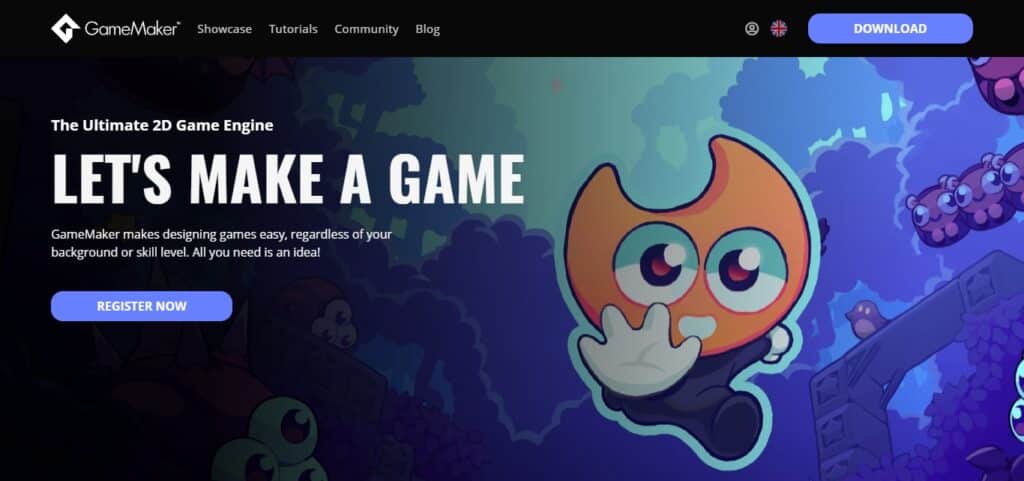
Furthermore, developers can release their games on iOS, PC, console, and Android in addition to other platforms thanks to GameMaker Studio’s cross-platform features, which increases the potential audience reach of their work. GameMaker Studio is still a well-liked option for Android app creation because of its rich feature set, copious documentation, and vibrant community support. These factors enable developers to realize their game concepts and enthrall gamers on Android devices across the globe.
8.Genymotion
Most people agree that Genymotion is among the greatest software options available for developing Android apps, especially for testing and emulation. Genymotion gives developers an adaptable environment to test their apps across a broad range of virtual devices with varying Android versions, screen sizes, and hardware configurations. It does this by providing an extremely feature-rich and efficient Android emulator. A seamless and effective testing experience is guaranteed by its user-friendly UI and quick and responsive emulation engine. Additionally, Genymotion provides sophisticated functionalities like accelerometer, GPS, and device rotation, which enable developers to extensively test different parts of their applications.

Additionally, the workflow is made simpler by its connection with well-known development tools like Android Studio and IntelliJ IDEA, allowing for testing and deployment straight from the IDE. Genymotion is still a top option for Android app development because of its dependability, efficiency, and wide feature set. This helps developers make sure that their apps work well and are compatible with a variety of Android devices and setups.
9.IntelliJ IDEA
Among the best software choices for developing Android apps is IntelliJ IDEA, which provides an integrated development environment (IDE) that is both strong and adaptable. IntelliJ IDEA, a product of JetBrains, offers developers a full feature set and toolkit designed especially for Android development. Its sophisticated code editor, powerful debugging features, and easy connection with well-known build tools like Gradle simplify the development process and make it simple for developers to write effective code.
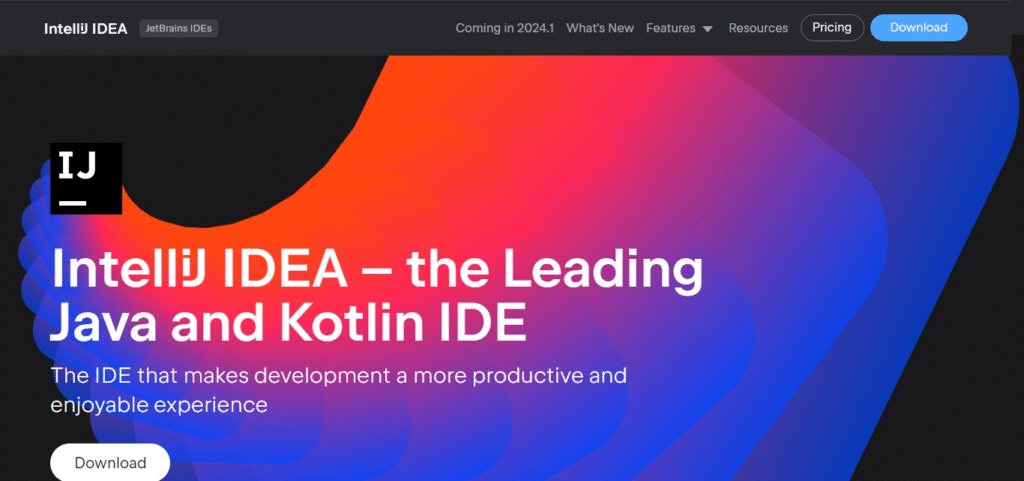
Furthermore, IntelliJ IDEA provides sophisticated capabilities like version control integration, refactoring tools, and code inspections, enabling developers to maintain code quality and work well in a collaborative setting. IntelliJ IDEA continues to be a top option for Android app development because of its user-friendly interface, vast plugin ecosystem, and frequent updates that support the newest technologies in Android development. These features allow developers to create feature-rich, high-quality apps quickly and accurately.
10.Kotlin
When it comes to creating Android apps, Kotlin has changed the game by providing developers with a clean, modern programming language that works well with Java codebases already in place. With features like coroutines, extension functions, and null safety, Kotlin—which is endorsed by Google as an official language for Android development—allows programmers to build more expressive, safe, and clean code. Because of its Java compatibility, developers can utilize pre-existing Java libraries and frameworks, which facilitates an easy transition to Kotlin.
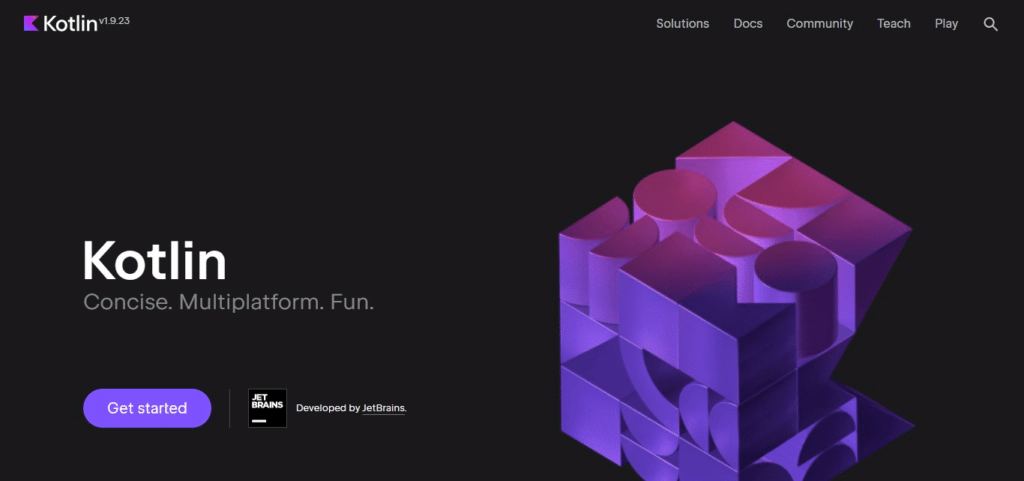
Furthermore, Kotlin’s strong features and succinct syntax increase developer productivity by eliminating boilerplate code and streamlining difficult operations. As the go-to language for Android app development, Kotlin is gaining traction thanks to the active contributions of JetBrains, a large documentation base, and the developer community’s strong support. This allows developers to create stable, scalable, and maintainable applications for the Android platform.
11.LeakCanary
LeakCanary is an indispensable tool for Android app developers, especially when it comes to spotting memory leaks, a frequent problem that can cause crashes and performance issues. LeakCanary, created by Square, is a simple-to-use and lightweight library that allows developers to find memory leaks in Android applications. LeakCanary gives developers comprehensive data and notifications, precisely identifying the source of memory leaks by automatically tracking the amount of memory used by the app and identifying situations in which objects are not freed from memory.

Because of its smooth interface with Gradle and Android Studio, debugging is made easier and developers may find and fix memory leaks during development more quickly. LeakCanary’s user-friendly interface, live monitoring features, and extensive documentation make it an invaluable resource for Android app developers, assisting them in guaranteeing the performance and stability of their apps for a flawless user experience.
12.AIDE- IDE for Android Java C++
Programming languages such as Java, C++, and others are supported by AIDE, which is an incredibly flexible and feature-rich integrated development environment (IDE) for creating Android applications. With the help of appfour GmbH’s AIDE, developers can produce top-notch Android apps right on their smartphones thanks to a robust toolbox. Developers can write, debug, and compile code with ease using the AIDE’s comprehensive feature set and easy user interface—all from the comfort of their tablets or smartphones.
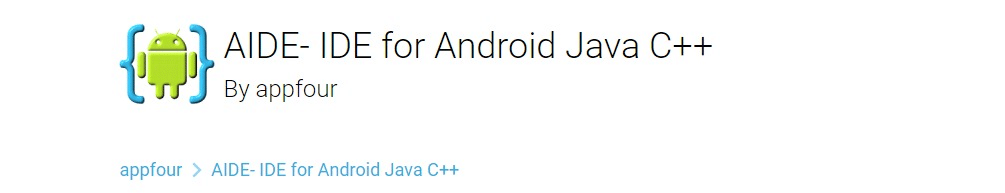
Its sophisticated code editor improves productivity and code quality by supporting refactoring, code completion, and syntax highlighting. Furthermore, AIDE provides smooth interface with well-known version control systems, such as Git, which facilitates project administration and collaboration. AIDE is the go-to option for Android app development on the move because it enables developers to unleash their creativity and create cutting-edge Android apps with ease and efficiency, regardless of the complexity of the project.
13.AI App Maker Builder Appy Pie
Appy Pie, an AI App Maker Builder, is becoming known as a top software for Android app development, especially for people who don’t know much about programming. Without having to write a single line of code, users may create bespoke Android applications with its user-friendly interface and array of straightforward features. Appy Pie’s drag-and-drop feature makes it easy for users to create, modify, and publish apps in a timely manner. Whether creating utilities, games, or business apps, users may select from a range of pre-built features and themes to meet their needs.

Additionally, Appy Pie offers smooth interaction with well-known third-party services, making it simple for users to add features like social media sharing, push notifications, and e-commerce to their apps. Appy Pie stands out as a top option for Android app development due to its price, usability, and extensive feature set, which make it possible for both individuals and companies to successfully develop their app ideas and reach their target audience.
14.Azure Virtual Desktop
Although not designed with Android app development in mind, Azure Virtual Desktop (previously known as Windows Virtual Desktop) can nevertheless be a very useful tool for developers working on Android applications. Through the cloud-based virtual desktop infrastructure offered by Azure Virtual Desktop, developers may access a Windows desktop environment on any device, including an Android smartphone, and from any location. Developers can write, test, and debug Android applications remotely by utilizing Azure Virtual Desktop to access the power of Windows-based development tools, like Visual Studio and Android Studio, straight from their Android smartphones.
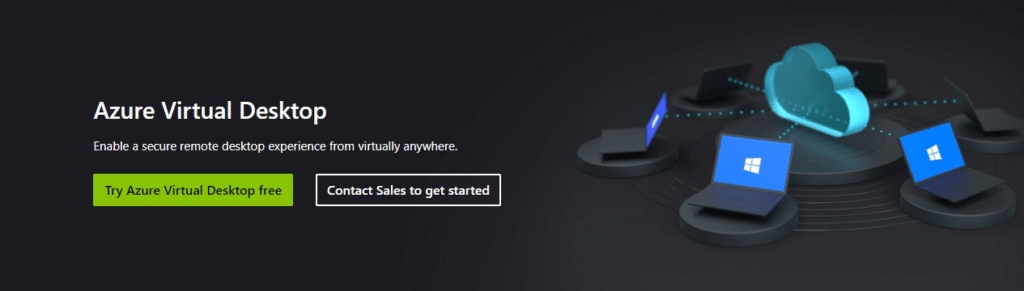
Because of this flexibility, developers may work more efficiently and foster better teamwork by not requiring themselves to have specialized software or powerful hardware installed on their local machines. Furthermore, Azure Virtual Desktop has strong security measures that guarantee the protection of private data and development environments. All things considered, even though Azure Virtual Desktop wasn’t created with Android app development in mind, its adaptability, security, and accessibility make it a useful tool for developers who want to work effectively and remotely on Android apps.
15.Gradle
One of the greatest software tools for creating Android apps is Gradle, which doubles as a strong dependency management and build automation system. Gradle is an Android platform-specific tool that automates repetitive operations and effectively manages project dependencies to expedite the development, testing, and deployment of Android applications. With Gradle, developers have a simple and flexible Groovy-based DSL (Domain Specific Language) to describe their project configurations, such as build types, flavors, and dependencies.
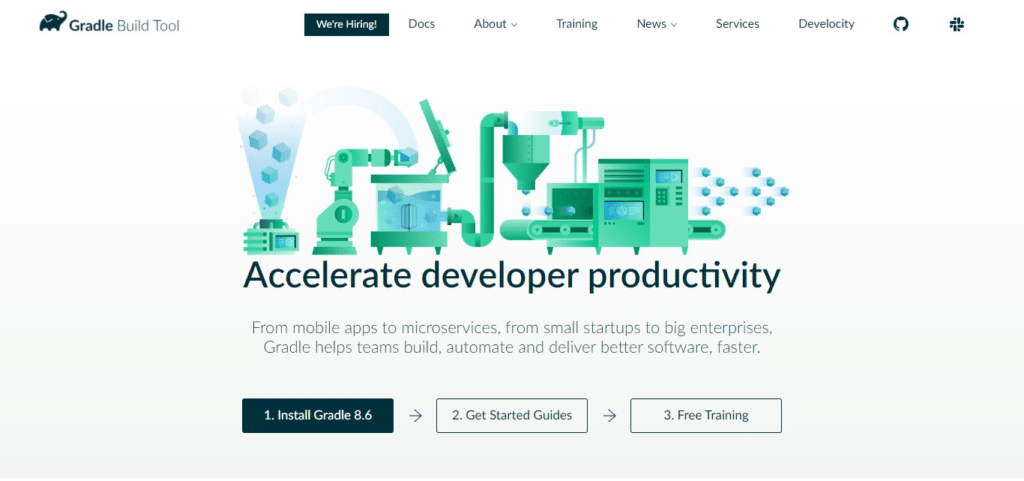
This lets developers, regardless of whether they’re working on straightforward apps or intricate multi-module projects, tailor their build processes to the unique requirements of their projects. By simply recompiling and retesting the portions of the code that have changed since the last build, Gradle’s incremental build feature expedites the build process and saves developers’ time and resources. Furthermore, Gradle easily interfaces with well-known development tools like Android Studio, offering a unified and efficient working environment. Gradle remains the preferred option for Android app development due to its extensive feature set, adaptability, and performance enhancements, which enable developers to effortlessly create high-caliber and productive Android apps.
16.Ionic
Ionic has made a name for itself as a top-notch framework for Android app development, especially for developers who want to use web technologies like HTML, CSS, and JavaScript to create cross-platform apps. With Ionic’s extensive toolkit and component set, developers can design apps that are fast, feel native, and function flawlessly on Android smartphones. Ionic enables developers to create visually appealing and feature-rich applications that follow Android design principles thanks to its extensive UI components, themes, and plugins. In addition, Ionic automatically supports the Angular, React, and Vue.js frameworks, which speeds up development and improves maintainability of the code.
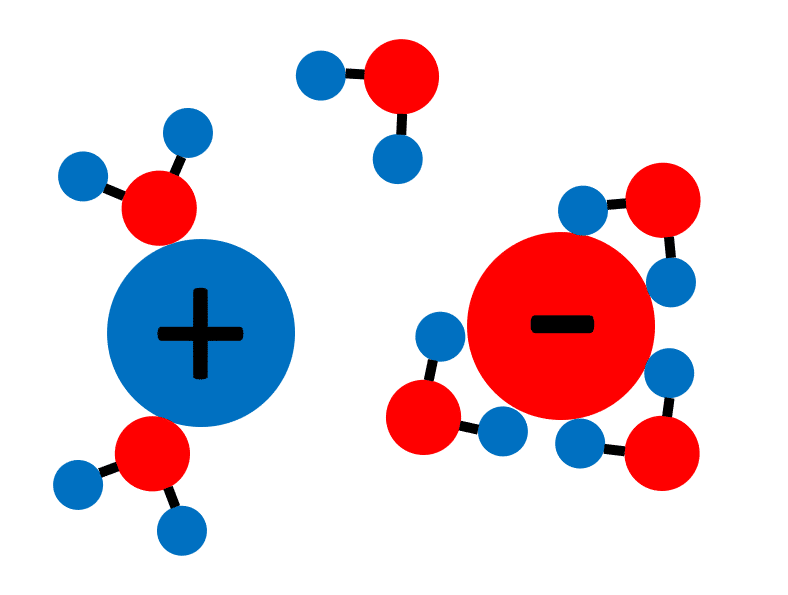
Developers can easily package and publish their apps to the Google Play Store because to its powerful CLI (Command Line Interface) and connection with well-known development tools like Cordova and Capacitor, which streamline the deployment process. Ionic is still a top option for Android app development because of its robust community support, comprehensive documentation, and frequent updates, which make it possible for developers to create creative and cross-platform apps quickly and effectively.
17.Vysor
Vysor, developers can easily mirror and control Android devices from their computer screens, making it a crucial software tool for Android app development. Vysor, created by ClockworkMod, makes it simple for developers to test and debug their Android apps without requiring physical devices. Developers can mirror the screen of their Android device onto their computer monitor for greater visibility and a broader viewing area during testing by only connecting their device to the computer via USB or Wi-Fi and installing the Vysor software.
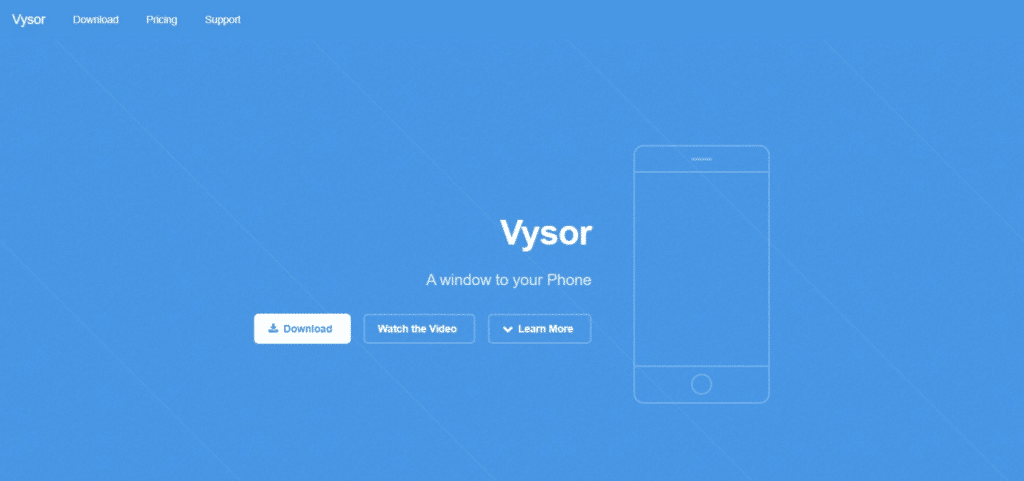
Vysor also offers capabilities that improve debugging and testing, like keyboard shortcuts, screen recording, and snapshot capture. Assisting developers in ensuring the quality and performance of their applications across various devices and configurations, Vysor is a useful tool for Android app development due to its user-friendly interface and smooth integration with well-known development tools like Android Studio.
18.Android 13
Having the appropriate tools at your disposal is crucial for developing successful Android apps. Developers can take use of a number of enhancements introduced by Android 13 to improve their app development workflow. With Android 13, developers now have additional choices to customize text and emoji displays in their applications thanks to rendering support for COLR version 1 fonts and an update to the COLRv1 format for the system emoji. Furthermore, Quick Settings’ ability to allow apps to display custom tiles gives developers fresh chances to design useful shortcuts that let users access program features straight from the notification shade of an Android smartphone.
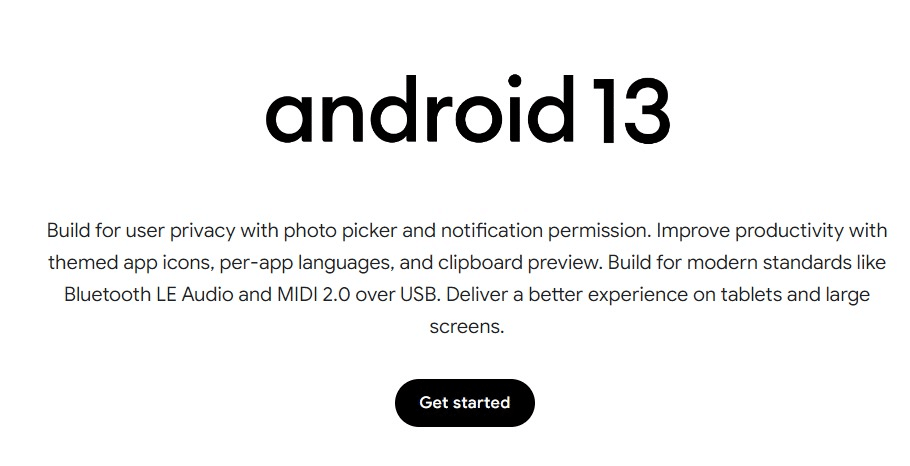
Moreover, Android 13’s standard visual confirmation for adding clipboard content guarantees a safe and uniform user experience across all apps. The Android SDK and Android Studio are still the greatest software tools for developing Android apps, and developers can use them to take full use of these improvements and guarantee compatibility with Android 13. With these resources at their disposal and the most recent releases from the Android platform, developers can produce creative and intuitive apps for Android consumers across the globe.
19.Zeplin
Zeplin serves as a valuable software tool for Android app development, particularly in the realm of design collaboration between designers and developers. Developed specifically for design handoff, Zeplin streamlines the process of translating design mockups into code by providing a centralized platform where designers can upload their designs and developers can access all the necessary assets and specifications. With Zeplin, designers can export assets in various formats, including PNGs, SVGs, and XML code, ensuring that developers have everything they need to implement the designs accurately. Additionally, Zeplin automatically generates style guides, color palettes, and measurements, making it easy for developers to adhere to design specifications and maintain consistency throughout the app development process.
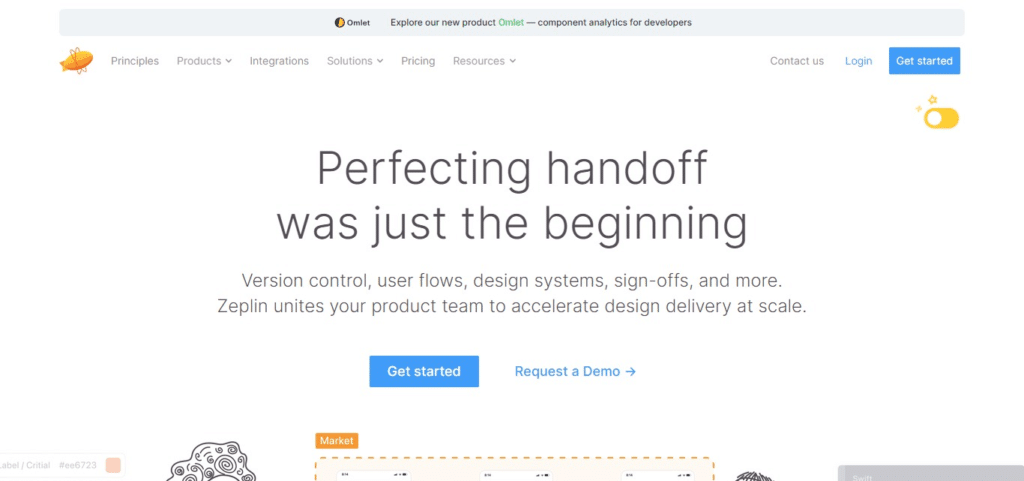
Its seamless integration with popular design tools like Sketch, Adobe XD, and Figma, as well as collaboration platforms like Slack and Jira, enhances communication and collaboration between design and development teams. Overall, Zeplin proves to be an invaluable tool for Android app development, facilitating efficient and collaborative design-to-development workflows that result in high-quality and visually consistent Android applications.
20.Basic4android
B4A, or Basic4android, is a strong software tool for developing Android apps, especially for developers who prefer the ease of use and simplicity of the BASIC programming language. Basic4android, created by Anywhere Software, is a programming language that is accessible to novices and provides advanced functionality for experienced developers. It enables developers to construct native Android applications using a syntax akin to classic BASIC. Developers may create a wide range of Android apps with relative simplicity using Basic4android, from straightforward utilities to intricate business applications. The platform offers a user-friendly development environment with a multitude of graphic designers and wizards to expedite the process of creating apps.

Furthermore, Basic4android provides a wealth of libraries and modules that make it simple for developers to interface with databases, access device functionalities, and integrate with external services. Developers are guaranteed access to the most recent Android features and APIs because to its close integration with the Android SDK. All things considered, Basic4android is a great option for developers looking for a simple yet effective solution for creating Android apps, enabling them to rapidly and effectively realize their app concepts.
21.Apache Cordova
PhoneGap, another name for Apache Cordova, is a flexible software solution for Android app development that provides a framework for web developers to use HTML, CSS, and JavaScript to create cross-platform mobile applications. Developers can save time and effort by writing a single codebase that can be deployed across various platforms, such as Windows Phone, iOS, and Android, thanks to Cordova, a tool developed by the Apache Software Foundation. With Cordova, developers can easily create feature-rich applications by employing plugins to access native device features like the camera, accelerometer, and geolocation.

To help developers create, test, and launch applications quickly, Cordova also offers a command-line interface and interaction with well-known development tools like Visual Studio Code. With its vast plugin ecosystem, vibrant community, and open-source nature, Cordova is a compelling choice for developers who want to build cross-platform Android apps without sacrificing functionality or speed. All things considered, Apache Cordova is a useful software platform for Android app development, enabling programmers to produce mobile applications of the highest caliber utilizing well-known web technologies.
22.NimbleDroid
One of the greatest software programs for creating Android apps is NimbleDroid, which provides programmers with an extensive set of performance analysis and optimization capabilities. This cutting-edge platform, created by NimbleDroid Technologies, gives developers performance data on their app, including battery life, network latency, CPU and memory usage. NimbleDroid assists developers in locating possible bottlenecks and areas for enhancement by monitoring app performance in real-time. This allows developers to optimize their apps for improved user experience and responsiveness.

Furthermore, NimbleDroid has automated testing features that let developers find problems and regressions early in the process, saving them time and money. Because of its smooth connection with well-known development environments like Android Studio, developers can easily add performance testing and analysis to their current workflows. All things considered, NimbleDroid is a fantastic tool for Android app development, enabling programmers to produce dependable, high-performing apps that satisfy the needs of modern mobile customers.
23.Visual layout editor
One of the greatest tools for creating Android apps is the Visual Layout Editor, which is a part of Android Studio and gives developers an intuitive interface for creating and perfecting the layout of their apps. With the help of this effective tool, developers may arrange UI elements like buttons, text fields, and images visually within the layout files of their apps, resulting in dynamic and responsive user interfaces. The Visual Layout Editor makes UI design easier with capabilities like drag-and-drop capability, real-time previews, and XML code editing. This allows developers to iterate rapidly and effectively.
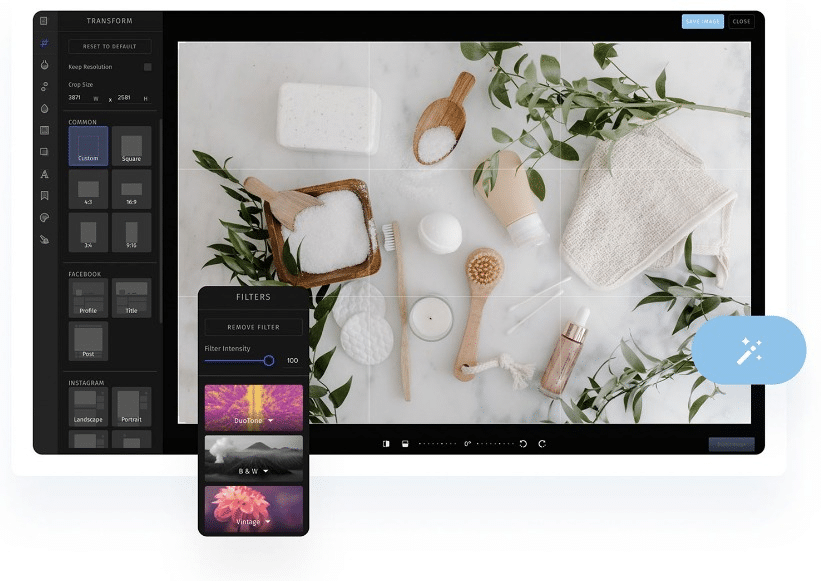
To ensure that the layout of the app is consistent and aesthetically pleasing on a variety of Android devices, the Visual Layout Editor also offers tools for managing various screen sizes, orientations, and resolutions. It provides developers with a unified development experience through its easy connection with other Android Studio tools, like the Code Editor and Design Preview. Overall, Android Studio’s Visual Layout Editor is a fantastic tool for developing Android apps, enabling developers to design clean and simple user interfaces that improve the user experience in general.
24.Xamarin
One of the best software solutions for creating Android apps is Xamarin, which provides programmers with a complete platform for creating native Android applications in C#. With Microsoft’s Xamarin framework, developers can write code once and have it work on Windows, iOS, Android, and other platforms. This cuts down on development time and effort. Developers may use Xamarin to harness the power of the.NET framework and the C# programming language to produce feature-rich, fast Android apps that fully utilize native device capabilities.
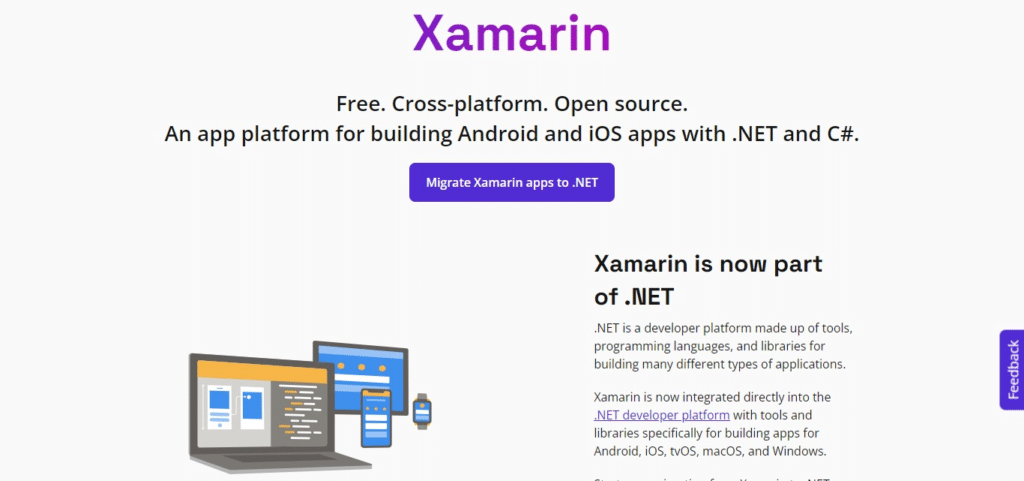
Furthermore, Xamarin gives developers easy access to a large variety of libraries, APIs, and development tools, making it possible for them to create intricate and scalable apps. Developers may work in a comfortable and productive environment thanks to its smooth interaction with Visual Studio, Microsoft’s premier integrated development environment (IDE). To further streamline the development process, Xamarin.Forms, a UI toolkit that comes with Xamarin, enables developers to write user interface code that can be shared between platforms. All things considered, Xamarin is an indispensable tool for Android app development, giving programmers the ability to produce cross-platform apps with native performance and user experience.
25.Appy Pie
Popular no-code app development tool Appy Pie provides an easy-to-use way to create Android apps without requiring a lot of programming experience. With its drag-and-drop interface and assortment of pre-built features and templates, users can quickly and easily develop and personalize their apps. Both individuals and companies can develop a variety of Android applications with Appy Pie, such as gaming apps, e-commerce platforms, and business solutions.
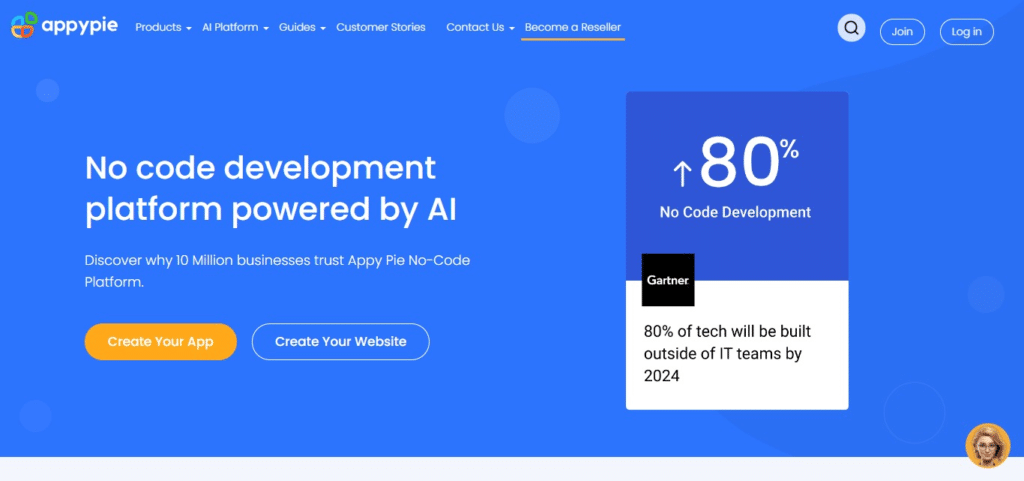
Additionally, the platform provides smooth connectivity with external services, enabling users to easily add features like in-app purchases, push alerts, and social media integration to their apps. In addition, Appy Pie is user-friendly for customers of all skill levels with reasonable price options and a quick customer service team. All things considered, Appy Pie is a great program for Android app creation, enabling users to quickly and easily realize their app concepts and connect with their intended audience on the Android platform.
26.GameMaker Studio 2
Most people agree that one of the greatest software programs for creating Android apps—especially games—is GameMaker Studio 2. GameMaker Studio 2, created by YoYo Games, is a feature-rich toolkit that enables developers to produce cross-platform, high-quality games for Android devices. GameMaker Studio 2’s strong scripting language (GML) and user-friendly drag-and-drop interface make it easy for creators of all skill levels to realize their game concepts. With the use of the platform’s many built-in game development features, such as physics engines, sound management tools, and sprite and animation editors, developers can create engaging gaming experiences.
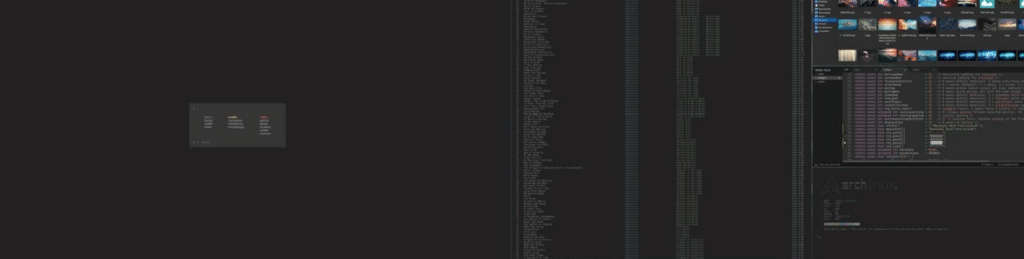
Furthermore, GameMaker Studio 2 has smooth export features that let developers quickly and easily publish their games across a variety of platforms, such as Windows, iOS, Android, and macOS. Games on Android devices with different specs operate smoothly thanks to its strong speed optimizations. All things considered, GameMaker Studio 2 is a superb software solution for Android app development, providing programmers with the resources and adaptability they require to produce unique and captivating games for the Android platform.
27.Zoho Creator
One of the greatest tools for developing Android apps is Zoho Creator, especially for companies and groups who want to make unique apps without having to know a lot about coding. With Zoho Creator’s no-code platform, users can create, develop, and launch Android applications fast and effectively. Users can construct a wide range of apps, from workflow automation systems to data gathering tools, tailored to their individual needs using its user-friendly drag-and-drop interface and customizable templates.
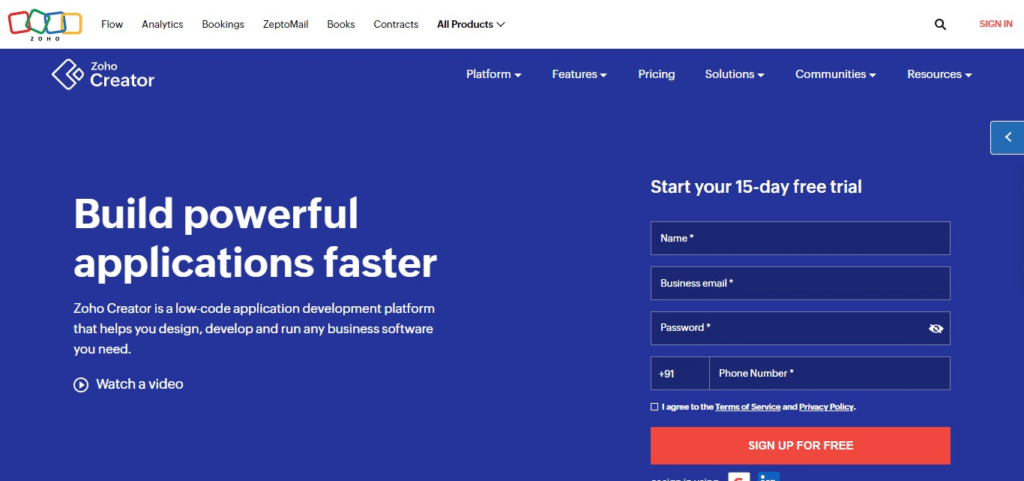
Zoho Creator is a flexible solution for companies of all sizes since it offers strong features for data administration, team communication, and connectivity with third-party applications. Moreover, Zoho Creator provides smooth connection with other Zoho products, giving users access to an extensive toolkit for managing their business processes. Zoho Creator is a great option for Android app development because of its capabilities, cost, and ease of use. Businesses may employ custom-built applications to improve productivity and streamline procedures.
28.Android Asset Studio
One of the best software tools for developing Android apps is Android Asset Studio, which gives programmers access to a wide range of tools and resources to help them produce graphics and assets of the highest caliber for their apps. With Android Asset Studio, a toolkit created by Google, developers may create icons, launcher icons, app themes, and other graphical assets needed for Android apps. Because to its user-friendly interface and simple workflow, creating and altering app icons is made faster and more compatible with a variety of Android devices and screen sizes.
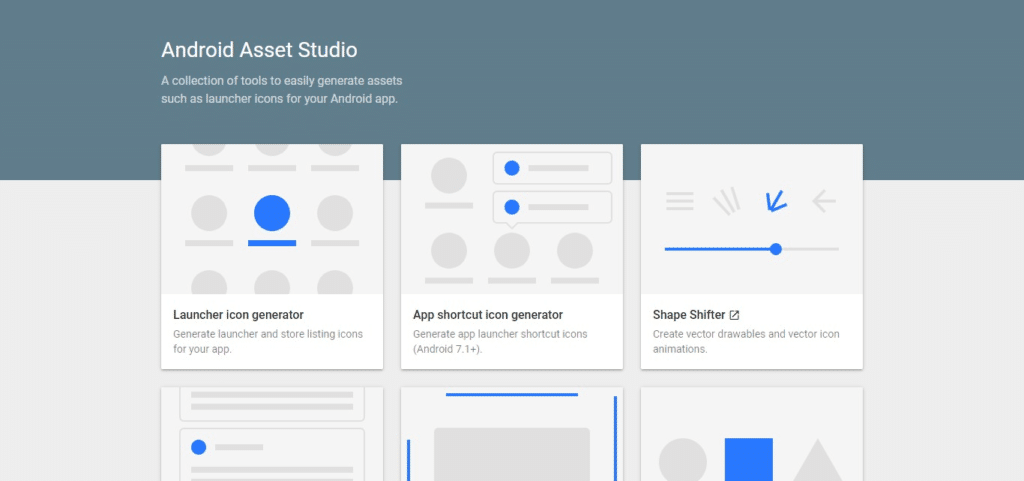
Additionally, developers may create aesthetically pleasing and consistent user interfaces for their apps with Android Asset Studio’s templates and presets for key design aspects. For developers aiming to improve the usability and aesthetic appeal of their Android applications, it is a useful tool because of its smooth interaction with Android Studio and other development environments. All things considered, Android Asset Studio proves to be a priceless tool for Android app development, enabling programmers to easily produce sophisticated, business-like applications.
29.Unreal Engine
One of the best software packages for Android app development is Unreal Engine, especially for those who want to make realistic 3D games and experiences. Unreal Engine, created by Epic Games, provides game creators with a robust and adaptable gaming engine with cutting-edge features and capabilities. Unreal Engine gives developers the ability to produce dynamic worlds, captivating gameplay, and high-fidelity graphics for Android devices with its user-friendly interface and extensive toolkit. With its powerful graphics engine, physics simulation, and audio system, developers can create games that push the limits of mobile gaming and are aesthetically gorgeous and highly immersive.
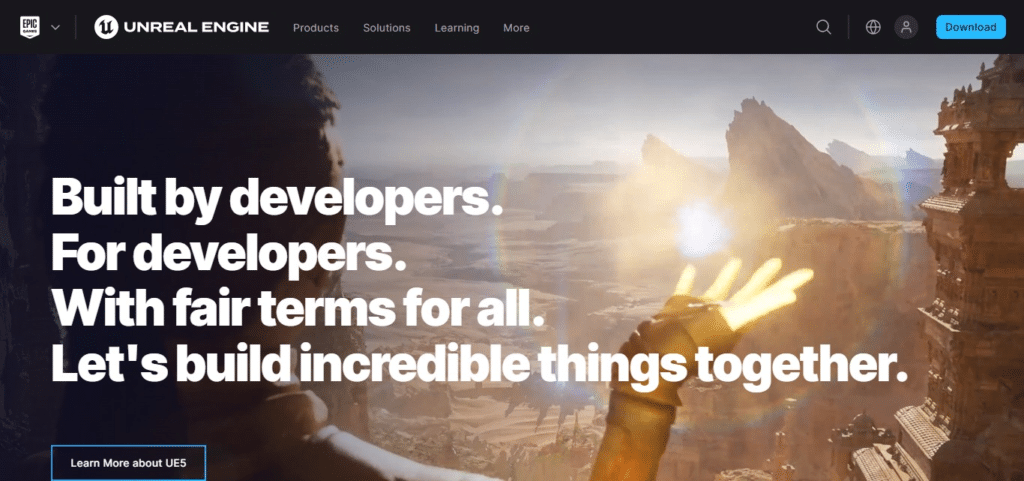
Furthermore, Unreal Engine offers smooth platform and technology interaction, including Android, enabling developers to easily distribute their works across a variety of devices. Unreal Engine is still a top option for Android app development because of its comprehensive documentation, vibrant community, and frequent updates. These features enable developers to unleash their creativity and create ground-breaking games and experiences for Android customers throughout the globe.
30.Sourcetree
It’s vital to remember that Sourcetree is not a specialized software solution for Android app development, even if it’s a well-known Git client that’s mostly used for version control and collaboration in software development projects, including Android app development. But Sourcetree is essential to the process of creating Android apps since it gives developers a simple and easy-to-use interface for organizing and managing their Git repositories. Developers may visualize and manage branches and merges, as well as clone, commit, push, and pull changes to their codebase, with ease, using Sourcetree.
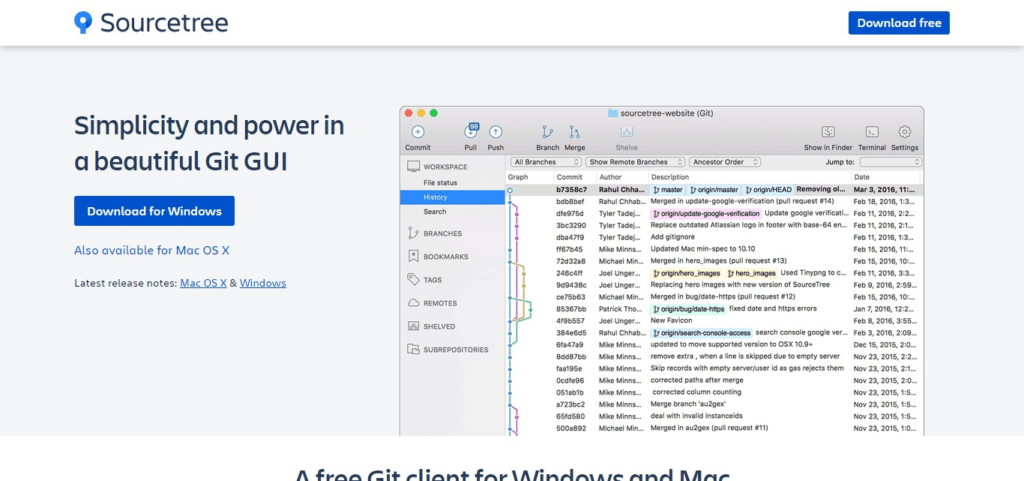
This facilitates team member participation and guarantees efficient tracking and management of modifications to the Android app codebase. Furthermore, Sourcetree offers developers a central platform for project management through easy integration with well-known Git hosting platforms like GitHub, Bitbucket, and GitLab. Although Sourcetree may not be specifically designed for Android app development, its extensive feature set and user-friendly interface make it a priceless resource for developers working in a team setting on Android projects.
What Are The Primary Factors To Consider When Collect Best Software For Android App Development?
Integrated Development Environment (IDE): Seek for an IDE that is suitable for Android development, offering features like code editing, debugging, and project management tools.
User Interface (UI) Design Tools: Assess the program’s UI design features, such as responsive layout creation support, preview choices, and drag-and-drop interfaces.
Features of Code Editors: To improve coding efficiency, take into account features like syntax highlighting, code completion, refactoring tools, and version control system integration.
Emulator and Device Testing: Verify that the program has strong emulator and device testing features to replicate various Android handsets and screen dimensions.
Performance Analysis Tools: To analyze app performance, find bottlenecks, and maximize resource consumption, look for integrated tools or plugins.
Version Control Integration: To make code management and collaboration easier, look for integration with version control systems like Git.
Community Support: Evaluate the software’s community’s size and activity to make sure there are enough resources, guides, and discussion boards available.
Updates and Maintenance: To guarantee compatibility with the most recent Android SDK versions and features, take into account the regularity and dependability of updates and maintenance supplied by the software developers.
Documentation Quality: To aid in troubleshooting and learning, assess how extensive and clear the software’s documentation is.
How Does language Support Differ Among leading Best Software For Android App Development tools?
The top software solutions for developing Android apps differ in terms of language support to accommodate different needs and preferences of developers. Android Studio is the official integrated development environment from Google. It provides strong tools and capabilities for both Java and Kotlin. As an alternative to Java, Kotlin has grown in favor among developers due to its safety features and succinct syntax. The foundation of Android Studio, IntelliJ IDEA, offers extensive support for both Java and Kotlin. Using the cross-platform development tool Xamarin, C# developers may create Android apps by utilizing the
The NET framework’s functionality. Web developers who are comfortable with JavaScript will find React Native, another cross-platform framework, appealing. React Native uses the React library and JavaScript for Android app development. The Dart programming language, which is intended for creating user interfaces with features like hot reload for quick development, is supported by Flutter, Google’s UI toolkit. Assuring flexibility and efficiency in Android app development initiatives, each tool’s language support influences developers’ decisions depending on elements like language familiarity, ecosystem support, and performance concerns.
What role does community support play in Choosing The Best Software for Android app development?
The finest software for Android app development is determined in large part by the community, which offers a plethora of tools, support, and chances for collaboration. First off, a thriving community can inspire confidence in a software tool’s dependability and efficacy by demonstrating its popularity and acceptance. Forums, discussion groups, and social media channels are frequently provided by vibrant communities so that developers can ask for assistance, exchange ideas, and benefit from one another’s experiences.
These platforms are excellent sources of information for diagnosing problems, solving problems, and remaining current with best practices and new advancements in Android app development. Additionally, developers who are part of a supportive community are more likely to work together on creative ideas, contribute to open-source projects, and share code snippets. Developers can guarantee that they have access to a helpful network that advances their abilities, shortens their learning curve, and makes it easier to create successful Android apps by taking into account the size and activity of a software tool’s community.
Pros And Cons Best Software For Android App Development
Pros:
Official IDE: Android Studio is the official integrated development environment for Android app development, providing extensive support and integration with the Android ecosystem.
Comprehensive Features: It offers a wide range of features including intelligent code editing, powerful debugging tools, and seamless integration with the Android SDK.
Kotlin Support: Android Studio has excellent support for Kotlin, enabling developers to leverage the modern and concise language for Android development.
Robust Emulator: It provides a robust emulator for testing apps across various Android device configurations.
Cons:
Steep Learning Curve: Android Studio can have a steep learning curve for beginners due to its extensive feature set and complexity.
Resource Intensive: It may require significant system resources, particularly for larger projects, which could affect performance on lower-end machines.
Licensing Costs: While there is a free Community Edition available, the Ultimate Edition, which includes additional features, requires a paid license.
Learning Curve: Similar to Android Studio, IntelliJ IDEA may have a steep learning curve for beginners, especially those new to JetBrains IDEs.
Conclusion Best Software For Android App Development
Conclusively, selecting the optimal software for Android app development entails assessing multiple aspects in order to conform to project specifications, developer inclinations, and industry norms. With its extensive feature set, smooth integration with the Android ecosystem, and strong support for Kotlin, Android Studio distinguishes itself as the official integrated development environment (IDE) and is a great option for native Android development. For developers looking for adaptability and flexibility, IntelliJ IDEA offers a well-established platform with plenty of language support, customisation options, and a vibrant plugin ecosystem.
Although there may be trade-offs in terms of app size and community support, Xamarin provides the benefit of using C# and utilizing the.NET ecosystem for those who prioritize cross-platform development. The optimal software ultimately comes down to the particular requirements of the project, the level of experience of the development team, and the intended ratio of performance, efficiency, and platform compatibility. Developers can assure the success of their Android app development projects by carefully weighing these criteria and making well-informed decisions.
FAQ Best Software For Android App Development
What is the best software for Android app development?
The best software depends on various factors such as project requirements, developer expertise, and preferences. Popular options include Android Studio, IntelliJ IDEA, Xamarin, React Native, and Flutter.
Which programming languages are supported by Android development software?
Android Studio and IntelliJ IDEA primarily support Java and Kotlin. Xamarin allows development in C#, React Native uses JavaScript, and Flutter uses Dart.
Is Android Studio free to use?
Yes, Android Studio is free to download and use. It is the official IDE provided by Google for Android app development.
What are the advantages of using Android Studio for app development?
Android Studio offers comprehensive features, seamless integration with the Android ecosystem, robust emulator for testing, and excellent support for Kotlin.
Why would developers choose Xamarin for Android app development?
Developers may choose Xamarin for its cross-platform capabilities, allowing development for Android, iOS, and Windows using C# and leveraging the .NET ecosystem.
What are the key features of IntelliJ IDEA for Android development?
IntelliJ IDEA provides extensive language support for Java and Kotlin, customization options, a rich plugin ecosystem, and seamless integration with other JetBrains tools.