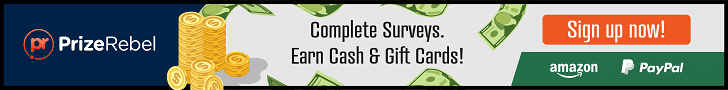best drawing apps for ipad There are many top-notch drawing apps for the iPad that can accommodate a variety of artistic preferences and ability levels. Among both professional and amateur artists, Procreate stands out as one of the most preferred options. It is perfect for producing elaborate and detailed artwork due to its outstanding selection of brushes, tools, and cutting-edge features like layers and blending modes.
Adobe Fresco, which effortlessly interacts with Adobe Creative Cloud, offers access to a vast collection of resources and compatibility with Adobe Illustrator and Photoshop files, is another powerful competitor.
best drawing apps for ipad Autodesk SketchBook provides a streamlined user interface with strong sketching capabilities for those seeking a more intuitive and user-friendly experience, making it a perfect option for novices. Another excellent choice is Notability, which is renowned for its adaptability in both note-taking and drawing.
What is Drawing Apps?
Drawing apps are software programs created to make it easier to create and illustrate digital art on different digital platforms, such computers, tablets, or smartphones. These programs give artists, designers, and hobbyists a variety of tools and capabilities that let them express their creativity through digital media.
- Advertisement -
The majority of drawing applications offer a canvas on which users may sketch, paint, and manipulate pictures using implements like brushes, pencils, pens, erasers, and a wide range of color schemes.
Here Is List Of 10 Best Drawing Apps for iPad
- ArtWorkout
- Procreate
- Adobe Illustrator
- Adobe Fresco
- snowCanoe
- Astropad Studio
- Linea Sketch
- Affinity Designer
- Lake
- WeTransfer Paper
10 Best Drawing Apps for iPad
1.ArtWorkout
You might begin utilizing ArtWorkout in place of hiring a personal artist if you were planned to do so. With the help of a step-by-step tutorial, this software can teach you how to draw certain images as well as technical drawing skills. You can doodle, draw, paint, sketch, and even practice your handwriting here.

It employs a gamified method of instruction and assesses your sketching abilities. New artists can simply learn through manageable, stress-free chunks using ArtWorkout. In addition to its 500+ courses, it provides drawing advice that is helpful to both children and adults.
2.Procreate
Procreate is the right digital art studio to use to have the creative experience. The software allows artists to work on entirely new levels, making it simple for them to produce remarkable work. Beautiful animations and graphics may be created, sketched, and painted by artists using Procreate.

The tool’s abundance of user-friendly, original, and creative capabilities enables users to craft their imaginations. It has a collection of brushes made of ink, pencils, charcoal, and other materials to give the creative brushes beautiful textures. The use of color harmony, dynamics, and history by the artists allows for unmatched control and a wide range of color options.
3.Adobe Illustrator
For the creation of images and videos, Adobe is a well-liked design platform. This includes Adobe Illustrator for iPad, a sketching application for creatives. Artists may use the Apple Pencil and Adobe Illustrator to naturally doodle on the tablet with rounded curves and clean lines.
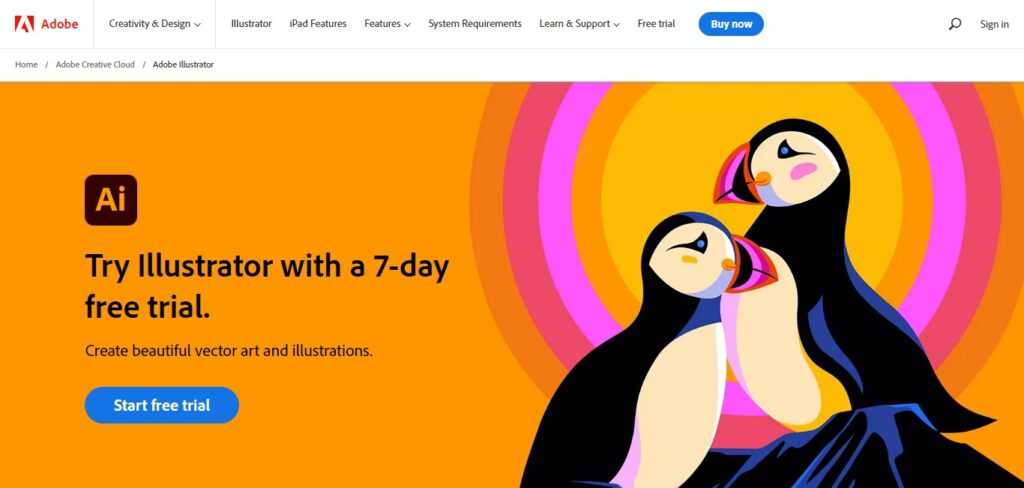
With just a touch, point, or tap, the painters may produce stunning gradients and patterns. Monograms, wordmarks, and other text can also be used into the design. To explore more design alternatives and lay them out in illustrators, the software contains 17,000 typefaces. Color palettes are accessible to artists through the Creative Cloud library.
4.Adobe Fresco
Fresco, another important Adobe product, enables artists to rapidly paint and create in their own environment. With touch-screen devices and the most up-to-date stylus, Adobe Fresco connects artists with canvases. It provides realistic painting and ground-breaking new live brushes, as well as access to extensive raster and vector brushes.

From animators to illustrators, drawings to artists, everyone can use the Adobe tool to enjoy painting and sketching. Utilizing the power of Sensei, the brushes can aid in bringing the oils and watercolors to a smoother finish. It creates the appearance and feel of a hand-drawn picture, with merging and blooming colors.
5.SnowCanoe
SnowCanoe Inspire Pro for iPad can be a terrific platform if you’re looking to be inspired. With its quick and lifelike drawing, painting, and sketching experience, snowCanoe Inspire Pro makes it easy to get creative. Without the need for a manual, the platform enables artists to create engaging and user-friendly work employing fascinating features and countless hours.

With no difficulties influencing the art’s quality, the tool is simple to learn. With its premium paint brushes and strokes to add delicate blur and graze the canvas generating new designs, it is simple to go to the next level. With brushstrokes moving at 120 frames per second, the ultra-fast rendering maintains 30 frames per second.
6.Astropad Studio
Start with an Astropad Studio, which gives complete customization features, and a professional drawing tablet. Astropad Studio’s fully adjustable touch gestures and shifting tools enable artists to quickly adapt to their own workflow.

Additionally, it provides pre-app shortcuts, employs elements for each stroke, uses personalized pressure curves to account for drawing style, and has slick designs. Before choosing the paid version, the artists can use the free 30-day trials. The tool’s modular design enables artists to customize their workspace and add features to get the results they want.
7.Linea Sketch
With Linea Sketch, which enables control to draw easily and provides a balance with digital art, you may get better results. Artists can choose from a large selection of pre-defined colors, generate hues or tints, employ a streamlined set of flayers, and start with a supercharged sketchbook thanks to its wealth of premium features.

Artists can modify, combine, and rearrange designs with Linea Sketch to achieve project flexibility. Without requiring stencils or rulers, it is simple to design shapes and alter the final positions as needed because it operates according to ZipShade guidelines. To change layers, artists can resize, reuse, and move the artwork.
8.Affinity Designer
Professionals can use Affinity Designer, but they must purchase the software outright because there is no subscription required. The artists may combine shapes and elements to create strong designs and create beautiful vectors using intricate boolean operations. The contour tool can be used to produce offset paths and abstract objects.

Everything is covered, including isometric plants, applying grids, Grayscale to CMYK, and layer blend modes. Users of the software can swiftly fill in an item, add several strokes, and arrange the artboard. One can add text capabilities to the mix using OpenType, providing their design marketing a completely new look.
9.Lake
Be imaginative, but don’t consider a tranquil setting. Lake enables designers to be colored as artists recover from strain and worry. If you want to reduce your anxiety, practice mindfulness, and create a sleep routine, Lake is your first step.

Similar to meditation, coloring can help you develop awareness and unwind your mind to reduce tension and stress. It makes sure users can concentrate on the current situation without passing judgment. It draws the senses into the brain’s experiences and the act of coloring while training the mind to pay attention and enter the flow state.
10.WeTransfer Paper
Think beyond the box and start producing excellent designs right away. WeTransfer Paper makes this feasible by polishing the ideas with natural-looking swipe, tap, and pinch motions. Along with realistic journals, the 3D interactions give consumers a top-notch experience.

One of the best sketching apps for the iPad, WeTransfer Paper, works with natural expressions that may maintain finely calibrated design to write, sketch, draw, and paint the ideas. It provides techniques and pointers for producing illustrations that can launch your career. It creates a fresh image on the blank pages without using any complicated layers to spark creativity.
Best Drawing apps for ipad Conclusion
In conclusion, the development of the iPad and its astonishing selection of sketching apps has completely changed the landscape of digital art. Despite the abundance of possibilities, we have looked at some of the top iPad drawing applications that can be used by artists of all levels and tastes. Procreate stands out as a top option for both amateurs and experts
thanks to its user-friendly design, potent features, and active user community. For those who are already accustomed to Adobe software, Adobe Fresco is a great option because it provides the comfort of Adobe’s creative suite to the iPad.
Best Drawing apps for ipad FAQ
What are the best drawing apps for iPad?
Procreate, Adobe Fresco, Autodesk SketchBook, Concepts, and Tayasui Sketches are some of the top drawing apps for iPad. For various artistic purposes, these apps provide a wide range of functions and capabilities.
What is a drawing app for iPad, and why do I need one?
An iPad sketching app is a piece of software that enables you to produce digital sketches, artwork, and illustrations right on your tablet. It is the perfect option for artists, designers, and anybody interested in digital art because it provides a wide range of creative tools and capabilities.
Which iPad drawing app is the best?
The greatest iPad drawing software will rely on your individual requirements and tastes. Procreate, Adobe Fresco, Autodesk SketchBook, and Concepts are a few of the well-liked choices. Try a few to determine the one that works best for you as each has different features and capabilities.
Does the iPad have a free drawing app?
The answer is that there are free drawing apps for the iPad. For instance, free versions with basic capabilities are available for Autodesk SketchBook and Adobe Fresco. These apps might, however, also provide paid features or subscriptions for more sophisticated functionality.
What qualities should you prioritize when choosing an iPad drawing app?
A user-friendly interface, support for layers, complex blending modes, pressure sensitivity (for Apple Pencil users), pressure sensitivity for brushes, and export choices are important aspects to take into account. Consider the accessibility of community assistance, tutorials, and updates as well.
Can I use a stylus with the iPad’s drawing apps?
It is possible to utilize a stylus with sketching apps on the iPad, and the Apple Pencil is a well-liked option due to its accuracy and pressure sensitivity. Numerous third-party stylus choices work with different drawing software.