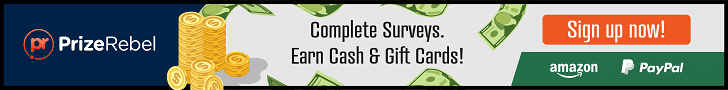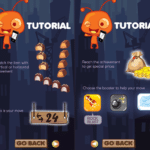Best Software For Usb Bootable: Create a USB bootable drive is a critical task, such as operating system installations or system recovery. To make the process easy and reliable, the best software for crafting USB bootable drives must offer user-friendly features with support for multiple operating systems and tools – allowing users to select ISO files and USB drives with one step; creating portable solutions. It should provide reliability, speed and compatibility that give users confidence and ease when setting up bootable USB solutions for various needs.
Why Choose Best Software For Usb Bootable?
Selecting the ideal software for USB bootable drives is of vital importance for many reasons, not least of all ensuring an easier and quicker process. The top software in this category provides an intuitive user interface, making the creation of bootable USB drives simple even for those without extensive technical expertise.
Software of this caliber ensures compatibility with various operating systems and tools, making it suitable for installing or repairing operating systems, among other uses. Furthermore, good software guarantees reliability during bootable drive creation processes, thus lowering risk. Software specifically tailored to USB bootable drives can save users both time and effort while protecting against data loss through unsuccessful attempts. Opting for quality USB bootable drive software will ensure a successful experience.
Best Software For Usb Bootable
- WinToUSB
- Rufus
- RMPrepUSB
- Windows Bootable Image Creator
- UNetBootin
- Etcher
- LinuxLive USB Creator
- DiskMaker X
- EaseUS OS2Go
- Windows USB/DVD Tool
10 Best Software For Usb Bootable
1. WinToUSB (Best Software For Usb Bootable)
WinToUSB is a user-friendly software application for creating USB bootable drives on Windows-based systems, offering an efficient and straightforward method for installing and running operating systems from portable USB flash drives. WinToUSB allows users to quickly transfer existing Windows installations onto a USB drive for on-the-go system recovery, troubleshooting, or testing purposes.
- Advertisement -

Compatible with various versions and editions of Windows, it provides flexibility in meeting diverse needs. WinToUSB makes an ideal tool for IT professionals, tech enthusiasts, or anyone seeking an effective USB bootable solution at their disposal.
2. Rufus
Rufus is an award-winning software tool for creating bootable USB devices quickly and efficiently, and has gained much acclaim as an industry standard solution for creating bootable drives on USB flash drives. Rufus stands out for its ease and speed in use; making it the go-to choice when fast setup of bootable devices is required. Rufus offers support for an expansive variety of operating systems and utilities, such as Windows and Linux as well as various utility tools – further increasing its versatility.

With an easy user interface and advanced options to accommodate more experienced users allowing customized settings and partition schemes. Rufus stands out with its reliable compatibility with numerous ISO files and disk formats, making it the go-to solution for tasks such as installing operating systems, running diagnostics or creating rescue media. No matter your skill level or experience level, Rufus remains an effective way of creating USB bootable drives quickly and effortlessly.
3. RMPrepUSB (Best Software For Usb Bootable)
RMPrepUSB is an advanced and flexible software solution for creating bootable USB drives, offering advanced features and customization options. This tool has gained prominence within the tech community for its ability to create complex multiboot setups, making it suitable for users requiring greater control over their bootable USB devices. RMPrepUSB allows users to quickly and easily create bootable drives with various operating systems, tools, and utilities from a single USB device.

With advanced partitioning and formatting features available to them, users can personalize their bootable drives for their specific needs – whether this be as an avid techie looking for intricate multiboot systems or professional in need of comprehensive boot solutions, RMPrepUSB delivers flexibility and control required for complex configurations.
4. Windows Bootable Image Creator
Windows Bootable Image Creator software is an invaluable resource for creating USB bootable drives that specifically target Windows operating systems. This software makes the process of turning an ordinary USB flash drive into a bootable device easier, making it accessible for everyone from novice tech enthusiasts to seasoned professionals alike.

With an easy user-friendly interface, this tool makes installing, repairing, or running Windows on a computer much simpler than before. With Windows Bootable Image Creator, users can quickly and efficiently copy and configure Windows installation files onto a USB drive for convenient and portable Windows-related tasks. It provides an essential resource for anyone requiring quick and efficient bootable drives for system installation or troubleshooting purposes.
5. UNetBootin (Best Software For Usb Bootable)
UNetBootin is an established and user-friendly software tool for creating USB bootable drives, widely renowned for its cross-platform compatibility and user-friendliness. The intuitive user interface makes this accessible for all experience levels of users. UNetBootin supports various operating systems and Linux distributions, enabling users to quickly create bootable USB drives for OS installations or live environments.

UNetBootin stands out with its ability to download and install various Linux distributions directly from within the application, streamlining the process. No matter your level of experience or familiarity with bootable USB drives, UNetBootin remains an easy choice thanks to its user-friendliness and broad compatibility.
6. Etcher
Etcher is an esteemed and user-friendly software tool designed for creating USB bootable drives easily and quickly. Known for its straightforward user interface, Etcher makes creating bootable USB drives accessible to users of all technical expertise levels. Etcher offers compatibility with multiple operating systems and disk image formats, providing it with ample adaptability to tackle a range of tasks including OS installations and system recovery.

Etcher is an invaluable tool for creating bootable USB drives with minimal hassle, whether you are new or an experienced pro. One of its signature features is validation of written data which ensures reliability and reduces errors during bootable drive creation. Etcher provides a dependable platform to create bootable drives efficiently and effectively – perfect for crafting bootable USB drives without error.
7. LinuxLive USB Creator (Best Software For Usb Bootable)
LinuxLive USB Creator, commonly referred to as LiLi, is an established tool designed for creating bootable USB flash drives specific to Linux distributions. This application offers an intuitive and user-friendly interface, making the process of turning any USB flash drive into a bootable Linux environment simpler than ever. LinuxLive USB Creator has long been recognized for its broad compatibility with various Linux distributions, enabling users to quickly download and create bootable drives suitable for their preferred flavors of Linux.

LinuxLive USB Creator also boasts an exceptional persistence feature, enabling users to save changes and data even after booting into their Linux system – perfect for portable installations or troubleshooting tasks. Linux enthusiasts and newcomers alike will find LinuxLive USB Creator an indispensable and dependable tool for creating custom bootable USB drives tailored specifically to their individual needs.
8. DiskMaker X
DiskMaker X is an intuitive software tool for creating USB bootable drives for Mac OS X and macOS operating systems. With DiskMaker X’s simple yet effective user-interface, users can quickly turn any standard USB flash drive into a bootable installation disk to use with different versions of macOS.

DiskMaker X has earned praise for its user-friendly and straightforward interface, which makes it accessible to those of all levels of technical expertise. DiskMaker X offers Mac enthusiasts and IT professionals alike a simple yet reliable tool for installing, upgrading or recovering their macOS system. If you require custom bootable USB drives for Mac-related tasks quickly and effortlessly, DiskMaker X stands as an invaluable solution.
9. EaseUS OS2Go (Best Software For Usb Bootable)
EaseUS OS2Go is a user-friendly tool specifically created for creating bootable USB drives containing Windows operating systems. This application simplifies the process of setting up a bootable USB device for Windows, making it accessible to users of various technical expertise levels. EaseUS OS2Go supports multiple Windows versions and editions, providing maximum versatility when performing tasks such as OS installations, system recovery and troubleshooting.
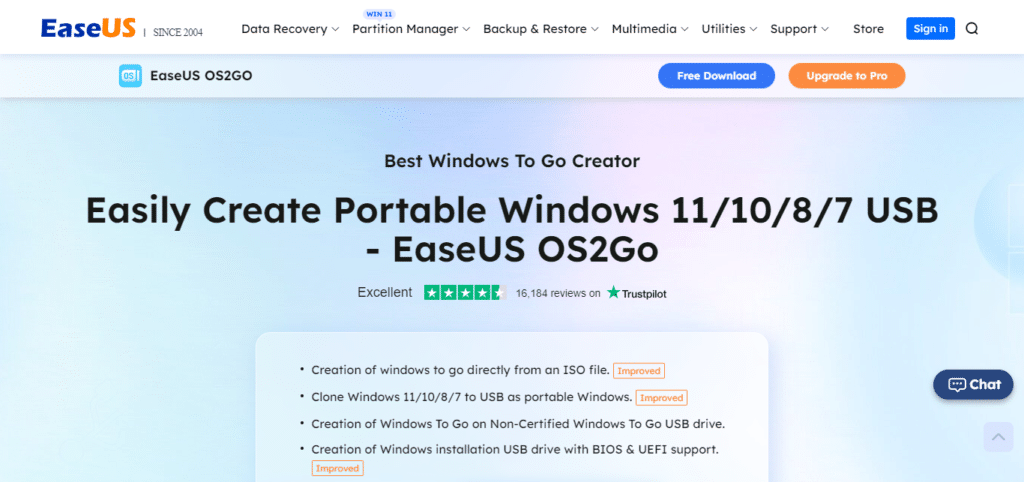
Furthermore, its partition management and disk cloning features make EaseUS OS2Go an indispensable choice for IT professionals and tech-savvy users. Thanks to its user-friendly interface and comprehensive features, EaseUS OS2Go makes an excellent solution for anyone seeking to create custom bootable USB drives tailored specifically to their Windows-related requirements.
10. Windows USB/DVD Tool
Microsoft’s Windows USB/DVD Tool provides an easy and dependable means to create bootable USB drives primarily for use on Windows operating systems. This tool offers a user-friendly interface to quickly convert any standard USB flash drive into a bootable installation disk for Windows, making it useful when installing or upgrading systems, or for creating rescue disks to recover systems.

The Windows USB/DVD Tool is beloved among both novice and expert computer users for its ease of use and assurance that it’s an official Microsoft product. No matter your level of experience or field of specialization, this trusted and valuable resource enables users to set up custom bootable USB drives tailored specifically to Windows-related tasks.
Best Software For Usb Bootable Features
Versatility: Software must support various operating systems, enabling users to easily create bootable drives for different purposes such as installing or repairing operating systems and running diagnostic tools.
User-Friendly Interface: With its straightforward and user-friendly user interface, BootableUSB makes creating bootable USB drives a confident task for people of all experience levels.
Speed and Performance: Fast data writing speeds and efficient processes save time and reduce frustration during the creation of bootable drives.
Compatibility: In order for software to function effectively for bootable purposes on multiple ISO file formats and USB drives, compatibility should be of utmost importance.
Reliability: Software should include checks that ensure a bootable drive created is error-free and reliable for critical tasks.
Customizable Features: Advanced users may appreciate having the option of customizing settings such as partition schemes and file systems to tailor a bootable drive specifically to their own individual requirements.
Validation and Verification: Validation features ensure the integrity of data on bootable drives, decreasing errors and data loss risks.
Multiboot Support: Some software provides users with the capability to create bootable drives with multiple operating systems or tools installed, making them suitable for performing various tasks.
Persistence: For live environments, persistence features can be immensely helpful as they allow a bootable drive to save data between sessions.
Best Software For Usb Bootable Pros & Cons
Pros:
Ease of Use: Utilizing user-friendly interfaces makes the process accessible for both newcomers and seasoned veterans alike.
Versatility: These tools typically support multiple operating systems, making them suitable for various tasks like OS installations and system recovery.
Speed and Efficiency: Many of these software options provide fast data writing speeds, shortening the time it takes to create bootable drives.
Reliability: Built-in checks and validation features help to ensure that a bootable drive is error-free and trustworthy.
Customization: Certain software packages allow for advanced customisation capabilities, enabling users to adapt the bootable drive for their individual requirements.
Regular Updates: For quality software to remain relevant in today’s environment, regular updates must address bugs, enhance performance and remain compatible with the most up-to-date operating systems.
Cons:
Platform Dependency: Certain software only supports specific operating systems, limiting its usability for users with varied system preferences.
Complexity for Advanced Users: Software designed for novice users may not provide enough customization options or control for advanced users who demand greater customization control.
Bloatware: Certain software packages come bundled with additional, potentially unwanted programs that could compromise user experience.
Limited Multiboot Support: Not all software supports creating multiboot USB drives containing multiple operating systems or tools.
Learning Curve: While user-friendly interfaces exist, absolute beginners may still encounter an initial learning curve during the bootable drive creation process.
Performance Variability: The performance of software depends heavily on both its hardware environment and the ISO file being utilized by its user.
Best Software For Usb Bootable Conclusion
The best software for USB bootable drives offers a versatile and reliable solution for an array of tasks, ranging from installing operating systems to system recovery and diagnostics. Boasting user-friendly interfaces that make these tools accessible and efficient for users of all experience levels, these options may come equipped with numerous advantages such as speed, reliability and versatility.
however users must keep platform dependencies and the complexity of advanced customization features in mind before making their choice of the ideal tool based on personal preference; overall however these tools remain invaluable tools when looking to create reliable and portable bootable bootable USB drives for future generations of technology.
Best Software For Usb Bootable FAQ’s
What Is USB Bootable Software?
USB bootable software enables users to easily create bootable USB drives for use when installing or repairing operating systems, running diagnostic tools, or accessing live environments on a computer.
Which software should I use for creating bootable USB drives?
The ideal tool can vary depending on an individual’s specific needs and preferences; popular options for creating USB bootable drives include Rufus, Etcher, UNetBootin Windows USB/DVD Tool and LinuxLive USB Creator among others.
Are USB bootable software options free to use?
Many options for USB bootable software are free for individual use; however, some may offer premium versions with additional features or support; it is always wise to check each software’s licensing terms to avoid unexpected fees and payments.
Are these software options cross-platform compatible?
Some USB bootable software is platform independent and should work across various operating systems; users should select software compatible with their system when selecting USB bootable options.
Can this software create multiboot USB drives?
Certain bootable software allows users to create multiboot USB drives, which enable multiple operating systems or tools on one single drive.
What are the typical requirements for creating a bootable USB drive?
This depends on what operating system or tools you want to create it for, though an 8GB drive should suffice in many instances.
Can a USB bootable drive help me recover data from a non-booting computer?
Yes, USB bootable drives can be used to recover data on non-booting computers as long as the necessary data recovery software is included on it.
How can I ensure the integrity of a bootable drive created with this software?
Many USB bootable software options feature validation and verification features designed to safeguard the data stored on a bootable drive.