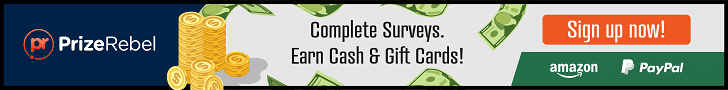Best Software For Coding: A reliable coding software is an indispensable asset to developers and programmers, offering a user-friendly interface for efficient, error-free coding. Boasting numerous features to assist the development process with intelligent code suggestions and debugging tools, supporting multiple programming languages makes this versatile software adaptable for different projects, featuring version control integration as well as collaborative features to foster teamwork among developers, regular updates ensure it remains up-to-date with programming trends and technologies, making it the go-to choice among coding enthusiasts worldwide.
Why Choose Best Software For Coding?
Selecting an optimal software platform for coding is essential for several reasons. First and foremost, it provides a highly efficient and productive coding environment, enabling developers to write, edit and debug their code easily. Software like this typically offers intelligent code completion and error-checking features, reducing chances of mistakes while speeding up development processes. Furthermore, its compatibility with various programming languages makes it suitable for diverse projects.
Collaboration is further made easier through its version control and teamwork features, which help facilitate efficient development workflows. Regular software updates and support ensure the program stays abreast of programming trends and technologies, making it an attractive option for professionals as well as hobbyists alike. Selecting an efficient coding software increases productivity, code quality, and the overall development experience – thus elevating user satisfaction with their coding experience.
Best Software For Coding
- Visual Studio Code
- CoffeeCup HTML Editor
- Bluefish
- Vim
- NetBeans
- Sublime Text
- Geany
- Notepad++
- Codeshare.io
- Komodo IDE
- TextMate
- Brackets
- GNU Emacs
- Atom
- WeBuilder
- UltraEdit
- Espresso
- Spacemacs
- BBEdit
- WebStorm
20 Best Software For Coding
1. Visual Studio Code (Best Software For Coding)
Visual Studio Code (VS Code) has quickly become one of the premier software solutions for coding, with developers flocking to it due to its intuitive user-friendly interface and robust set of features. Visual Studio Code delivers an exceptional coding experience without hassle or difficulty for developers alike. Extensions and plugins available make it an ideal solution for use across various programming languages and frameworks, providing developers with a versatile choice for various development projects.
- Advertisement -

What sets VS Code apart is its robust code editor, offering features such as intelligent code completion and real-time error checking as well as seamless integration with Git for version control. Visual Studio Code boasts strong community support and regular updates to remain up-to-date with the fast-evolving world of programming, making it the ideal solution for both experienced developers and beginners alike. Visual Studio Code’s user-friendly design maximizes productivity while making coding an enjoyable endeavor.
2. CoffeeCup HTML Editor
CoffeeCup HTML Editor has earned itself an extensive user following for its user-friendly and feature-packed design. Aimed at web developers and HTML enthusiasts alike, it features tools to edit HTML and CSS code effectively. CoffeeCup HTML Editor offers a straightforward WYSIWYG (What You See Is What You Get) experience that allows users to visually create web content, while providing a robust code editor for those who prefer an in-depth approach.

CoffeeCup HTML Editor’s real-time code validation and autocomplete features make coding efficient and error-free, while its seamless integration with CMSs like WordPress and Joomla streamline the website development process. CoffeeCup HTML Editor is an indispensable resource for web designers and developers looking for an accessible HTML coding solution.
3. Bluefish (Best Software For Coding)
Bluefish is a robust and flexible software tool for programming that has found itself a place in many web developers and programmers’ toolboxes. Bluefish provides a light and fast coding environment, making it the ideal choice for those who appreciate an uncluttered workspace. Bluefish supports various programming and markup languages suited for various projects – making this editor truly adaptable. Bluefish provides advanced code editing features like syntax highlighting, auto-completion and project management to enhance productivity and code quality.

Furthermore, its extensibility enables users to tailor their development environment via plugins and add-ons – further increasing productivity and code quality. Bluefish stands out as an dependable coding tool with cross-platform compatibility as well as an active community of users; making it the go-to solution for developers who prioritize simplicity over performance in their development workflows.
4. Vim
Vim, a highly esteemed text editor, is often the text editor of choice for experienced programmers and developers. What sets Vim apart is its efficiency and speed – features which have earned its place as one of the go-to options among those who prioritize productivity and precision when programming. Vim’s distinctive modal system – distinguishing between insert and command modes – may require some learning time before reaching its full potential in text manipulation.

Once understood, however, Vim provides immense control. Vim’s extensive customizability and vast library of plugins and scripts enable it to meet the varying needs of developers working with code, text, or configuration files. Vim’s legendary keyboard shortcuts and minimalist interface provide an intuitive coding environment, while its support for numerous programming languages and markup formats makes it a versatile tool. Although Vim may prove challenging for newcomers, its effectiveness and efficiency have earned it an avid following among experienced coders.
5. NetBeans (Best Software For Coding)
NetBeans is an outstanding integrated development environment (IDE), long favored among developers for its comprehensive set of features. While NetBeans excels at Java development, it also supports multiple programming languages making it suitable for various projects. NetBeans features powerful code editing tools such as code templates, refactoring support and visual GUI designer to speed up development processes and promote collaborative coding efforts.
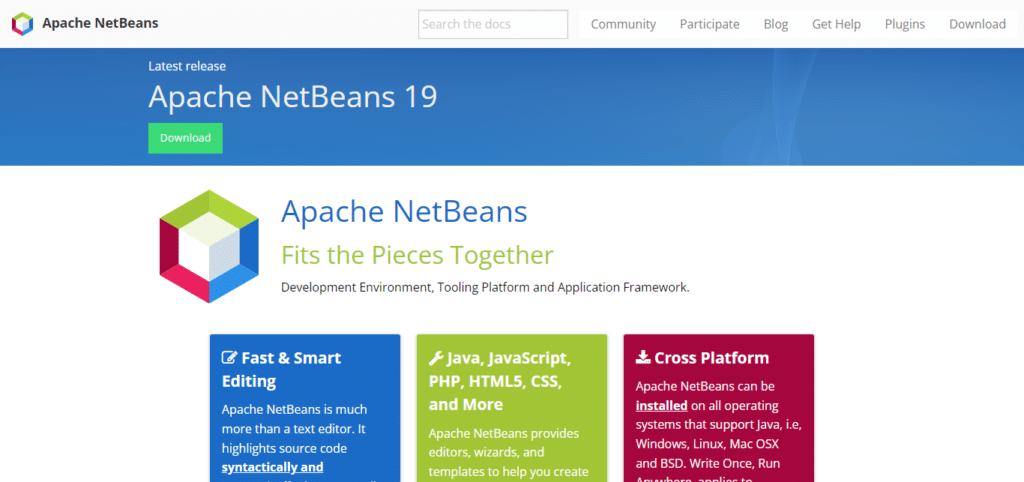
Furthermore, its integration with version control systems and project management features allows seamless development efforts across team environments. NetBeans makes programming simpler and more enjoyable, providing user-friendly features like code completion and an extensive library of plugins and modules for its user’s pleasure. No matter if you are just beginning or are an experienced developer – NetBeans remains a reliable platform for creating high-quality applications and websites alike.
6. Sublime Text
Sublime Text is a highly respected code editor among developers, known for its speed, elegance, and versatility. With an unobtrusive yet minimalist user interface that encourages focused coding environments. Sublime Text stands out with its adaptability, offering a vast library of plugins and packages that enable users to tailor it specifically for their individual needs and preferences.

Supported languages and markup formats include many programming languages and markup formats as well as powerful features like multiple cursors, split editing and an intuitive Goto Any function for quick navigation within projects. Sublime Text’s high performance and responsiveness combined with its ease of use make it an excellent choice for developers seeking an effective, efficient, and highly configurable code editor. From small scripts to larger projects, Sublime Text remains popular among coders of all stripes.
7. Geany (Best Software For Coding)
Geany is a lightweight, user-friendly integrated development environment (IDE). It caters to developers seeking ease and efficiency in their coding workflows. This open-source software features an accessible and user-friendly interface, making it accessible for novice and veteran programmers alike. Geany is designed to support multiple programming languages and features such as syntax highlighting, code folding and auto-completion to make programming simpler and faster.

Geany’s performance is outstanding, featuring quick startup times and minimal resource consumption, making it an excellent choice for developers in search of an accessible coding environment. While Geany may not have as extensive a feature set as other IDEs, its ease of use and speed make it an dependable option suitable for projects of various scales.
8. Notepad++
Notepad++ is a lightweight yet flexible text editor that has quickly gained the trust of coders and programmers alike. Well-regarded for its intuitive user experience and clean, uncluttered interface, Notepad++ makes focusing on programming tasks much simpler. Even though it’s not an integrated development environment (IDE), Sublime Text excels as a code and text editor, supporting various programming languages and markup formats.
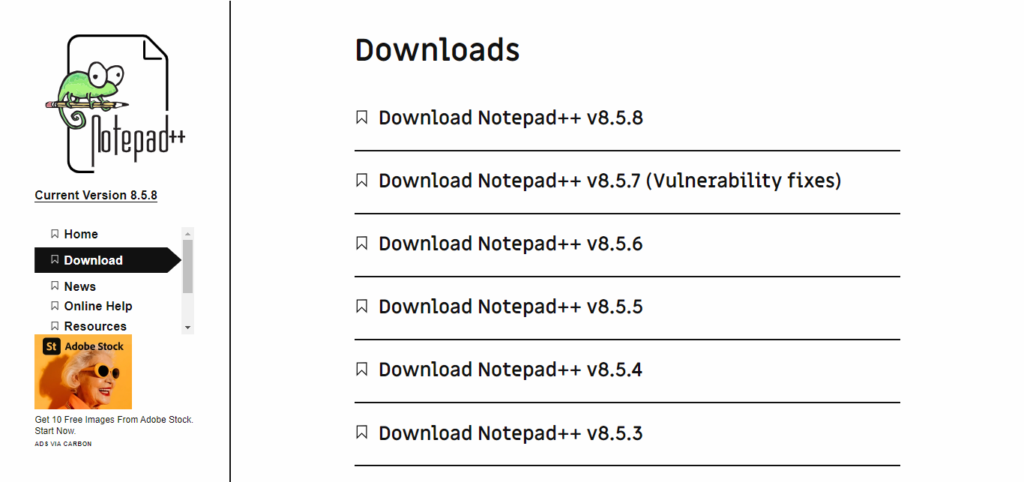
Notepad++ offers essential features such as syntax highlighting, code folding and powerful search and replace capabilities to enhance productivity and code quality. Extensibility through plugins allows users to personalize their editing environment for their specific needs; with its fast startup times, resource utilization efficiency and cross-platform compatibility Notepad++ makes an excellent text editing solution suitable for a range of projects that demand lightweight solutions such as lightweight text editors with quick startup times.
9. Codeshare.io (Best Software For Coding)
CodeShare.io is an intuitive web-based platform designed for collaborative coding sessions in real time. It offers multiple users an interactive environment in which to code, edit and debug simultaneously in real time. CodeShare.io makes remote collaboration easier through its interactive code-sharing feature, making it an excellent solution for pair programming, code review and troubleshooting code issues as a team.

CodeShare.io supports multiple programming languages and provides essential code editing features, making it suitable for a range of development projects. Developers and teams working simultaneously on code, regardless of location, can take advantage of CodeShare.io to foster efficient teamwork and knowledge-sharing within the coding community.
10. Komodo IDE
Komodo IDE is an advanced integrated development environment (IDE) tailored specifically to professional developers and programmers. Well-known for its comprehensive feature set, Eclipse provides an efficient code editor with support for multiple programming languages and technologies – making it suitable for use across numerous projects. Komodo IDE offers advanced debugging tools, code profiling capabilities, and extensive integrations for version control and project management systems to facilitate development processes more easily.

With its versatile interface and wide array of add-ons and extensions, users can customize the IDE to meet their particular requirements. Though it has a steeper learning curve than some editors, its feature-rich environment and support for web development including JavaScript, HTML, and CSS make it an attractive option for professionals seeking an efficient coding tool to boost productivity and code quality.
11. TextMate
TextMate is an acclaimed text editor for Mac users, praised for its ease of use, speed, and elegant design. With an unobtrusive user interface that creates an ideal workspace for programming or text editing. TextMate supports multiple programming languages and markup formats, offering essential features like syntax highlighting, code folding, auto-pairing of brackets/quotes to enhance coding efficiency.

Utilizing its extensibility through bundles, themes and plugins enables users to tailor their workspace according to individual tastes. TextMate may lack some of the advanced features found in full-fledged IDEs, but its quick launch time and minimal resource consumption make it an attractive option for developers seeking a lightweight text editor for various coding tasks, particularly macOS users.
12. Brackets (Best Software For Coding)
Brackets is an open-source code editor designed specifically with web developers in mind. What sets Brackets apart is its deep integration with web technologies, offering live preview and inline editing features – making it an excellent option for front-end development teams. This code editor supports HTML, CSS, and JavaScript code development and includes numerous productivity-enhancing features like real-time code hints and preprocessor support to increase productivity and quality code production.

Furthermore, its extensible architecture with many extensions and themes allows users to personalize their development environment to their individual preferences. Brackets is renowned for its user-friendly interface and features that cater specifically to web development needs, making it a top choice among developers who specialize in building web apps and websites. Boasting an active developer community and commitment to web technologies, Brackets serves front-end developers well by offering them a dedicated coding environment.
13. GNU Emacs
GNU Emacs (more commonly referred to as Emacs) is an impressive text editor that is widely admired among its user community for its extensibility and customizability. Emacs is much more than a text editor; it is a comprehensive development environment which offers support for numerous programming languages as well as numerous features to streamline programming processes.

Emacs offers users a distinctive modal editing system to quickly navigate, edit, and manipulate text and code with unrivaled precision. Its extensive library of plugins and packages allows for customization – making Emacs an excellent way to create their ideal development environment. Although Emacs requires time for mastery due to its learning curve and many extensions available; its powerful nature and versatility makes it one of the top choices among those seeking total control of their coding experience.
14. Atom (Best Software For Coding)
Atom is an open-source code editor developed by GitHub that is widely renowned for its user-friendly interface, extensibility and usability – qualities which make it popular with developers of all skill levels. Atom is designed to support multiple programming languages and offers advanced features, including smart autocompletion and package manager integration with Git.

Atom’s community-driven development model results in an abundance of open source packages and themes that allow users to personalize their coding environment to their exact preferences. Atom strikes an ideal balance between essential features and personal coding preferences, making it accessible, modern design and an active community a popular choice among developers looking for a versatile yet visually pleasing code editor.
15. WeBuilder
WeBuilder is an advanced software tool tailored for web developers that provides an array of features and an intuitive user interface designed to ease coding processes. Web development technologies, including HTML, CSS, JavaScript and PHP are well supported, making this an excellent option for those creating websites and web apps. WeBuilder offers advanced code editing features such as syntax highlighting, code completion and integrated debugging capabilities that enhance productivity and code accuracy, improving both productivity and accuracy of coding projects.

weBuilder streamlines development workflow with its built-in project management, FTP support and seamless integration with popular web development frameworks. Its user-friendly environment and focus on web technologies makes it an attractive option for web developers seeking an all-in-one coding tool capable of creating and maintaining web projects.
16. UltraEdit (Best Software For Coding)
UltraEdit is an efficient text editor designed for developers and programmers. Highly acclaimed for its comprehensive support for programming languages, making it suitable for various coding tasks. UltraEdit provides advanced code editing features like syntax highlighting, code folding, and customizable keyboard shortcuts to enhance the coding experience and boost productivity.

With its extensive file handling features – large file support, column/block editing tools, and sophisticated search and replace features – FileMaker Pro allows users to work efficiently with complex codebases. UltraEdit offers users a selection of plugins and integration options, allowing them to tailor its functionality to meet individual needs. Furthermore, its cross-platform compatibility makes UltraEdit an invaluable choice for professionals seeking an efficient text editor capable of handling coding projects as well as text related tasks.
17. Espresso
Espresso is an intuitive and visually attractive code editor specifically tailored for web developers, distinguished by its user-friendly interface and selection of features designed to assist web development tasks. Espresso excels at supporting Web technologies such as HTML, CSS and JavaScript – making it an invaluable tool for building and maintaining websites. Furthermore, its live preview feature enables developers to see changes instantly while streamlining development efforts.

Espresso provides essential tools to increase productivity and code quality, such as syntax highlighting, code folding, and integrated version control. Its interface and workflow have been specifically tailored to web development, making Espresso an attractive and intuitive environment in which to work on designing or developing web apps and sites.
18. Spacemacs (Best Software For Coding)
Spacemacs is an innovative, highly customizable code editor that brings the best elements from Emacs and Vim together for one comprehensive coding environment. Offering an expansive set of features, Spacemacs makes an excellent choice for developers seeking both power and flexibility in their coding experience. Spacemacs uses Vim’s modal editing system for precise text manipulation while taking full advantage of Emacs’ extensibility and ecosystem.

Spacemacs allows users to choose from various “layers” to quickly set up their development environment quickly or take more hands-on approach in customizing it further, which makes it suitable for many programming languages and workflows. Though Spacemacs may require some initial learning curve for novice Emacs users, its power and adaptability have made it a popular choice among experienced developers who appreciate an editor that can be fine-tuned according to specific needs.
19. BBEdit
BBEdit is a respected text editor designed for macOS that offers an abundance of features to meet the needs of programmers and developers. BBEdit is widely respected for its stability and performance, supporting various programming languages and markup formats that make it suitable for a range of coding tasks. Provides advanced code editing features, such as syntax coloring and code folding capabilities as well as extensive find-and-replace capabilities to speed up coding processes and simplify coding procedures.

BBEdit stands out as an ideal text editor on macOS thanks to its integration of Git version control and ability to work efficiently with large files, making it an attractive option for developers seeking an established and responsive text editor. Thanks to its longstanding presence within the Mac coding community combined with its friendly user interface and extensive feature set, many macOS developers rely on BBEdit as one of their trusted tools.
20. WebStorm (Best Software For Coding)
WebStorm is an acclaimed integrated development environment (IDE), created by JetBrains specifically to aid web development projects using JavaScript and related technologies. With an array of features aimed at simplifying workflow, this tool has earned praise worldwide for its use in web development projects. WebStorm’s intelligent coding assistance, real-time error checking, and code completion makes it an excellent option for front-end and back-end developers working on web applications.

Integrations seamlessly exist with various web development tools, build systems and version control systems to optimize project management and collaboration. WebStorm stands out in the web development ecosystem with its comprehensive support for JavaScript frameworks such as Angular, React and Vue.js as well as advanced debugging and testing features, making it a top choice among developers. Furthermore, its user-friendly interface and strong performance have cemented its reputation among those prioritizing efficiency and code quality when undertaking web development projects.
Best Software For Coding Features
Syntax Highlighting: Code syntax highlighted with various colors to enhance readability and identify errors more readily.
Code Autocompletion: Take advantage of smart suggestions and autocompletion for variable names, functions and methods in your code to speed up coding and save time.
Code Folding: Code folding allows users to quickly expand and contract sections of code for easier navigation and focus.
Error Checking: Real-time error detection and solutions as you code.
Debugging Tools: Provide integrated debugging capabilities for quickly detecting and fixing code errors.
Version Control Integration: Seamless integration with version control systems like Git to manage code changes and collaborate effectively.
Customization: Customizing the programming environment through themes, extensions and plugins.
Multi-Language Support: Support for various programming languages and markup formats is offered here.
Project Management: Tools designed to efficiently oversee and organize coding projects.
Refactoring: Features designed to optimize and restructure code to increase its performance and maintainability.
Search and Replace: Take advantage of powerful search and replace functionality to quickly identify and modify code elements.
Collaboration Tools: Features designed for collaborative coding, pair programming and code reviews.
Best Software For Coding Pros & Cons
Pros:
Feature-rich: Coding software usually offers an array of features and tools designed to increase productivity and code quality, making the choice easier and quicker for developers.
Versatility: Coding software options often support multiple programming languages and technologies, making them suitable for a range of projects.
Customization: Developers have many ways they can customize their coding environment with themes, extensions and plugins to meet their individual needs.
Collaboration: Built-in collaboration and version control features enable effective teamwork among developers by sharing code easily and encouraging code exchange.
Community Support: Active user communities offer resources, plugins and solutions to common coding challenges.
Regular Updates: Many coding software options receive regular updates to remain competitive in an ever-evolving world of programming.
Cons:
Resource Intensive: Whilst coding software may provide numerous advantages, some programs can eat up too many resources on older or less powerful computers and drastically diminish performance.
Learning Curve: Coding software may have a steep learning curve that is prohibitive to beginners.
Cost: Some premium coding software requires a license fee to unlock advanced features.
Overwhelming Features: Coding software’s feature set may be daunting to developers, and they may never use all of them.
Closed Source Software: Certain types of programming software are closed source, restricting users from making modifications or making contributions towards its development.
Platform Specific: Specific programming software solutions may only work on certain operating systems, limiting cross-platform compatibility.
Best Software For Coding Conclusion
Choose the optimal software for coding can be an extremely personal decision based on an individual developer’s unique needs and project requirements. Each coding software comes equipped with its own set of features, strengths and limitations that should be carefully considered when making this choice. Considerations must be given to factors like programming languages used, project complexity, personal workflow preferences and system resources when making this assessment.
While some developers may prefer integrated development environments (IDEs) due to their versatility and extensibility, others may opt for lightweight text editors due to their simplicity and speed. Ultimately, the best software for coding should complement each developer’s skill set and working style, enabling them to write error-free code efficiently while increasing productivity throughout their coding journey.
Best Software For Coding FAQ’s
Which software should I choose for coding?
This depends on individual preferences and project needs; there’s no universally appropriate answer here. Among popular options include Visual Studio Code, Sublime Text and IntelliJ IDEA which each possess specific advantages and disadvantages that must be carefully considered when making such decisions.
How Can I Select Appropriate Coding Software?
When selecting appropriate coding software, consider factors such as programming languages you use, workflow processes and system resources available as well as any specific features needed. It often boils down to personal choice based on what meets your individual needs best.
What are the differences between an integrated development environment (IDE) and text editors when it comes to coding?
An Integrated Development Environment (IDE) typically offers more comprehensive tools for development, including debugging, project management, version control, debugger integration and version history management whereas text editors typically focus more on code editing and customization features.
Are open-source coding softwares better than closed-source?
Your choice between these types of software depends entirely on your requirements; open source allows for greater community contributions and transparency while closed source provides proprietary features or support services that may offer some distinct advantages over its counterpart.
Do I Need to Pay for Coding Software?
No payment is usually necessary when selecting software to code with. There are plenty of excellent free and open-source coding software solutions, though certain IDEs and premium code editors offer advanced features which require paid licenses; your choice will likely depend on both your needs and budget.
Can I use the same coding software for various programming languages?
A number of coding software options support multiple programming languages. Some IDEs may specialize in specific frameworks or languages. When choosing software, make sure it matches up with what languages or frameworks you work with.
What coding software should be used for web development?
Visual Studio Code, Sublime Text and WebStorm are among the leading choices when it comes to web development software; each provides features tailored specifically towards HTML5, CSS3 and JavaScript development.
Are there coding software options tailored specifically for specific operating systems?
While certain code editors, such as Visual Studio for Windows or Xcode for macOS, are tailored towards particular operating systems (Visual Studio on Windows; Xcode on macOS), many multi-platform code editors also exist and can run seamlessly across all OS environments.
How can I increase my coding productivity with software?
In order to boost coding productivity with software, select features like code completion and debugging tools as well as integration with version control systems. Furthermore, customizing your environment and making use of keyboard shortcuts may increase efficiency further.
How can I switch coding software without losing my work?
Most coding software allows users to import or open projects created in other editors, as well as configure settings and keyboard shortcuts so as to ensure an effortless transition.