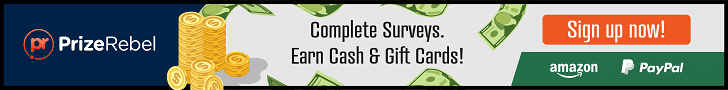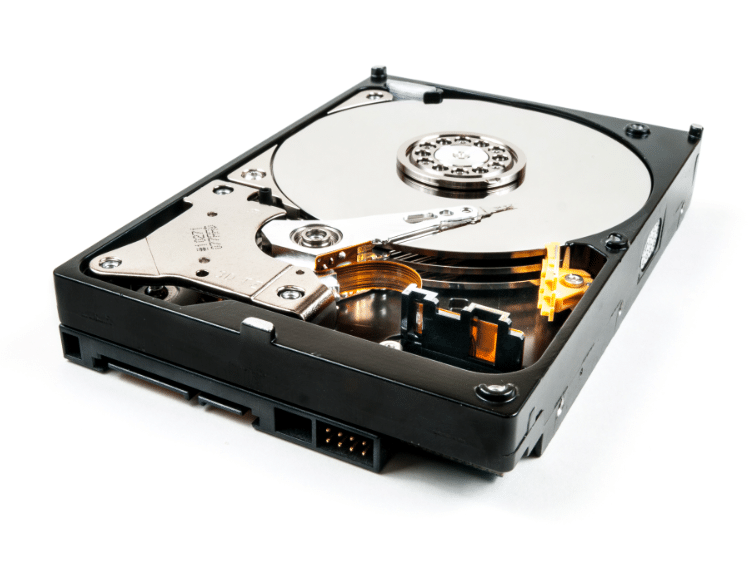Best Software For Wiping Hard Drive: There are various comprehensive software solutions that specialize in securely wiping hard drives, ensuring sensitive information is permanently erased from them. These programs utilize random patterns to overwrite existing data on drives with random numbers making it almost impossible for anyone to recover any of it later.
These user-friendly programs enable users to select specific drives or partitions for wiping and choose how many passes should be applied when overwriting data – not only protecting personal privacy but also essential for businesses and organizations looking to dispose of old hardware compliantly and according to data protection regulations.
Why Choose Best Software For Wiping Hard Drive?
Selecting an effective software solution to erase hard drives is crucial for various reasons:
Data Security: To safeguard your privacy and avoid potential data breaches, the best software ensures that any sensitive or confidential data is permanently erased from hard drives. This is essential in protecting your privacy and reducing risks to any possible breaches in security.
- Advertisement -
Compliance: Many industries and organizations must meet legal and regulatory requirements when disposing of data. By employing top-rated software to comply with such requirements, compliance becomes much easier, helping avoid any potential legal issues that might arise from noncompliance.
Data Recovery Prevention: High-quality software overwrites deleted files multiple times with random patterns, making it virtually impossible for anyone to recover the deleted data and protecting it from falling into the wrong hands.
Ease of Use: The top software solutions usually feature user-friendly interfaces that make it simple for individuals and businesses alike to securely wipe hard drives without needing technical expertise.
Speed and Efficiency: High-rated software typically allows for speedy and efficient wipe drives, providing you with an easier experience.
Compatibility: Cutting-edge software should be compatible with various operating systems and hard drive types, making it suitable for use across a range of devices.
Support and Updates: Reputable software vendors offer customer support and regular updates to keep their software current with new features and security enhancements.
Here is The List Of Best Software For Wiping Hard Drive
- Blancco Drive Eraser (Best Software For Wiping Hard Drive)
- DBAN
- PrivaZer
- KillDisk (Best Software For Wiping Hard Drive)
- Disk Wipe
- Hardwipe
- Secure Eraser (Best Software For Wiping Hard Drive)
- HDShredder 7
- File Shredder
- BitRaser Drive Eraser (Best Software For Wiping Hard Drive)
10 Best Software For Wiping Hard Drive
1. Blancco Drive Eraser (Best Software For Wiping Hard Drive)
Blancco Drive Eraser software is a premier solution for securely wiping hard drives, offering comprehensive data erasure capabilities. Reputated for its efficiency and dependability, this software ensures that sensitive information is permanently erased from storage devices – helping prevent potential data breaches. Blancco Drive Eraser meets all data erasure standards and compliance requirements, making it a reliable option for individuals and businesses looking to protect their data.

Blancco Drive Eraser provides a user-friendly interface that makes the process of wiping hard drives simpler, and supports a broad array of operating systems and drive types – providing maximum compatibility across devices. Regular updates ensure high levels of customer support make Blancco Drive Eraser an enduring solution for those prioritizing data security and responsible disposal.
2. DBAN
DBAN (Darik’s Boot and Nuke) is an open-source software tool developed to securely erase hard drives. Users who require data erasure solutions for free can turn to this trusted choice for data destruction. DBAN works by overwriting data on the target drive with random patterns to ensure that any recovered information will no longer be accessible.

DBAN offers an intuitive user experience, enabling users to select individual drives or partitions for wiping with customisable options for number of passes according to individual security needs. Although DBAN may not offer as many advanced features as some commercial solutions, it remains an attractive solution for individuals and small businesses looking to dispose of old hardware safely while protecting data privacy without incurring additional expenses.
3. PrivaZer
PrivaZer is a comprehensive yet user-friendly software solution designed to secure system privacy by wiping hard drives clean. Beyond data erasure, PrivaZer can also clean and optimize different aspects of storage and computer system health for optimal performance. PrivaZer offers an expansive set of features that enable users to securely erase hard drives, delete internet and application usage traces and eliminate potential privacy threats.

PrivaZer stands out with its user-friendly interface, making data erasure and system cleaning accessible to a wider range of users. PrivaZer’s focus on data privacy and security makes it an invaluable asset for those wanting to ensure that their digital footprint has been successfully erased while also improving computer performance.
4. KillDisk (Best Software For Wiping Hard Drive)
KillDisk is an advanced software solution created specifically to securely wipe hard drives and ensure data irreversibility. Known for its efficient and effective erasure of data from various storage devices, making it virtually impossible for recovery, KillDisk has earned itself an exceptional reputation among users worldwide. KillDisk features an intuitive and user-friendly interface, making it accessible for individuals as well as businesses seeking to safeguard sensitive data.

KillDisk software enables users to select drives or partitions for wiping, as well as tailor the number of overwriting passes to meet individual security needs. KillDisk can be an invaluable resource when disposing of old hardware in accordance with data protection regulations helping ensure data privacy remains intact throughout this process.
5. Disk Wipe
Disk Wipe software offers a straightforward, efficient solution for securely wiping hard drives emphasizing simplicity and efficiency throughout the data erasure process. Disk Wipe has long been recognized for its ease of use, making it accessible to users who require protecting sensitive data. Disk Wipe focuses on overwriting existing information on storage devices using random patterns so that information cannot be recovered later on.

No sophisticated features come standard here but its user-friendly interface and compatibility with various drive types and operating systems makes it an attractive solution for individuals and small businesses looking to dispose of old hardware securely while protecting data privacy and security.
6. Hardwipe
Hardwipe software is an efficient and flexible data erasure solution designed for securely wiping hard drives while remaining user-friendly. Hardwipe has earned widespread trust for its efficiency and thorough approach to data deletion, leaving no trace of previous files on storage devices. Furthermore, its user-friendly interface makes Hardwipe accessible to many.
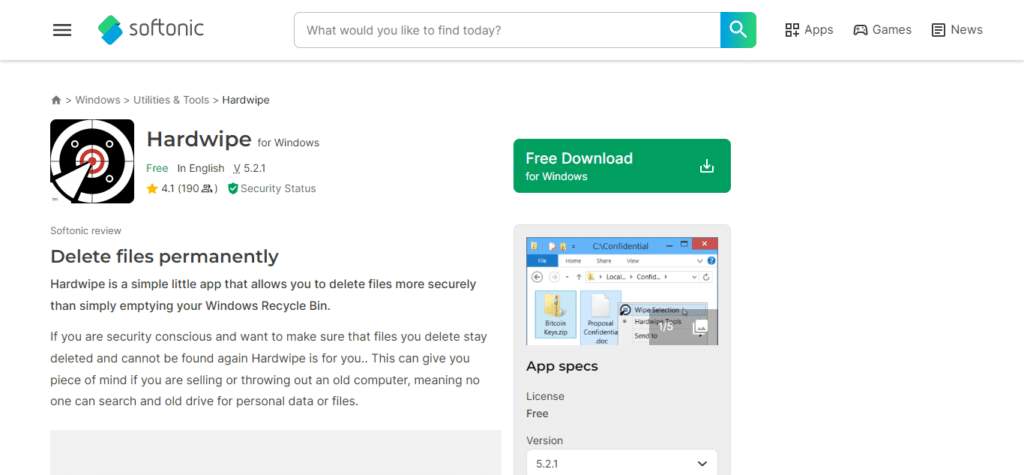
Hardwipe provides customizability options that enable users to select drives or partitions for wiping with as few or many overwriting passes as necessary, according to individual security needs. In addition, Hardwipe includes features for secure file deletion and system cleaning making it a complete data privacy solution, both personal and professional alike.
7. Secure Eraser (Best Software For Wiping Hard Drive)
Secure Eraser software offers a robust solution for securely wiping hard drives, upholding only the highest standards of data destruction to safeguard your privacy and safeguard personal information. Secure Eraser is widely respected for its reliable and effective method of permanently wiping data off storage devices without leaving the possibility for its recovery in any form. Furthermore, its user-friendly interface makes Secure Eraser accessible both individuals and businesses alike.

This software gives users the power to select specific drives or partitions for wiping. Furthermore, users have various overwriting pass options available so as to meet individual security needs. Secure Eraser goes beyond hard drive wiping with features for secure file deletion and system cleanup, making it a versatile solution when disposing of old hardware or optimizing system performance.
8. HDShredder 7
HDShredder 7 is an effective software tool designed for securely wiping hard drives. Boasting world-class data erasure capabilities to guarantee the complete destruction of sensitive information on hard drives, it has earned trust both by individuals and businesses alike. This software features an intuitive user-interface designed to streamline hard disk wiping while offering comprehensive options for overwriting passes and security levels.

HDShredder 7 stands out as being versatile and widely applicable due to its compatibility with multiple drive types and operating systems, making it suitable for various situations and widely applicable. HDShredder 7 offers additional features for secure data deletion and system optimization that make it a fantastic solution for anyone concerned about data protection, privacy and responsible disposal when disposing of old hardware or boosting system performance.
9. File Shredder
File Shredder software provides an effective method for securely wiping hard drives by permanently erasing specific files or directories from existence. While not providing as comprehensive a hard drive wipe as other solutions do, File Shredder excels at permanently erasing individual files or folders with pinpoint precision. Renowned for its user-friendliness and accessibility across an extensive user base, its simple operation makes File Shredder highly sought after among both novice and expert computer users alike.

File Shredder software is an ideal way to securely erase specific data while upholding privacy. With customizable overwriting passes options and options that let users tailor security levels according to individual or business needs, File Shredder makes for an excellent way to dispose of sensitive material securely without extensive system-wide erasure efforts.
10. BitRaser Drive Eraser (Best Software For Wiping Hard Drive)
BitRaser Drive Eraser software offers a powerful and comprehensive approach for securely wiping hard drives while adhering to all relevant industry standards and data erasure principles. Trustworthy software to secure the full and irreversible deletion of sensitive data stored on devices is trusted with this program. BitRaser Drive Eraser boasts an intuitive user-interface to simplify hard drive wiping while offering customizable overwriting passes to meet individual security needs.

It stands out among its competition due to its versatility in being compatible with multiple drive types and operating systems, making it suitable for wide scale deployment. BitRaser Drive Eraser goes beyond hard drive wiping to provide secure file deletion, system optimization and compliance reporting–making it a fantastic solution for both individuals and businesses that prioritize data security and responsible data disposal.
Best Software For Wiping Hard Drive Features
Data Overwriting: Software should incorporate various overwriting strategies such as Gutmann method, DoD 5220.22-M and custom patterns to guarantee data is thoroughly erased.
User-Friendly Interface: An intuitive and straightforward user experience makes software accessible for those of all levels of technical skill.
Drive Selection: Users should have the capability of selecting specific drives, partitions or files for deletion in an easy manner.
Customization: Choose how many overwriting passes to perform and choose specific data erasure standards for optimal data erasure results.
Real-time Reporting: Offering real-time progress reporting and details regarding any completed erasure operations as well as errors encountered, including progress being made and any encountered.
Certified Erasure Standards: Compliance with recognized data erasure standards such as NIST, DoD or GDPR is necessary in order to fulfill legal and regulatory obligations.
Compatibility: Support for multiple operating systems such as Windows, macOS and Linux as well as compatibility with various drive types and file systems is provided.
Secure Boot Media: Secure Boot Media (USB or CD/DVD) offers users an option for offline drive wiping that ensures data erasure even on non-bootable drives.
Certificate of Erasure: Being able to generate and store certificates of erasure for audit and compliance purposes.
Additional Features: Some software may provide features for secure file deletion, system optimization and system cleaning that help improve system performance and privacy.
Customer Support and Updates: For optimal security protection, customer support must always be accessible as well as updated software at regular intervals to stay abreast of new security enhancements.
Best Software For Wiping Hard Drive Pros & Cons
Pros:
Data Security: Garanting complete and irrecoverable deletion, safeguarding your sensitive information against unintended access.
Compliance: Helps meet legal and regulatory requirements for data disposal, decreasing legal issues or breaches and the associated risk.
Privacy: Offering maximum data security is ideal for both individuals and organizations alike.
Customization: Enabling users to customize drives, partitions and overwriting methods so that the level of security meets their exact requirements is key to their security needs.
Efficiency: Provides a fast and cost-efficient method to wipe hard drives, saving both time and resources.
User-Friendly Software: Most software is designed with an user-friendly interface that caters to an assortment of users, making the program accessible across a broad spectrum.
Compatibility: Support of various operating systems, drive types and file systems provides maximum versatility.
Audit Trail: Creates an auditable record of data deletion to meet compliance obligations.
Cons:
Cost: Some advanced software solutions can be costly, making them unsuitable for individuals or small organizations with budgetary restraints.
Learning Curve: Although data erasure software solutions tend to be user-friendly, newcomers to this topic might experience some initial difficulty learning procedures for data erasure.
Complexity: For basic data wiping needs, advanced features and options may prove unnecessary and make the software too cumbersome to use effectively.
Risk of Data Loss: Untrained users could unwittingly delete files they meant to keep, so exercising caution is advised.
Environmental Impact: Data wiping software does not address environmental impact issues associated with disposing of electronic waste responsibly, such as disposing of electronic scrap.
Best Software For Wiping Hard Drive Conclusion
Wiping hard drives with top software provides an effective and essential means of protecting data privacy and security on both an individual and organizational basis. These software options enable users to securely and permanently delete sensitive information, making sure it cannot be recovered and helping meet legal and regulatory compliance standards.
Although the choice of software varies based on individual needs and preferences, its core advantages – data security and ease of use make them indispensable tools for responsible data disposal and protecting confidential information. As technology progresses further, selecting suitable hard drive wiping software becomes ever more evident given today’s focus on data protection and privacy concerns.
Best Software For Wiping Hard Drive FAQ’s
What is hard drive wiping software, and why is it needed?
Hard drive wiping software is designed to permanently delete data stored on storage devices in order to safeguard sensitive information, maintain data privacy and meet legal or regulatory obligations regarding data disposal. It must not only meet these goals; but can also save lives.
How does hard drive wiping software work?
Hard drive wiping software erases existing information on drives using random patterns or specific algorithms, rendering it virtually impossible for recovery of its original information.
Is hard drive wiping software suitable for both personal and business use?
Yes, hard drive wiping software can be utilized by both individuals and businesses alike for data security and compliance reasons. Individuals may use it to protect personal files while businesses need it in order to meet federal compliance.
Can hard drive wiping software be used with solid-state drives?
Yes, many hard drive wiping software solutions can erase SSDs effectively; however, for optimal erasure it is wise to invest in specialist SSD wipe software designed specifically to address that requirement.
What are the potential risks of using hard drive wiping software?
Accidental data loss poses the highest threat. Users should exercise extreme care when selecting drives or files for deletion.
Can hard drive wiping software be used on Mac and Linux systems, or is it mainly for Windows?
Some hard drive wiping software programs may support multiple operating systems, including Windows, macOS and Linux. Users should verify compatibility before purchasing and using.
Are there free hard drive wiping software options available?
Yes, free and open source hard disk wiping tools such as DBAN and Eraser exist for use, though premium software often comes equipped with more features and support services than their free counterparts.
How can I be sure that data erased with this software is unrecoverable?
Reputable hard drive wiping software uses industry-standard data erasure methods, making the data virtually unrecoverable and providing users with compliance reporting to NIST, DoD or GDPR standards for data destruction.
What should I do before using hard drive wiping software?
Before using hard drive wiping software, be sure to back up any files or information you want to retain, verify that all the intended drives or files for deletion have been selected correctly, and understand all customization settings and parameters within your chosen software program.