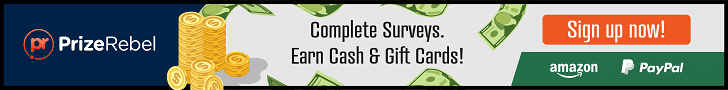Best Communication Tools for Remote Teams: Today’s professional world has witnessed an upsurge in remote work, necessitating effective means of communication across geographically disparate teams. As organizations increasingly realize the flexibility and advantages of remote work, demand for robust communication tools has skyrocketed. Success of any endeavor hinges upon team members being able to collaborate efficiently, share information in real-time and maintain an atmosphere of camaraderie among them scattered across different locations.
We explore 20 top communication tools designed to promote collaboration, foster teamwork and help remote teams work more cohesively together. Ranging from video conferencing platforms and project management solutions to video streaming apps – there is something here that every organization can utilize in creating an ideal virtual work environment.
How To Choose Best Communication Tools for Remote Teams?
Selecting appropriate communication tools for remote teams is an essential decision that will have lasting consequences on productivity and cohesion of virtual workforces. When making this choice, take note of these key aspects to help inform an informed choice:
Team Needs and Size: Understand the unique communication requirements of your remote team, taking into account factors like team size, collaboration requirements and the nature of projects undertaken. A number of tools exist that cater specifically for various team structures or sizes.
- Advertisement -
Ease of Use: Look for user-friendly tools with minimal training requirements to facilitate quick adoption by team members. A steep learning curve could become an impediment, so selecting platforms which enable easy onboarding of team members should be top priorities.
Integration Capabilities: Be certain your communication tools seamlessly fit with the rest of your tech stack, such as project management software or file-sharing platforms, in order to maximize efficiency of workflows. Compatibility with other essential tools may help streamline operations.
Security and Compliance: Give priority to securing your communications by using tools with robust encryption, secure storage solutions and compliance with industry regulations – this is particularly essential if handling confidential or private information.
Scalability: Make sure that any communication tools chosen can accommodate an expanding workforce with ever-evolving communication requirements.
Collaboration Features: Evaluate which tools offer collaboration features like real-time document editing, screen sharing and collaborative project spaces to increase teamwork and productivity.
Mobile Accessibility: In today’s mobile-centric environment, tools with reliable mobile applications that ensure access on smartphones and tablets allow team members to remain productive even while away from their desks.
Cost and Value: Carefully consider both the costs and values provided by communication tools when considering which ones would work best for your remote team. Factor in factors like subscription plans, licensing fees and any extra charges related to advanced features.
Reliability and Performance: Look for tools with proven records of reliability and performance. Downtime can hinder communication; for optimal solutions with stable solutions that guarantee uptime, select those renowned for being long-standing solutions.
Research User Feedback and Reviews: Study user feedback and reviews to gain a glimpse of real world experiences of other remote teams, providing invaluable information about strengths and weaknesses of various communication tools.
Here Is The List Of Best Communication Tools for Remote Teams
- Slack (Best Communication Tools for Remote Teams)
- Microsoft Teams
- Zoom
- Google Meet
- Asana (Best Communication Tools for Remote Teams)
- Trello
- Basecamp
- Monday.com
- Flock
- Chanty (Best Communication Tools for Remote Teams)
- Cisco Webex
- Discord
- Miro
- Airtable
- Mattermost (Best Communication Tools for Remote Teams)
- Rocket.Chat
- Notion
- Wire
- Zoho Cliq
- Jira (Best Communication Tools for Remote Teams)
20 Best Communication Tools for Remote Teams
1. Slack (Best Communication Tools for Remote Teams)
Slack stands out in its field as one of the premier communication tools for remote teams, providing a centralized platform with instant messaging, collaboration tools and integration features that combine to form one powerful solution. Slack’s user-friendly interface enables organized discussions across topics or projects with its dynamic array of channels, making communication simple. Slack provides real-time messaging, file sharing and integrations with numerous third-party applications that improve team productivity and connects colleagues quickly and seamlessly.
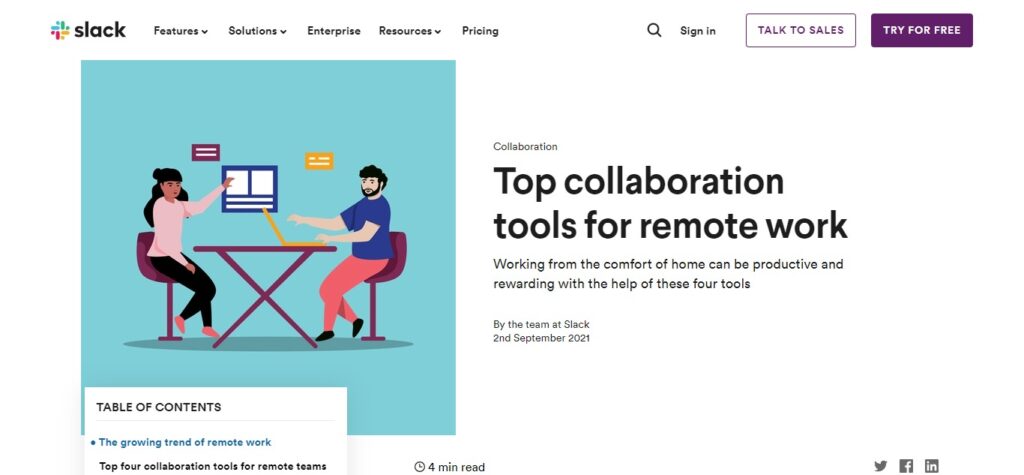
Its versatile features enable teams to form private groups for discussions within an organisation as well as directly message colleagues directly or use bots for automated tasks. Slack’s success lies not only in its robust communication features but also in its seamless integration with an array of tools – creating a comprehensive digital workspace for remote teams today. Ideal for project discussions, quick updates or water cooler moments in virtual spaces alike – Slack remains a valuable communication platform which builds unity within team members regardless of physical location.
2. Microsoft Teams
Microsoft Teams stands out among remote team communication tools by being an integrated part of Microsoft 365 suite and providing chat, video conferencing, file sharing and collaborative workspace features for an all-inclusive solution. Teams is designed to seamlessly integrate with other Microsoft applications like Word, Excel and SharePoint for an optimal work flow experience. Teams’ communication tools address multiple communication needs by offering channels, direct messaging and virtual meeting options – everything needed for seamless business interactions and collaboration.
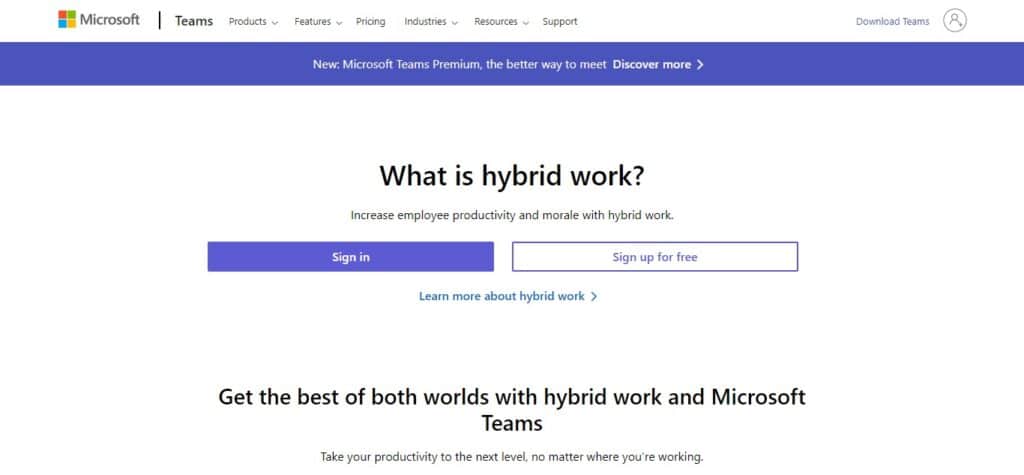
Teams’ document collaboration features enable real-time editing and version control, streamlining project collaboration. Furthermore, its adaptability is evident by supporting third-party app integrations – making it a versatile hub of productivity tools. As organizations increasingly embrace hybrid and remote work models, Microsoft Teams remains a pivotal communications tool that stands as testament to Microsoft’s dedication towards providing a unified digital workspace for dispersed teams.
3. Zoom
Zoom has emerged as an indispensable communication platform for remote teams, providing an accessible yet robust environment for virtual meetings and collaboration. Zoom’s high-quality video conferencing services have long been recognized for facilitating seamless face-to-face communications across geographic boundaries, making team collaboration easier than ever and increasing engagement through features like screen sharing, breakout rooms and webinars. Simple and user-friendly, with support for multiple devices, Zoom makes an excellent solution for both team meetings and large virtual events.
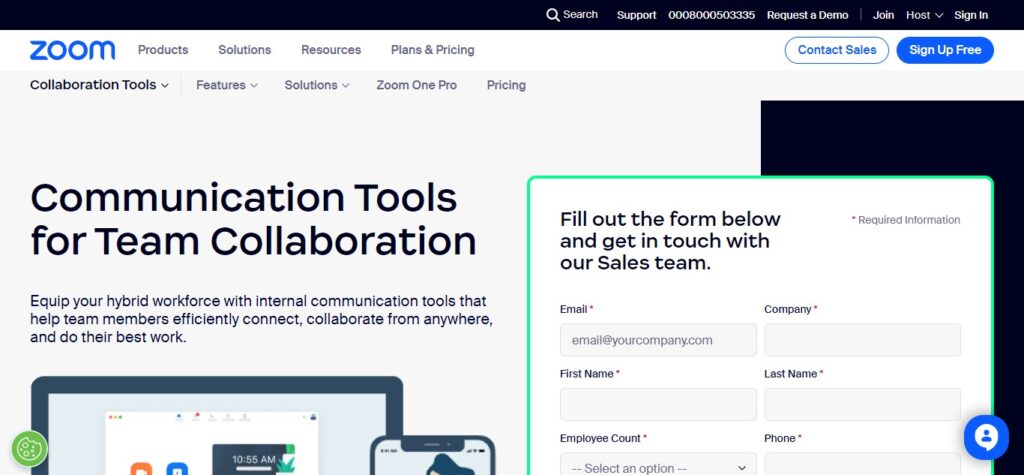
Zoom’s popularity skyrocketed during the global shift to remote work, as its reliable communication solutions can facilitate communication among team members who may be located apart by distances. Zoom is widely recognized for its intuitive user experience and frequent updates – two factors which continue to position it as the go-to communication tool among businesses and organizations that embrace flexible remote collaboration models.
4. Google Meet
Google Meet is an indispensable communication solution for remote teams, seamlessly integrated with the Workspace suite by Google. Google Meet is widely known for being easy and accessible, enabling teams from diverse geographical backgrounds to connect, collaborate, and hold face-to-face discussions regardless of physical distance. Meet’s features include real-time captioning and screen sharing as well as integration with Google Calendar – making for an exceptional virtual meeting experience.
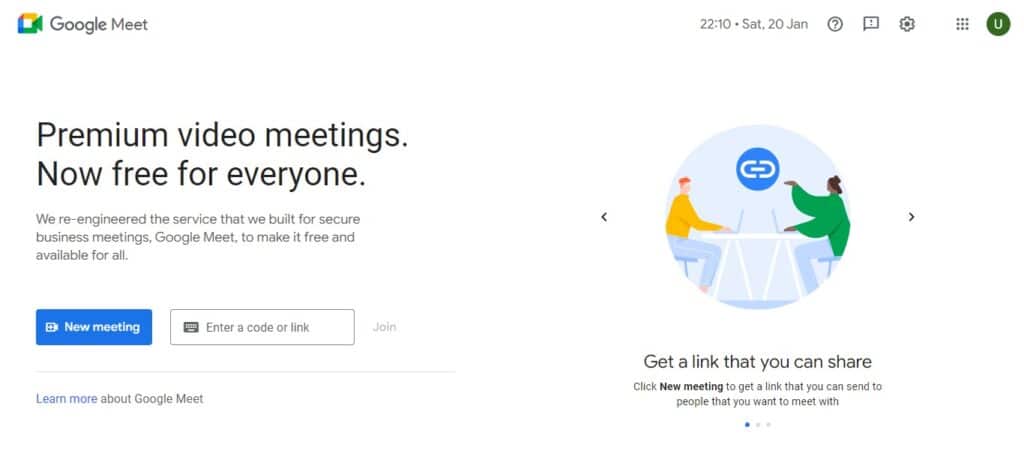
Google Meet is part of Google’s larger ecosystem and facilitates seamless collaboration on shared documents and projects, contributing to an unified, productive remote work environment. Scalability, simplicity of use and compatibility across devices all make Google Meet an excellent option for organizations searching for an easy yet robust communication tool to assist their remote teams.
5. Asana (Best Communication Tools for Remote Teams)
Asana stands out as an all-in-one communication and project management solution designed to simplify project administration and foster remote team collaboration. Beyond messaging alone, Asana features an effective project management interface which facilitates organizing, tracking and completion of tasks. Asana provides teams with a simple yet visually attractive workspace where they can collaboratively organize projects, assign tasks, set deadlines and monitor progress – all from one central place.
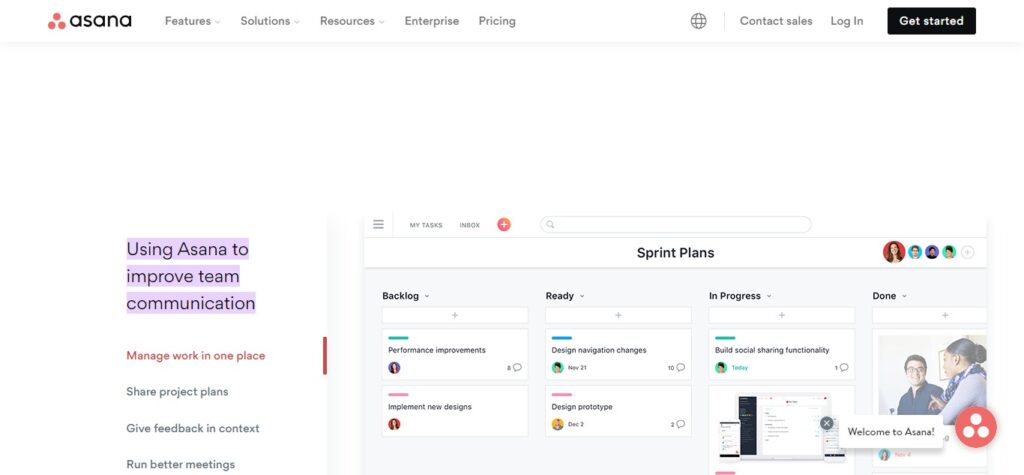
Commenting and conversation features integrated into each task make communication smooth, providing a central location where team members can discuss project details, share updates and collaborate on individual tasks. Asana provides teams with an efficient platform that integrates easily with various third-party applications for increased collaboration and success in remote work environments. Teams can use it to align on goals, track project timelines and work toward reaching success together.
6. Trello
Trello has quickly established itself as an efficient communication platform for remote teams, offering an accessible visual user interface and flexible platform to facilitate project collaboration. Utilizing boards, lists and cards Trello allows teams to organize tasks efficiently while prioritizing projects while encouraging real-time communications between members of a project team. Trello cards offer an invaluable hub for team members to discuss progress, provide updates and share relevant documents. Each can contain task information, checklists, attachments and comments – serving as an ideal place for them all to meet face to face and collaborate on ongoing efforts.

Trello’s Kanban board layout gives users a quick and clear snapshot of ongoing projects, making it simple for remote team members to stay aligned on project statuses and collaborate seamlessly across dispersed team environments. Furthermore, its user-friendly interface and adaptability to different workflows makes this tool invaluable as an essential communication and project management resource that improves collaboration among dispersed teams.
7. Basecamp
Basecamp stands as an icon among communication tools for remote teams, known for its ease of use in project management and collaboration. Basecamp provides a centralized platform that consolidates task management, file sharing, scheduling and communication into one space – simplifying workflow for remote teams. This platform’s message boards, to-do lists and document storage features provide team members with an organized environment in which to collaborate smoothly.
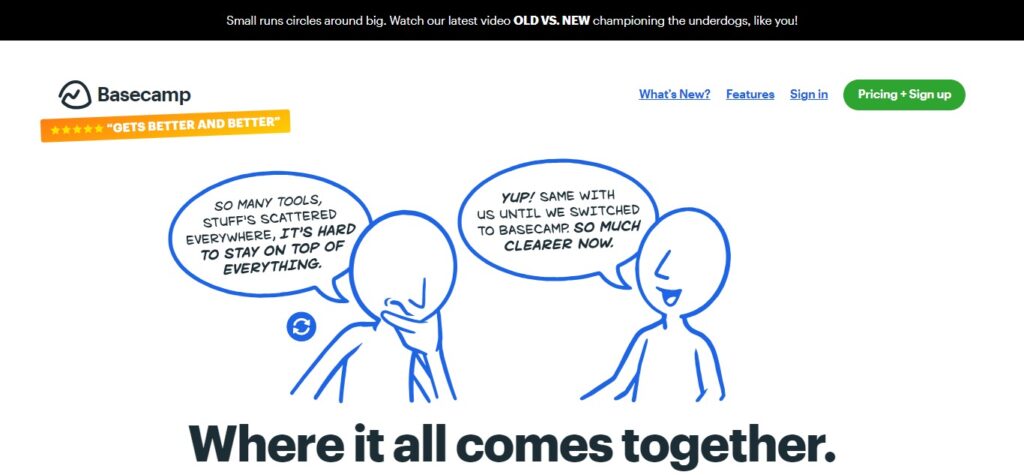
Basecamp makes communication organized and ensures everyone on a project stays on the same page with its ability to create projects and assign individual tasks within them, offering users a clear user interface designed for improved collaboration in remote teams and creating an agile working environment. It has proven an indispensable asset when used by remote teams looking for improved communication and productivity and creating collaborative working environments that foster teamwork and cohesive working environments.
8. Monday.com
Monday.com stands out as an efficient and visually captivating communication platform designed specifically to support remote teams. Renowned for its flexibility, this platform integrates project management, collaboration, and communication into an easy and user-friendly user experience. Teams can utilize customizable boards to visualize workflows, assign tasks and track progress in real-time. Monday.com’s color-coded system and column structures enable remote team members to easily comprehend project status at a glance. Communication features on this platform – such as comments and task updates – ensure project-related discussions remain centralized and easily accessible.
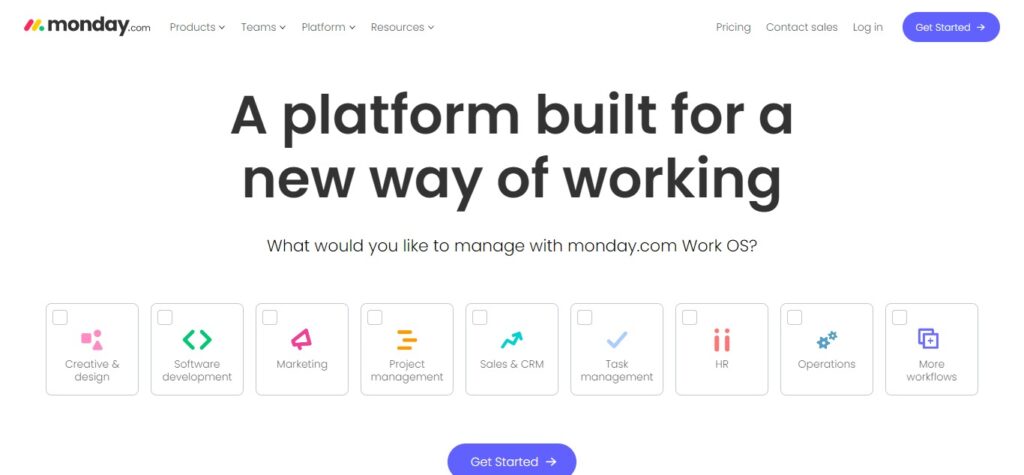
Monday.com excels at offering remote teams dynamic and adaptable solutions that streamline workflows while encouraging effective communication for project success, such as its compatibility with third-party apps and seamless integration capabilities. Monday.com brings all these assets together into a collaborative ecosystem to boost communication and transparency while encouraging effective teamwork and transparency. It is truly exceptional at offering remote teams dynamic yet nimble tools designed specifically to aid communication and transparency – perfect for improving communications and driving project success!
9. Flock
Flock stands out as an effective communication and collaboration platform designed for remote teams. Boasting messaging, file sharing and project collaboration features on one single platform, Flock serves as an efficient centralized location where teams can work effortlessly together to collaborate together on project goals. Flock makes communication efficient by offering channels for team discussions and direct messaging; direct project chat spaces may also be created so as to promote more focused dialogue.
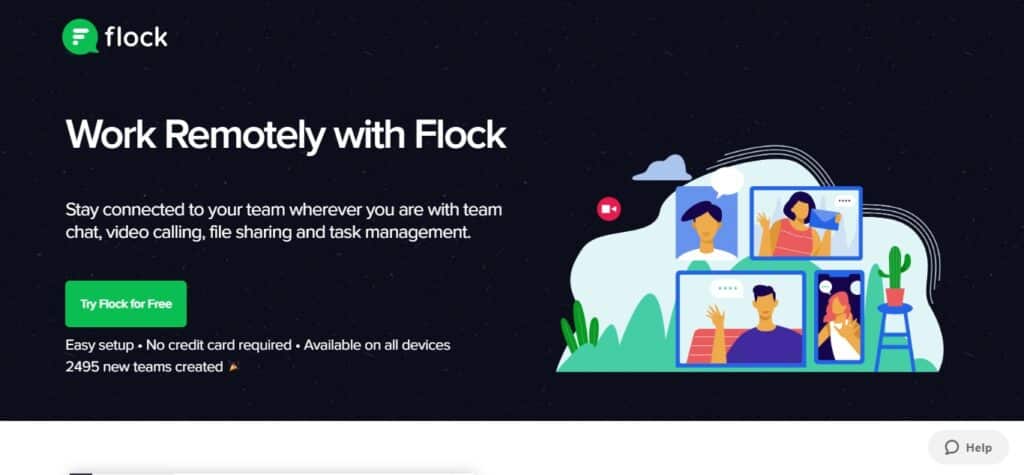
Real-time collaboration features, like document sharing and note-taking, create an effective virtual workspace in Flock. Integrations with third-party apps extend its utility by enabling teams to use their favorite tools directly within its platform. Flock offers remote teams an user-friendly platform designed for productive communication while staying connected, sharing ideas effectively, and working efficiently together – ultimately leading to an engaging work environment.
10. Chanty (Best Communication Tools for Remote Teams)
Chanty stands out among remote team communication tools by prioritizing simplicity and productivity. Offering team messaging, file sharing and task management all within a user-friendly platform – Chanty offers seamless team collaboration on its user-friendly platform. Chanty offers threaded conversations to keep discussions organized, making it easy for remote teams to keep abreast of project-related conversations and easily follow topics and discussions related to them.

Furthermore, its integrations with popular productivity tools enhance its functionality for seamless collaboration on its platform. Chanty’s AI-powered features, such as smart suggestions and message drafts, further ensure an efficient communication experience. By offering essential communication features with an attractive design that caters specifically to remote team collaboration needs, Chanty fosters productive and connected remote work environments – which ultimately results in efficient collaboration among remote workers and teams alike.
11. Cisco Webex
Cisco Webex serves as an efficient communication platform for remote teams, offering an expansive suite of features designed to foster virtual collaboration. Renowned for its video conferencing capability and real-time collaboration capabilities, Webex allows teams to conduct meetings, share screens and collaborate in real time using this robust communication solution. Webex provides an accommodating environment for team activities with features like breakout rooms, whiteboarding and file sharing – perfect for team collaboration and communication.
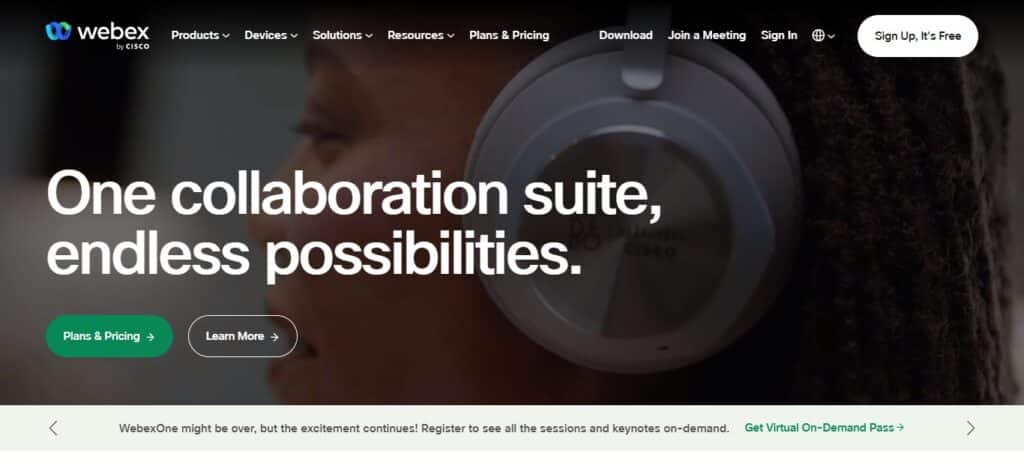
When used alongside Cisco collaboration tools such as meeting rooms or whiteboarding applications it further boosts its functionality by creating an ecosystem enabling effective productivity and communication. Cisco Webex stands out as an organization-friendly choice due to its dedication to security and compliance, making it the go-to solution for sensitive information handling. Furthermore, Webex’s comprehensive solution for remote communications plays a pivotal role in encouraging team communication regardless of physical location – helping team members stay in sync, collaborate on tasks seamlessly.
12. Discord
Discord was initially developed as a gaming-specific communication platform, yet has grown into an effective real-time collaboration solution that appeals to remote teams. It offers features like voice and video calls, chat channels and direct messaging which provide real-time communication solutions for remote teams. Discord’s user-friendly interface and customizable server structure empower teams to organize conversations based on topics, projects, or departments–fostering order in virtual collaboration.
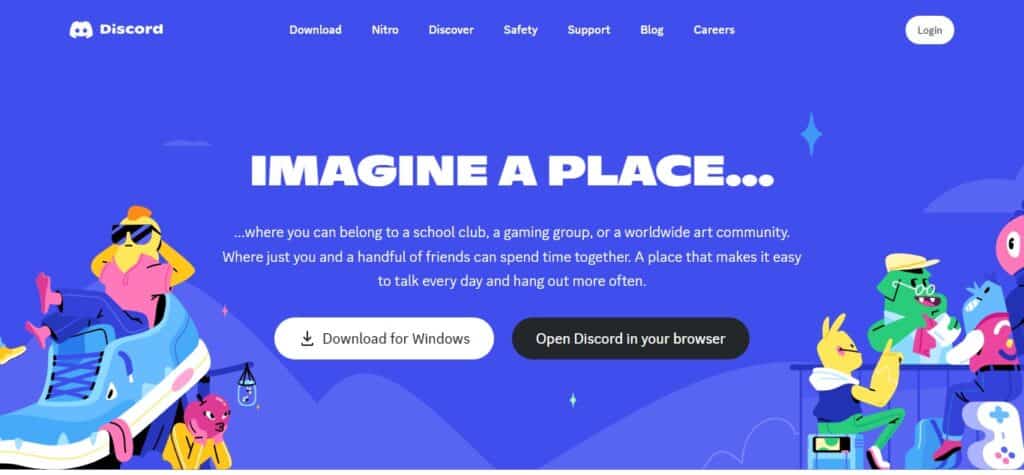
Discord’s unique blend of file sharing, integrations and bot functionality enables it to meet a range of communication needs, not only gaming-specific but also those from remote teams – it provides a casual yet efficient environment that promotes camaraderie, collaboration and productive communication in remote work settings.
13. Miro
Miro stands out as an essential communication platform for remote teams, offering them access to an adaptable digital workspace that transcends traditional collaboration boundaries. Miro is an interactive whiteboard platform where teams can collaborate in real-time to share ideas, brainstorm solutions and visualize complex concepts.
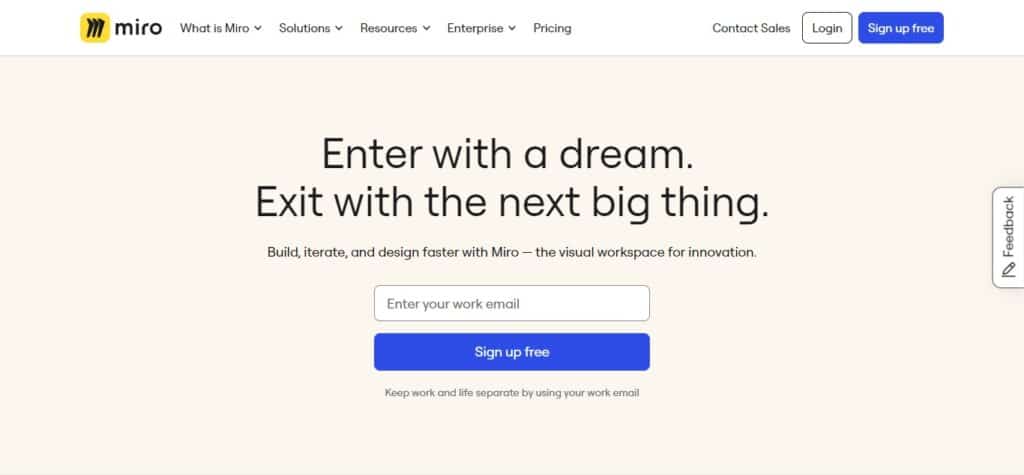
Miro is designed with features such as sticky notes, mind maps, and customizable templates to facilitate dynamic brainstorming sessions and project planning sessions. Furthermore, its seamless integration into third-party applications and project management tools increases Miro’s adaptability within existing workflows. Remote teams take advantage of Miro’s spatial collaboration capabilities for remote teams to share ideas asynchronously or live. Miro serves as an intuitive platform that fosters creativity and ideation across geographically distributed teams.
14. Airtable
Airtable stands as an effective communication platform for remote teams, seamlessly merging the flexibility of spreadsheets with database features for collaborative working environments. Airtable provides teams with an easily navigated visual interface for organizing and managing information in customizable tables with different views like grid, calendar or kanban boards. This platform serves not only as a communication tool but is also an all-inclusive solution for project tracking, task management and data collaboration.
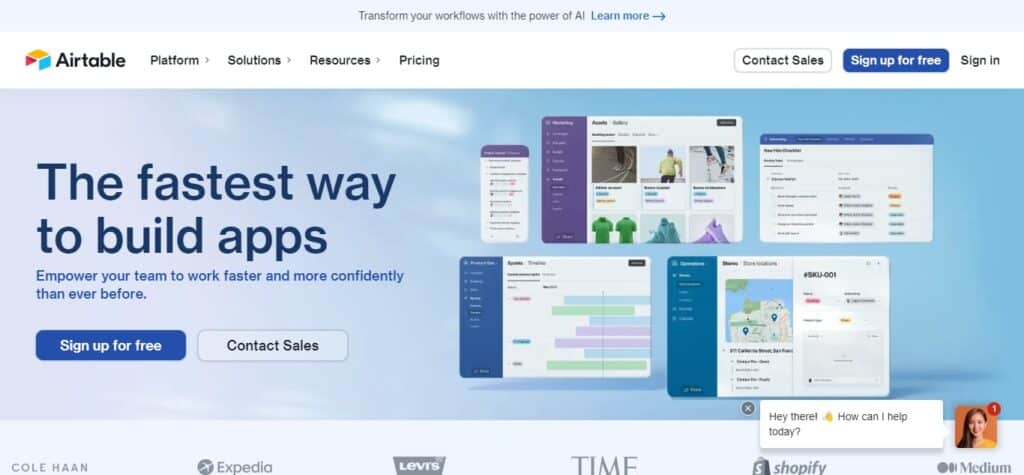
Airtable’s real-time collaboration features allow team members to work simultaneously on projects, providing a sense of teamwork even within virtual environments. Airtable features robust integration capabilities that seamlessly link with other tools for seamless workflow across industries and remote teams. In essence, Airtable serves as a dynamic digital workspace to foster communication and collaboration among remote team members by offering an organized yet flexible platform to organize and share information among them.
15. Mattermost (Best Communication Tools for Remote Teams)
Mattermost is an effective communication platform designed to prioritize security and flexibility among remote teams. Mattermost is an open-source platform designed to facilitate team messaging and collaboration for organizations of any size – providing control of communication infrastructure within any given enterprise. Mattermost provides real-time messaging, file sharing and project collaboration within an encrypted environment – features comparable to popular proprietary tools.
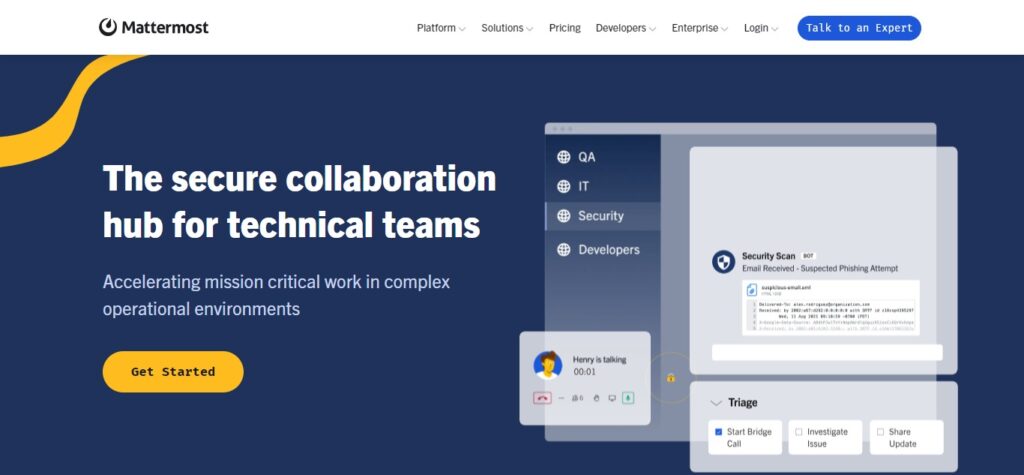
Businesses dealing with sensitive data will find its emphasis on end-to-end encryption and compliance with data protection standards particularly attractive. Mattermost’s customizable nature enables organizations to tailor the platform specifically to their own requirements, making integration seamless with existing workflows and tools. By offering robust communication features along with privacy protections and customization features, Mattermost meets the communication requirements for remote teams in multiple industries.
16. Rocket.Chat
Rocket.Chat is an open-source communication solution tailored to meeting the diverse communication needs of remote teams. Boasting real-time messaging, video conferencing, file sharing capabilities and much more besides, this multifunctional tool serves as a useful platform to promote collaboration among dispersed team members. Rocket.Chat stands out among self-hosted solutions by providing organizations with the freedom and control needed to tailor and control their communications infrastructure, with integrations that seamlessly link with productivity tools and services for seamless use.
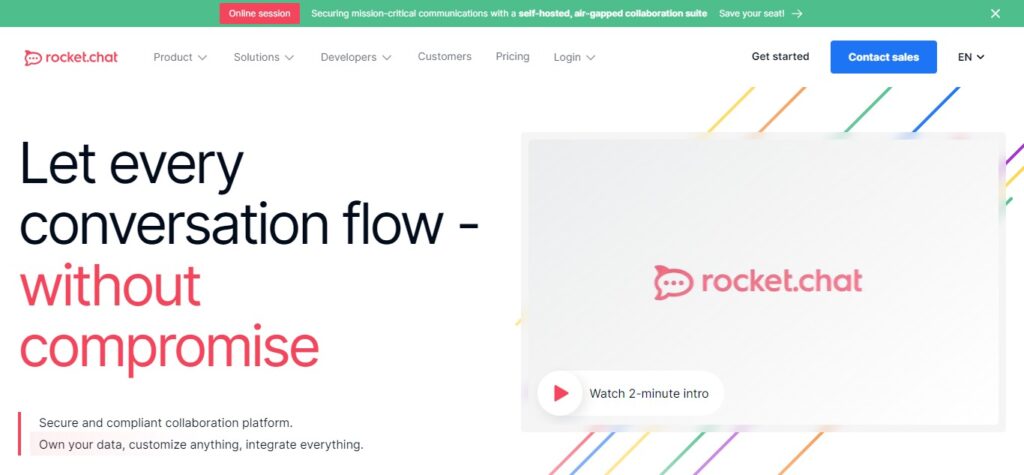
Rocket.Chat provides businesses looking for an effective yet adaptable communication environment a robust solution, complete with channels, direct messaging and the capability of creating private groups with features such as channels and direct messaging – as well as secure, scalable and customizable features – tailored specifically towards increasing communication within remote teams and improving collaboration. Its commitment to security, scalability and customization makes this an attractive solution choice.
17. Notion
Notion serves as an all-encompassing communication solution for remote teams, transcending conventional limitations by seamlessly incorporating note taking, project management and collaboration within its single platform. Notion’s sleek and intuitive user experience enables teams to seamlessly create documents, databases and collaborative spaces effortlessly. This platform’s strength lies in its capacity for real-time collaboration, featuring tools such as commenting, task assignment and content sharing.
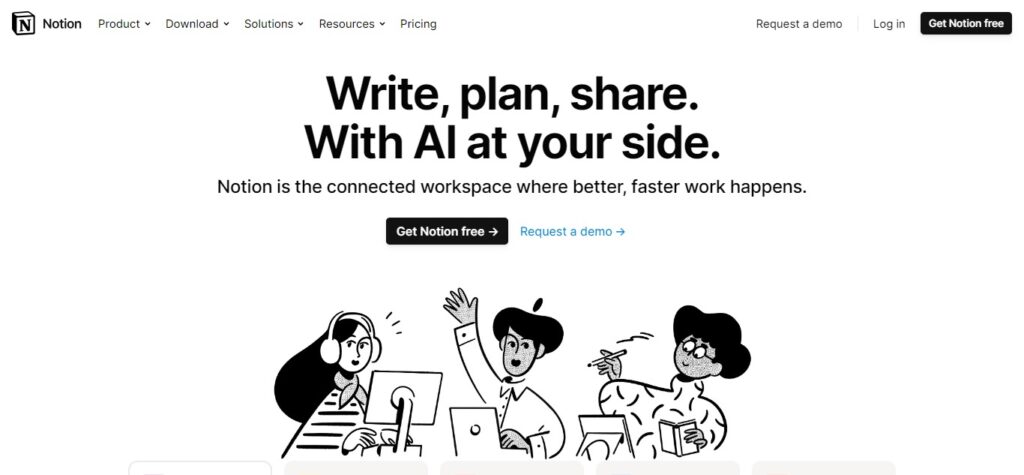
Notion’s flexibility extends to its customizable templates and databases, which give teams the power to arrange information according to their workflows. Remote teams take advantage of Notion as a central platform for communication, document collaboration and project management – creating a shared digital workspace which fosters connectivity and productivity regardless of geographic distance.
18. Wire
Wire stands as an effective and secure communication tool tailored to the specific requirements of remote teams, prioritizing encryption and user privacy. Wire’s platform for messaging, voice calls and file sharing provides teams with secure communication while protecting confidential information in real time. With its clean user experience and seamless protections it enables real time collaboration while safeguarding data.
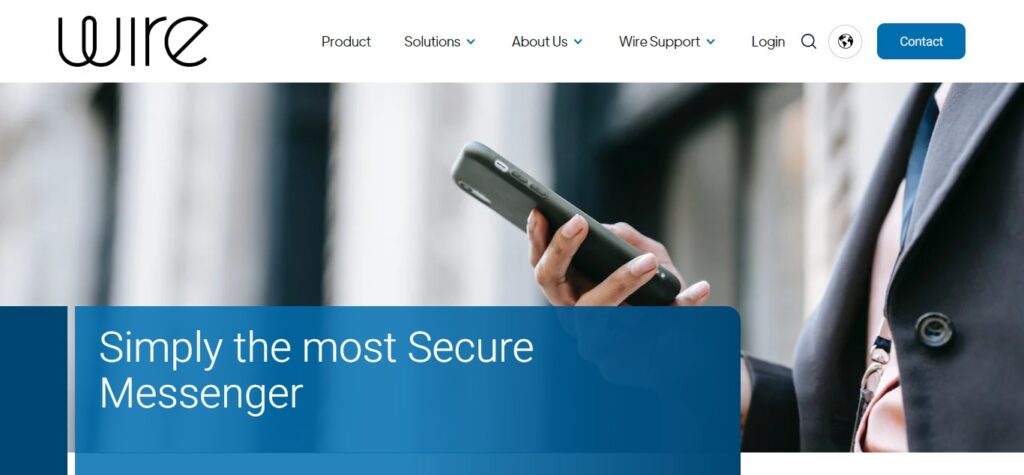
Threaded conversations, collaboration spaces and integrations make Slack an indispensable digital workspace for remote teams. Wire stands out as an effective, user-friendly communication platform designed to protect data integrity while encouraging remote team collaboration among team members working remotely. It has earned its place among organizations seeking secure yet user-friendly communication tools for remote team collaboration purposes.
19. Zoho Cliq
Zoho Cliq stands out as an in-depth communication solution designed specifically to facilitate remote teamwork within Zoho ecosystem. Boasting integrated chat, voice call, video call and file sharing features, Zoho Cliq provides seamless team collaboration by streamlining communication. Zoho Cliq offers features such as channels and direct messaging to provide a structured environment for team discussions.
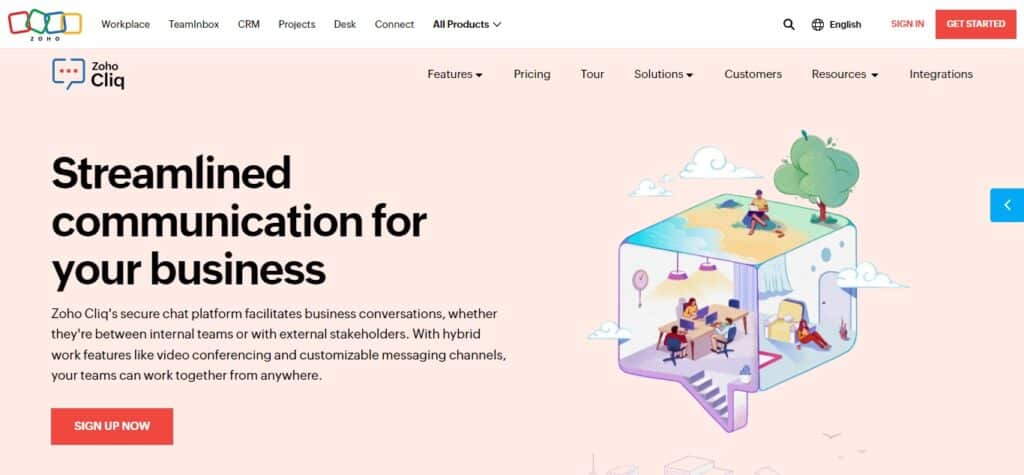
Plus its integrations with other Zoho applications provide an efficient digital workspace solution. Zoho Cliq stands out with its mobile accessibility to ensure teams remain in constant touch. Additionally, its intuitive user experience, robust features, and compatibility with multiple devices makes it a highly beneficial communication platform for virtual teams looking to increase collaboration and productivity in virtual work environments.
20. Jira (Best Communication Tools for Remote Teams)
Jira from Atlassian has quickly become one of the go-to tools for remote teams working on software development or agile methodologies. Jira provides more than project tracking capabilities; it serves as a central hub for collaboration that allows teams to plan, track, and manage work efficiently. Jira provides remote teams with an organized environment in which to coordinate tasks and monitor progress, offering customizable workflows, backlog prioritization and sprint planning capabilities that enable efficient project coordination.
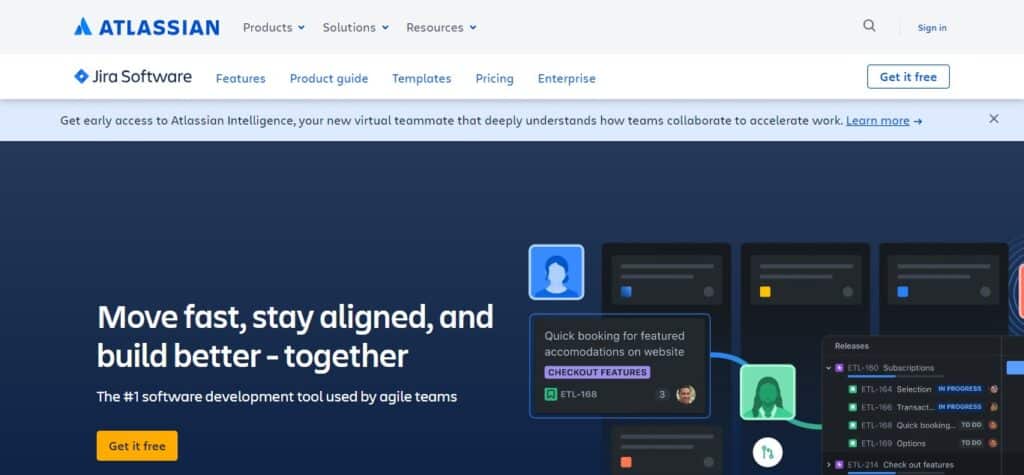
Integration between this and Atlassian tools such as Confluence, Bitbucket and others boosts its utility by creating an ecosystem for collaborative software development. Jira stands out as a highly adaptable project management solution with multiple project methodologies supported, along with robust reporting and analytics features, making it the go-to communication tool for remote teams working collaboratively on complex projects in distributed work environments.
Best Communication Tools for Remote Teams Features
Real-Time Messaging: Real-time messaging features enable team members to exchange information quickly and efficiently in a real time environment, creating fast communication channels between team members.
Video Conferencing: Powerful video conferencing capabilities enable direct communications, virtual meetings, and team collaboration – further creating intimate bonds among remote team members.
File Sharing: Seamless file-sharing features allow teams to exchange documents, images and other files quickly, encouraging collaborative project efforts.
Task and Project Management: Integration with task and project management tools enhances workflow by streamlining communication directly related to project progress and deadlines.
Channels and Chat Spaces: Organized channels and chat spaces enable structured communication within teams by permitting discussions related to specific projects, departments or topics to remain separate from one another.
Collaborative Editing: Tools which support collaborative editing of documents in real time facilitate teamwork by allowing multiple team members to simultaneously work on one document simultaneously.
Integratability Capabilities: Compatibility with productivity tools, project management software and third-party apps ensures an interconnected digital workspace.
Mobile Accessibility: Mobile apps enable team members to remain engaged and participate in discussions from anywhere – be it at work from various locations, on the road, etc.
Security Features: Comprehensive security features such as end-to-end encryption and compliance with industry regulations help secure sensitive information shared over communication platforms.
Customizable Notifications and Alerts: Customizable notifications and alerts keep team members aware of updates, mentions or changes within projects to reduce information gaps and ensure complete project coverage.
Best Communication Tools for Remote Teams Pros & Cons
Pros
Expanded Communication Capabilities: Increase real-time communications to foster team unity between remote team members.
Increased Productivity: By streamlining collaboration, streamlining information exchange, file sharing and project updates become much faster and efficient.
Flexible Workflows: Promoting an agile working environment by enabling team members to collaborate from different locations and time zones.
Improved Project Management: Integrates seamlessly with project management tools to provide a central hub for task tracking and coordination across projects.
Virtual Meetings: Video conferencing features allow virtual meetings, eliminating the necessity of physical attendance while still promoting efficient communications.
Knowledge Sharing: Archiving discussions, documents and information in an effort to facilitate knowledge sharing and retrieval is central to knowledge management and retrieval.
Customization: Numerous tools provide customization features, enabling users to tailor the interface and settings according to their own individual preferences.
Mobile Access: Mobile apps allow remote team members to stay in contact and take part in conversations while on the move.
Cons
Learning Curve: Some tools have a learning curve that needs to be overcome before their features can be fully utilized by all members of a team.
Technical Issues: Connectivity issues, software glitches or system downtime can impede effective collaboration and communication.
Security Concerns: Depending on the tool in use, data privacy could become an issue when dealing with sensitive information.
Overcommunication: Too many notifications and messages can lead to information overload and hinder overall productivity.
Dependency on Technology: Teams may rely too heavily on one tool, leading them to become over-dependent on it and potentially risk technical disruption of workflow.
Reducing Face-to-Face Interaction: While video conferencing offers some benefits, it cannot replace face-to-face contact in all situations.
Integration Challenges: Not all tools integrate smoothly with one another, creating difficulties for teams using various applications.
Cost Considerations: Organizations need to keep costs in mind when budgeting for advanced features or larger teams, including any potential additional expenses that may incur as a result.
Best Communication Tools for Remote Teams Conclusion
As previously indicated, communication tools for remote teams have undergone tremendous evolution and now provide a variety of platforms that meet the specific challenges associated with dispersed workforces. The ideal tools strike a delicate balance between supporting real-time connectivity and providing a structured platform for collaborative working environments. These tools empower remote teams to seamlessly collaborate through instant messaging, video conferencing and file sharing – ultimately increasing productivity while dismantling geographical barriers.
Although increased flexibility, improved project management, and virtual meeting capabilities may offer distinct advantages, it’s crucial to carefully consider any possible drawbacks such as learning curves, technical issues, and security considerations when choosing communication tools for remote teams. Their effectiveness ultimately depends on whether they fulfill organizational requirements while creating a productive virtual work environment promoting collaboration among remote workers.
Best Communication Tools for Remote Teams FAQ’s
What features should I look for in a communication tool for remote teams?
Real-time messaging, video conferencing, file sharing, task management integrations, mobile accessibility security measures and customizations should all be carefully considered when choosing a solution for real-time collaboration.
How can communication tools enhance productivity for remote teams?
Communication tools enhance collaboration by streamlining collaboration processes, offering quick access to information, facilitating real-time discussions and supporting project management – ultimately increasing efficiency and productivity of remote teams.
Are there communication tools specifically designed for small businesses?
Yes, many communication tools cater specifically to small businesses by offering affordable plans with easy scalability options as well as features tailored specifically for smaller teams.
What is the role of video conferencing in communication tools for remote teams?
Video conferencing facilitates face-to-face communications and team bonding by creating virtual meetings that take place online, while strengthening team unity by offering visual cues for communication purposes.
How do communication tools contribute to team collaboration?
Communication tools offer a centralized platform for team discussions, file sharing and project updates – encouraging collaboration by keeping everyone apprised on tasks and goals.
Can communication tools replace traditional email communication?
Email remains a main form of formal communication; communication tools often offer quicker and more responsive means to facilitate team discussions.
Are there open-source communication tools available for remote teams?
Yes, open source communication tools like Mattermost and Rocket.Chat provide remote teams with flexibility, security and customization features without subscription costs.
How do communication tools address security concerns for remote teams?
Secure communication tools utilize end-to-end encryption, compliance with data protection standards, and secure data storage to address security concerns and safeguard sensitive data.