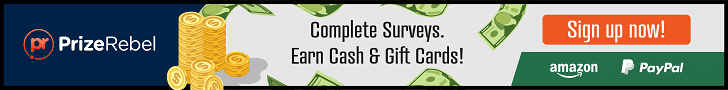Best App For Apple Pencil: Apple Pencil apps that excel provide users with a seamless blend of creativity and productivity, taking full advantage of its precision and sensitivity to create innovative drawings with amazing precision and detail. By offering intuitive features designed specifically to use with Apple Pencils such as sketching, writing, annotating or designing they provide users with all of the capabilities required for maximum creativity and productivity.
An Apple Pencil app offers a user-friendly interface and customizable tools, providing artists and note takers alike with a versatile array of brushes, pens and colors for use on iPad. Furthermore, its seamless integration allows effortless exporting and sharing of work across other applications – whether as an artist, student or professional! Ultimately it turns your iPad into an endless canvas or notebook full of possibilities.
Why Choose Best App For Apple Pencil?
Selecting an Apple Pencil app with care requires taking into consideration both performance and utility needs. This app not only leverages the full potential of Apple Pencils by offering precise and responsive input for artistic as well as productivity tasks, but it also boasts a user-friendly interface, numerous customizable tools, and an expansive library of brushes, pens, and colors – combining all these aspects together into an enjoyable creative experience.
-Notable for its ability to seamlessly integrate with other applications, making it a valuable addition to creative or professional workflows. Apple Pencil ensures a seamless, productive, and enjoyable experience that turns your iPad into an indispensable resource for both creative and professional pursuits. It has many uses such as sketching digital art or taking notes in school; finding the appropriate app makes your use of Apple Pencil even simpler.
- Advertisement -
Best App For Apple Pencil
- Nebo: Notes and PDF annotations
- Graphic for iPad
- Evernote
- Pixelmator
- Autodesk SketchBook
- LiquidText
- Procreate
- Tayasui Sketches
- Illustrator for iPad
- uMake
- Sketch Club
- Adobe Fresco
- Tint
- Astropad
- Brain dots
- Linea Sketch
- Inspire Pro
- Affinity Designer for iPad 2
- Affinity Photo 2
- GoodNotes 6
20 Best App For Apple Pencil
1. Nebo: Notes and PDF annotations
Nebo is an exceptional notes and PDF annotation app designed for seamless integration with Apple Pencils – making it the ideal way to take handwritten notes as well as document markup on iPad. Nebo offers users the natural feel and precision of writing on paper while taking advantage of digital note-taking for easier note-taking.

Handwriting recognition technology from this app distinguishes it from competitors by quickly turning your scribbles into searchable text that’s searchable and editable – an impressive capability indeed! Nebo offers an assortment of tools for creating diagrams, sketches, and mathematical equations, making it the ideal solution for both students and professionals alike. Be it in class, meetings or just journaling down thoughts: Nebo is your go-to app to harness Apple Pencil power to transform handwritten annotations and notes into organized, digitalized content.
2. Graphic for iPad (Best App For Apple Pencil)
Graphic for iPad is an exceptional app designed for Apple Pencil users, offering them an exceptional and dynamic platform to work on graphic design and illustration projects. This app takes full advantage of Apple Pencil’s precision and pressure sensitivity, enabling artists and designers to craft stunning visuals with remarkable accuracy.

Graphic for iPad offers an expansive set of professional features, such as layers, customizable brushes and vector tools – as well as an accessible user interface designed to meet both beginners and seasoned artists’ needs. Graphic for iPad’s seamless integration with other design software and cloud storage services ensures your work remains accessible and editable across devices, so your work remains editable across various platforms. No matter whether it be intricate illustrations, designing logos or simply exploring creativity – Graphic for iPad provides the ideal canvas on which to unleash it all.
3. Evernote
Evernote is an innovative note-taking app which incorporates Apple Pencil support seamlessly into its feature set, giving users access to handwritten notes, sketches, annotations, drawings, and diagrams for improved productivity. The Apple Pencil provides precision and responsiveness that elevates note taking experiences for students, professionals, and creative thinkers. Paired with Evernote’s organizational tools, handwritten notes become searchable; you can categorize content easily for easy retrieval.
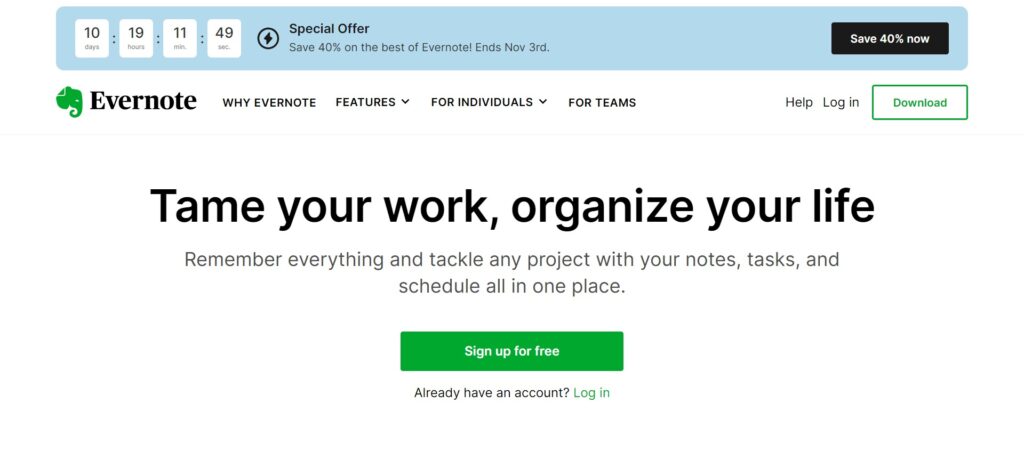
Evernote with Apple Pencil support makes an invaluable combination of handwritten and digital notes available wherever they’re needed in a convenient cloud storage solution, making it the go-to app for note taking, creativity, and organization. No matter where it may be used – meetings, lectures or brainstorming sessions – Evernote makes sure all notes remain clear, organized and accessible at all times.
4. Pixelmator (Best App For Apple Pencil)
Pixelmator for Apple Pencil is an indispensable digital art and photo editing app, taking full advantage of its incredible precision and sensitivity, providing access to an abundance of creative tools that bring artistic visions to life. No matter whether it’s editing photos, designing intricate illustrations or crafting stunning graphics – Pixelmator offers an intuitive user interface and responsive canvas which make creativity fun.
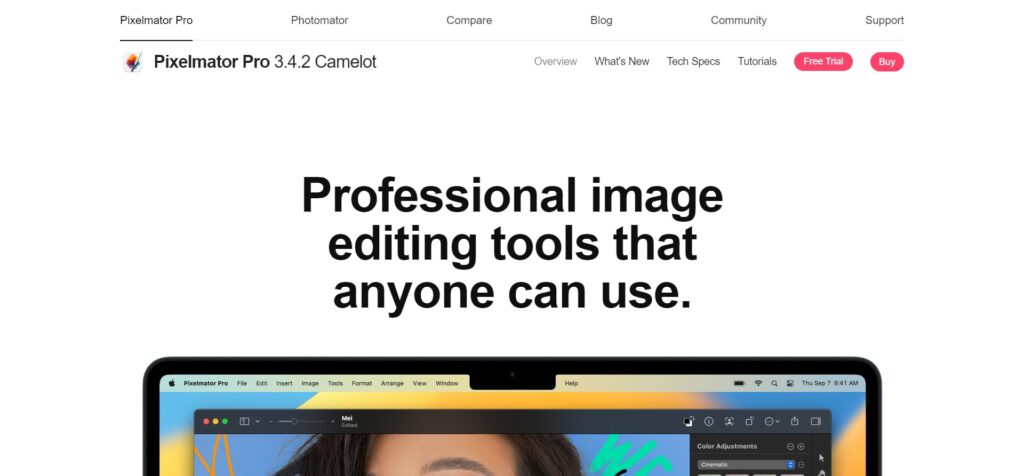
Pixelmator makes excellent use of Apple Pencil pressure sensitivity to create nuanced and detailed artwork with brush strokes, providing access to other apps and cloud services such as Dropbox for sharing work easily across platforms. Pixelmator stands out as being user-friendly yet powerfully powerful tool which transforms an iPad into portable studio-quality workspace for artists seeking powerful but user-friendly tools for tapping its potential.
5. Autodesk SketchBook
Autodesk SketchBook app is an immensely popular choice among digital artists and illustrators, perfectly complimented by the precision and capabilities of Apple Pencil. This app offers an intuitive user-experience and comprehensive creative tools, such as brushes, pens and pencils enhanced with pressure sensitivity for precise control and detail. SketchBook provides an intuitive canvas for artists of all levels to express themselves creatively, from sketches and paintings to drawings and more.
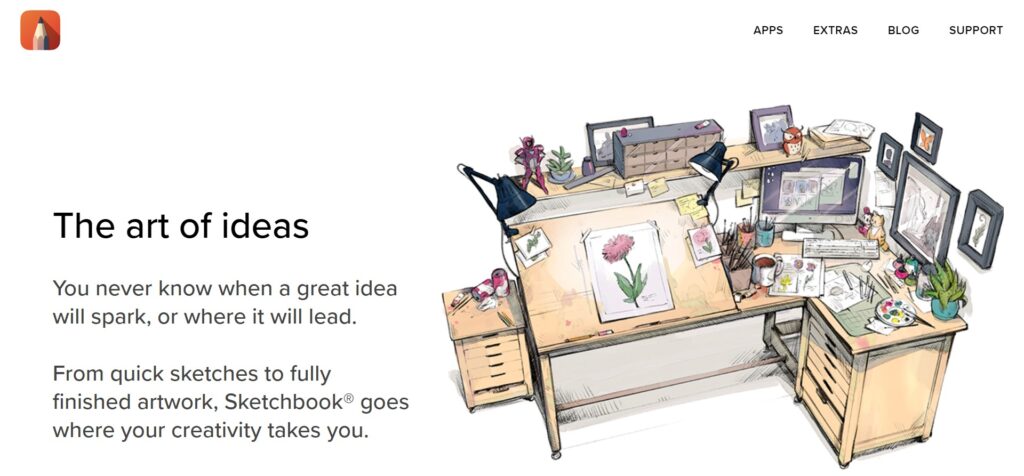
With customizable features and gesture-based controls that enable seamless creativity. With Autodesk SketchBook and Apple Pencil, artists can harness all their digital creativity with ease on iPad. Export and share work seamlessly between applications or collaborate collaboratively over cloud storage to keep art accessible and versatile.
6. LiquidText (Best App For Apple Pencil)
LiquidText app, combined with Apple Pencil technology, provides a novel approach to document management and annotation. This app revolutionizes user interaction with digital documents by providing an effortless method for users to highlight, annotate and link text sections quickly and effortlessly. With its fine tip and precision, Apple Pencils allow users to effortlessly select and manipulate text and graphics, creating an adaptable workspace.

LiquidText’s ability to collate, organize and synthesize information from multiple documents makes it an indispensable resource for researchers, students and professionals who desire an easier, collaborative solution for studying digital content and working together on it collaboratively. LiquidText with Apple Pencil makes the entire experience engaging yet dynamically productive – whether studying for exams, researching documents or writing reports.
7. Procreate
Procreate, in conjunction with Apple Pencil, has quickly become one of the go-to applications for digital artists and illustrators alike. Procreate harnesses this innovative device’s sensitive touchpoints for an unparalleled painting and drawing experience on iPad. Procreate offers an expansive collection of customizable brushes, layering options and intuitive tools designed for artists of all skill levels.

Its responsive canvas, robust features and capability of producing high-resolution artwork make Procreate an exceptional professional-grade choice for creative individuals. Procreate’s seamless integration with iCloud ensures your work can easily be shared among various devices, whether for sketching, painting, illustrating, or anything in between. When used with an Apple Pencil it turns your iPad into an immersive digital studio where creative concepts can flourish with exquisite detail and precision.
8. Tayasui Sketches (Best App For Apple Pencil)
Tayasui Sketches combined with Apple Pencil provides an enjoyable digital sketching and drawing experience, accessible for everyone at every skill level. This app was specifically created to bring out artists in everyone. Tayasui Sketches makes full use of Apple Pencil precision in order to produce precise lines, strokes and natural paper-like paper textures on an iPad screen. Furthermore, this app features customizable brushes and tools so users can express themselves artistically in numerous forms.

Tayasui Sketches’ user-friendly interface makes digital art accessible for beginner artists as well as experienced ones, offering features like layers, blending modes and an inspiring color palette – features that allow seasoned artists to maximize their artistic capabilities with just a finger swipe or Apple Pencil integration allowing for unparalleled creative output right at their fingertips! This app makes creating digital art enjoyable.
9. Illustrator for iPad
Illustrator for iPad works hand in hand with Apple Pencil to bring Adobe’s legendary vector design capabilities onto a mobile and tactile platform, providing graphic designers and illustrators with professional-grade vector drawing features and tools on an accessible mobile interface. This app delivers seamless vector drawing experience in synergy with precision tools for professional-grade graphic designing experience on iPad.

Apple Pencil provides exceptional pressure sensitivity and precision when creating intricate vector graphics easily on iPad, making Illustrator for iPad an excellent tool to do this with its touchscreen workflows and powerful features like layers, vector brushes, and text tools. Illustrator for iPad allows designers to craft logos, icons and intricate illustrations quickly and precisely while remaining fully compatible with Adobe’s Creative Cloud ecosystem. Artists and designers can seamlessly move between desktop design work and mobile designs – using either Apple Pencil or the Apple Pencil – ensuring their creative projects stay cohesive from start to finish.
10. uMake (Best App For Apple Pencil)
uMake, when combined with Apple Pencil, delivers an exciting professional 3D design experience on iPad. This app empowers creators, architects and designers with intuitive 3D modeling tools designed to maximize precision and responsiveness of Apple Pencil precision and responsiveness. uMake’s user-friendly interface enables both beginners and seasoned professionals to quickly sketch, model, and visualize ideas in three dimensions.

Utilizing an Apple Pencil allows for complex designs with amazing precision that help bring their concepts to life. uMake’s cloud-based platform ensures your designs are easily accessible and shareable across devices, providing a versatile tool for on-the-go design collaboration and productivity. Ideal for industrial designers, architects or creative thinkers of all stripes alike – using Apple Pencil you can convert innovative concepts to tangible 3D models quickly and effortlessly using uMake.
11. Sketch Club
Sketch Club and Apple Pencil together provide an exciting platform for digital artists and illustrators. This app is well known for its versatility and creativity, offering an array of brushes, drawing tools, and features designed to maximize precision and sensitivity of Apple Pencils. No matter if it be sketching, painting, or digital art creation.

Sketch Club provides artists a responsive canvas as well as an active online community for sharing and collaborating on their artwork. Sketch Club stands out with its groundbreaking live sketching feature that allows users to watch and learn from others in real-time, creating an empowering sense of community among artists. Paired with Apple Pencil, Sketch Club truly transforms any iPad into an inspiring creative hub where artists of all levels can explore their passion while strengthening their abilities.
12. Adobe Fresco (Best App For Apple Pencil)
Adobe Fresco stands out as an exceptional digital painting and drawing app when combined with Apple Pencil; catering both professional artists as well as enthusiasts alike. Fresco takes full advantage of Apple Pencil precision and sensitivity for an intuitive drawing experience on iPad. An extensive library of brushes allows artists to replicate a wide array of natural textures and brush strokes for creating detailed illustrations.

What sets this app apart is its integration with Adobe Creative Cloud, providing easy synchronization across devices as well as access to powerful desktop software such as Photoshop and Illustrator. Adobe Fresco and Apple Pencil allow artists to explore new dimensions in digital art creation with precision and finesse, whether sketching, painting or creating intricate digital artworks. Together they allow an artist to push his or her creativity further by transitioning between mobile and desktop design work seamlessly and easily. A must-have tool.
13. Tint
Tint, when combined with Apple Pencil, provides users with a revolutionary coloring app designed to ignite creativity across generations and generations. Users of all ages are invited to express themselves creatively using Tint! This app offers an enjoyable and immersive coloring experience, offering users a wonderful chance to unleash their imagination by coloring intricate designs and patterns. The Apple Pencil’s precise and responsive nature make coloring feel natural, enabling users to stay within lines or explore creative interpretations in unique artistic expression.

Tint offers an expansive variety of coloring pages from mandalas to landscapes and frequently updates its library to keep users entertained and engaged. Perfect for young ones learning the joys of coloring as well as adults looking for therapeutic or artistic outlets, Tint with Apple Pencil provides an engaging way of unleashing creativity while adding color into everyday life.
14. Astropad (Best App For Apple Pencil)
Astropad transforms iPad into an accurate graphics tablet for use with Mac computers – an invaluable asset for graphic designers, illustrators, and digital artists. This app provides a reliable connection between iPad and Mac computers, enabling you to utilize professional desktop design software directly on your tablet device.

The Apple Pencil’s precision and pressure sensitivity is fully exploited to its maximum, creating drawings which reflect your hand movements with exceptional fidelity on Mac screen. Astropad with Apple Pencil provides creative professionals an effective, seamless, and versatile tool to improve workflow and expand creative capacities.
15. Brain dots
Brain Dots with its Apple Pencil enhancement provides an engaging and intellectually challenging puzzle game which encourages players to use logic and creativity when solving challenging puzzles. This app presents an unconventional yet engaging solution to problem solving by allowing you to draw lines, shapes, or other objects with precision and control using Apple Pencil.

With stylus’s precise input, players can devise clever strategies to connect colored dots and conquer increasingly challenging levels in Brain Dots – not only is this game highly enjoyable and addictive but it can also sharpen cognitive skills and foster innovative thinking! Combine its captivating puzzles and Apple Pencil precision input for an enjoyable mental workout or creative problem-solving fun experience.
16. Linea Sketch (Best App For Apple Pencil)
Linea Sketch, when coupled with Apple Pencil, provides an intuitive digital sketching app designed with simplicity and creativity in mind. This app boasts an uncluttered and straightforward user experience that’s ideal for artists, illustrators and designers who wish to focus their creative process without distraction. Linea Sketch takes advantage of the precise and pressure sensitive capabilities of Apple Pencils to enable expressive yet natural drawing.

Including various brushes and tools ranging from pencil sketches to technical illustrations, this app meets a broad array of artistic needs. Layering system and color options give it great versatility for professional artists as well as hobbyists, while its ability to export your work easily into various formats makes it a versatile tool. Use Linea Sketch with Apple Pencil as you brainstorm ideas or sketch on-the-go for an enjoyable digital sketching experience.
17. Inspire Pro
Together, Inspire Pro and Apple Pencil provide an elegant digital painting and illustration experience on iPad. This app stands out for its ability to harness the precise control and responsiveness of Apple Pencils, enabling artists to craft intricate works of art that express themselves visually. With its variety of customizable brushes and user-friendly interface designed for creative fluidity, Inspire Pro appeals to artists of all levels — from beginners to seasoned pros alike.

This app’s intuitive design and ability to generate high-resolution artwork make it the ideal platform for those pursuing their creativity on-the-go. Sketch, paint or craft illustrations on Inspire Pro using Apple Pencil on iPad; together creating an elegant digital canvas where your artistic concepts can flourish with breathtaking accuracy and detail.
18. Affinity Designer 2 for iPad (Best App For Apple Pencil)
Affinity Designer 2 for iPad provides powerful vector design capabilities with professional-grade graphic design capabilities right in your hands, harnessed through Apple Pencil precision and versatility. This app stands out due to its intuitive workflow and comprehensive feature set, providing users with everything needed for the creation of intricate vector graphics with unparalleled precision. Apple Pencils’ pressure sensitivity and pinpoint accuracy make Affinity Designer an excellent tool for graphic designers, illustrators and artists.

Its user-friendly interface and features such as layers, grids and real-time effects make this app accessible for beginners as well as experts alike. Affinity Designer 2 for iPad and Apple Pencil allow designers and artists to maximize their creative potential and enjoy professional-level design experiences on-the-go. With Affinity Designer 2 being fully compatible with its desktop counterpart, users are assured a smooth transition and synch across devices. With these tools in hand, artists and designers alike can unleash their artistic expression with seamless and professional designs from anywhere.
19. Affinity Photo 2
Affinity Photo 2 offers an engaging, professional-grade photo editing experience on iPad with its comprehensive set of editing tools and an intuitive user interface designed to maximize precision and responsiveness of Apple Pencil use. No matter if it be for photo retouching, composition or enhancement purposes, Affinity Photo offers an abundance of tools including layers, masks and advanced selection tools to satisfy photographers, designers and creative enthusiasts.

Apple Pencil takes advantage of its pinpoint accuracy and pressure sensitivity to deliver seamless edits with incredible control – giving users access to high-resolution images they may otherwise never work on. Affinity Photo 2 and Apple Pencil make professional photo editing accessible wherever you are with their seamless integration between iPad and desktop versions, providing users with professional photo editing capability wherever they may be. A top choice among photographers and image editors who need portable, responsive apps with feature-packed apps to elevate their editing abilities is Affinity Photo 2 for iPad with Apple Pencil support.
20. GoodNotes 6 (Best App For Apple Pencil)
GoodNotes 6, integrated with Apple Pencil, is an industry-leading digital note taking and document management application, revolutionizing how users organize and utilize their notes. GoodNotes 6 takes full advantage of Apple Pencil precision and sensitivity, creating a natural paper-like writing experience on an iPad. Ideal for students, professionals or anyone else needing efficient ways to take notes, annotate documents or sketch ideas – GoodNotes is suitable for everyone from students and educators through professionals looking for effective notetaking apps like GoodNotes 6.

GoodNotes 6 with its intuitive user interface, searchable handwritten notes and organization features makes it simple to stay on top of your content. Seamlessly synching across devices ensures your notes are always accessible – whether that be meetings, classes or simply planning out your day; GoodNotes 5’s Apple Pencil makes note-taking simpler making it an excellent digital notebook solution that caters for a comprehensive approach.
Best App For Apple Pencil Features
Precision and Sensitivity: For best results, an app should fully take advantage of Apple Pencil’s precision and sensitivity by offering precise input that’s appropriate for drawing, sketching and writing tasks.
Diverse Brush and Tool Options: Offering an expansive selection of customizable brushes, pens, pencils and tools designed to suit varying artistic styles and creative requirements is crucial in satisfying every artistic pursuit and artistic vision.
User-Friendly Interface: For optimal navigation and accessibility for newcomers as well as experienced users alike.
Integration With iCloud and Cloud Services: With seamless integration into cloud services for easy access and sync across devices.
Export and Share Capabilities: Being able to easily share and export your work allows you to collaborate more seamlessly on various projects by easily including your creations in various initiatives.
Multilayer Support: Working in multiple layers enables more intricate and versatile artwork, particularly for graphic design and illustration projects.
Pressure Sensitivity: Take advantage of Apple Pencil’s pressure sensitivity for dynamic and expressive strokes when digital painting and illustration, perfecting digital artworks and sketches.
Palm Rejection Technology: Reliable palm rejection technology helps avoid accidentally marking and smudging screens when placing hands upon them to rest them on them.
Versatility: Versatility refers to the app’s application across a wide range of creative disciplines such as drawing, sketching, note taking, illustration and graphic design – providing users with access to tools for drawing, sketching and note taking for multiple creative practices such as painting.
Professional-Grade Features: Software designed specifically to facilitate complex creative work can boast professional-grade features for intricate and advanced work.
Compatibility with Apple Ecosystem: Integration with other Apple apps and features improves workflow on iOS devices, creating an overall better experience for the user.
Best App For Apple Pencil Pros & Cons
Pros:
Precision and Sensitivity: The Apple Pencil offers unparalleled precision and sensitivity, making it the ideal tool for tasks such as drawing, sketching and writing.
Feels Like Paper: Apple Pencils offer an intuitive experience that simulates drawing or writing directly onto paper.
Pressure Sensitivity: The Pencil features pressure sensitivity which enables dynamic and expressive strokes by changing line thickness or opacity with pressure applied, giving artists more options in terms of dynamic stroke thickness or opaqueness.
Versatility: The Apple Pencil’s versatility makes it ideal for creative tasks spanning graphic design and illustration to note-taking and annotation.
Professional-Grade Results: When used with compatible apps, Apple Pencil produces professional-grade results, making it an invaluable asset to artists and designers.
Palm Rejection: Many apps feature Palm Rejection technology to eliminate accidental marks or smudges when resting your hand on the screen, protecting you from making accidental markings or smudges by resting it lightly against it.
Integrates Seamlessly: The Apple Pencil seamlessly integrates with iOS devices for an uninterrupted workflow in Apple ecosystem.
Cloud Synchronization: Many apps allow for seamless cross-device synchronization via cloud services such as iCloud, making your creations accessible wherever they may be created.
Cons:
Cost: The Apple Pencil can come at an added expense, which may put off potential buyers when purchased together with an iPad.
Compatibility: Since Apple Pencils are only designed to work with certain iPad models, those using older or non-compatible hardware may require updating to more modern hardware before purchasing an Apple Pencil.
Learning Curve: While Apple Pencils provide an intuitive experience, using one may require adjustments if users are used to using traditional tools like pen and paper.
Battery Life: Unfortunately, Apple Pencils only last up to one full charge cycle before needing recharged again; this may make creative or work sessions inconvenient when required for extended sessions of creativity or work.
App Costs: While Apple Pencil apps often come with a price tag, purchasing both can quickly add up.
App Reliance: In order for users to maximize the potential of the Apple Pencil, compatible applications must also be purchased; users may require multiple apps for various tasks.
Best App For Apple Pencil Conclusion
Apple Pencil apps offer endless creative and productive potential, taking full advantage of its incredible precision and sensitivity to maximize iPad’s true potential. No matter if you are an artist, designer, student, or professional; these apps cover an array of needs for digital illustration and note taking to photo editing and 3D modeling.
Although there may be certain considerations when purchasing Apple Pencils or apps, such as costs and app purchases, their advantages in terms of precision, versatility, seamless integration with Apple’s ecosystem generally outweigh any drawbacks. With apps opening new horizons for creativity and productivity on iPads alike – unleashing their digital potential and unleashing digital potential is now possible.
Best App For Apple Pencil FAQ’s
What are my best Apple Pencil App options?
Finding an appropriate application depends upon individual circumstances and personal taste; Procreate for digital art creation; GoodNotes for note taking purposes and Affinity Designer for graphic design are popular examples that could suit you well.
Are Apple Pencil apps free for me to use?
Many apps for the Apple Pencil offer both free and paid versions; with free versions typically providing basic features while paid versions often offering more advanced tools and functionalities with prices varying depending on each individual app.
Can the Apple Pencil work with any app?
In general, yes. While its experience and level of functionality may differ depending on which apps support stylus input, for maximum effectiveness it should only be used with those designed specifically to take full advantage of its features.
Do I Need an iPad Pro to Run Apple Pencil Apps?
No. Numerous iPad models, including some Pro, Air and mini models are compatible with the Apple Pencil; be sure to verify compatibility before purchasing an Apple Pencil accessory for any specific iPad model.
What features are associated with Apple Pencil apps?
Common features of these applications for the Apple Pencil include pressure sensitivity, various brushes and tools available, palm rejection features, layer support compatibility and the capability of exporting/sharing work with friends / families/ peers/ others etc. Some apps even integrate cloud storage services or offer professional-grade features.
Can the Apple Pencil be used for anything other than drawing or note-taking?
Yes, its versatility means it can be put to multiple uses besides drawing and note-taking; such as graphic design, photo editing, 3D modeling and many others.
Are there free alternatives to paid Apple Pencil apps?
Absolutely – there are numerous free alternatives for many types of applications available but may differ substantially in functionality compared to their paid equivalents. Starting off with free versions is always recommended before upgrading for more advanced features later.